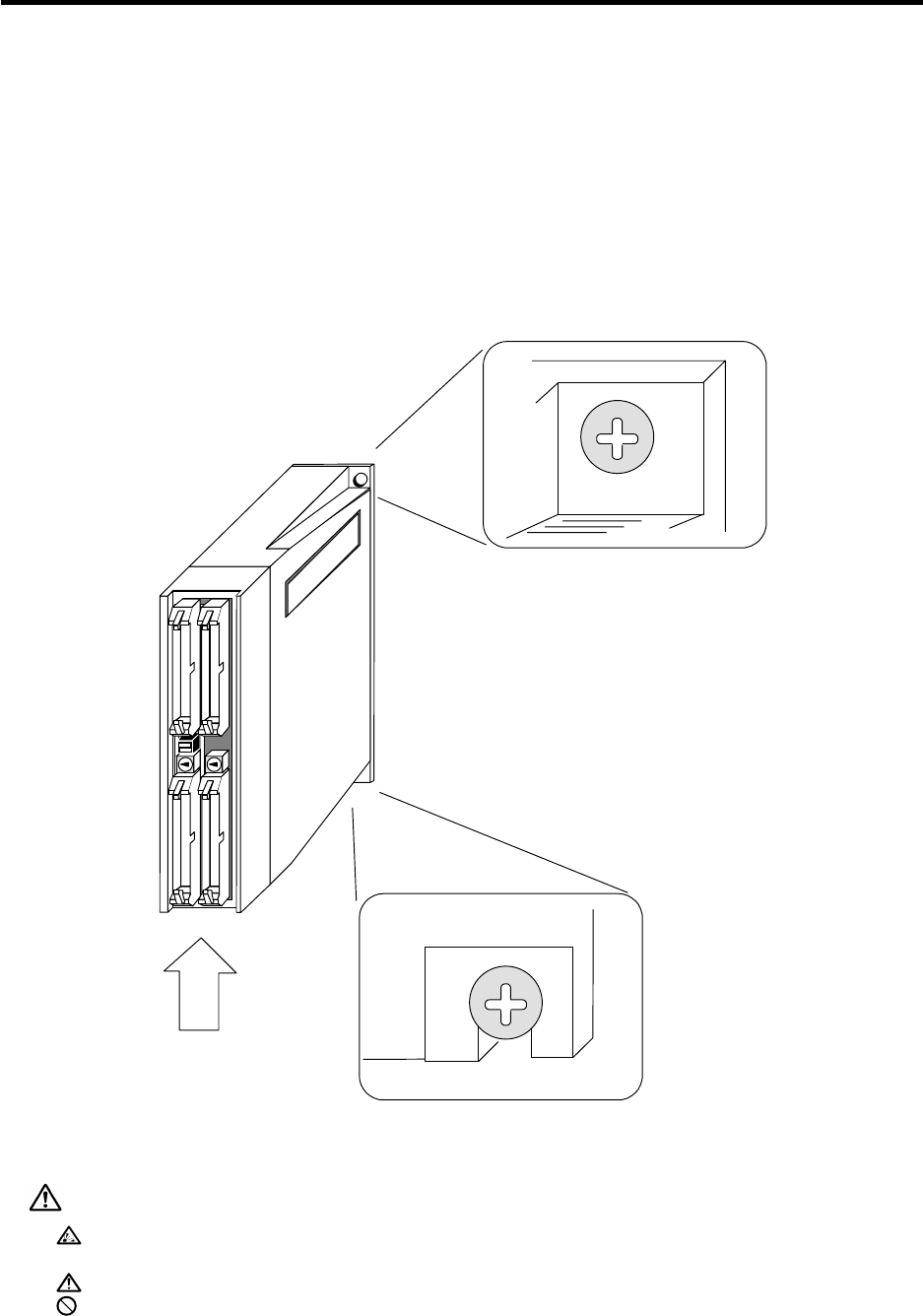
4. DAILY MAINTENANCE AND PERIODIC INSPECTION AND MAINTENANCE
4.3 Replacement Methods
II - 30
(2) Remote I/O unit
Always turn the machine power OFF before replacing the remote I/O control unit.
(1) Disconnect all cables connected to the remote I/O unit.
(2) Loosen screw A. (There is no need to remove the screw.)
(3) While supporting the unit with the left hand, remove screw B.
(4) Lift up and remove the remote I/O unit.
(5) Replace with a new remote I/O unit, and fix the remote I/O unit with the fixing screws.
(6) Correctly connect all cables that were connected.
(Connect the cables to the designated connectors.)
Screw B
Screw A
Lift up
CAUTION
Incorrect connections could cause device damage, so always connect the cables to the
designated connectors.
Do not replace the control unit while the power is ON.
Do not connect or disconnect the cables connected between each unit while the power
is ON.


















