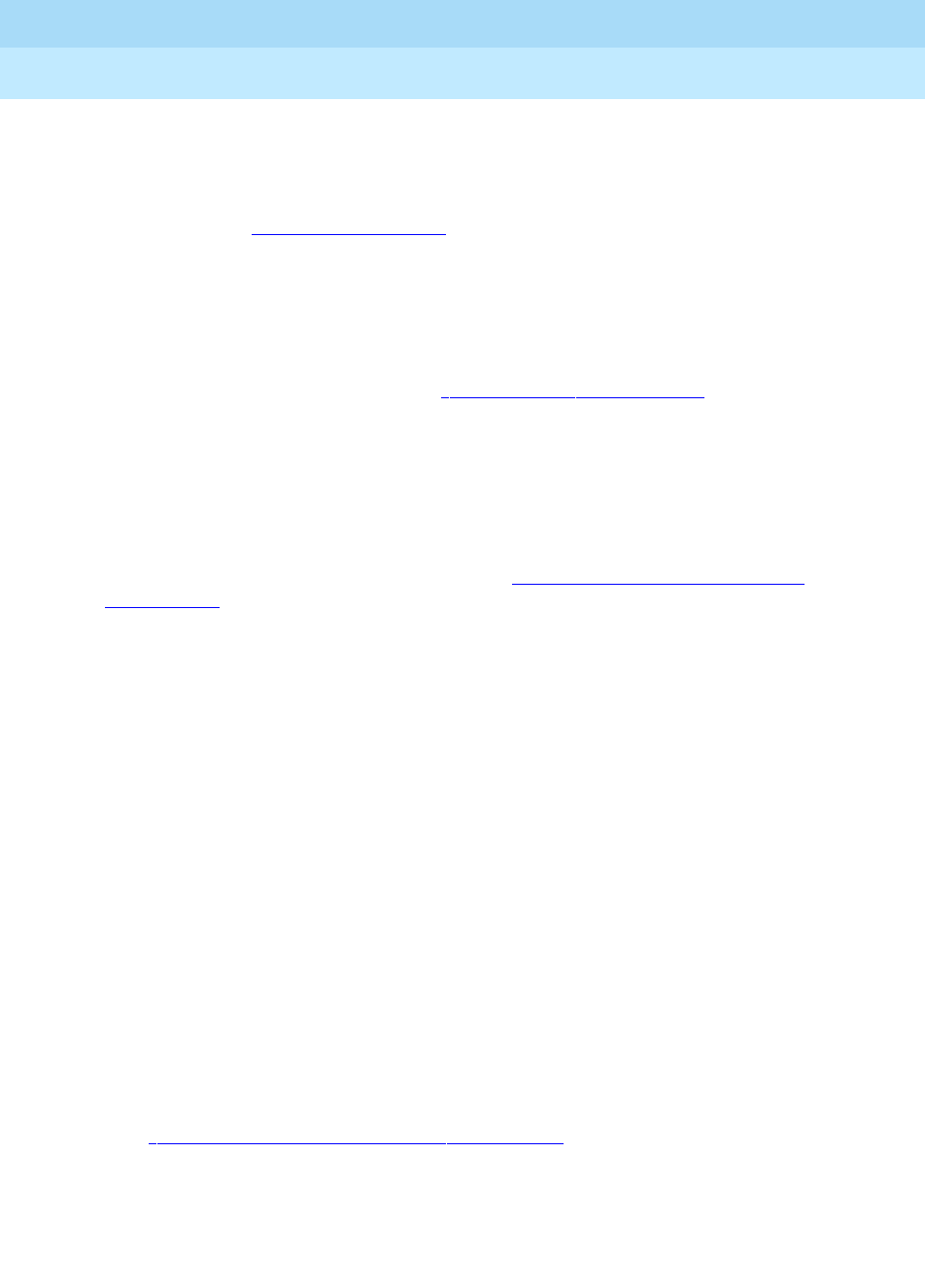
MERLIN LEGEND Communications System Release 5.0
System Manager’s Guide
555-650-118
Issue 1
June 1997
Features and Applications
Page 4-52Features
4
Other Groups 4
Other groups are assigned to enhance the use of specific system features:
■ Pickup groups can be assigned when people need to answer one another’s
calls (see ‘‘
Pickup’’ on page 4-34).
■ Paging groups are used for extensions that have speakerphones and are
located in the same work areas or departments. All members of a group
can be paged at once. (Note that the Loudspeaker Paging feature is
different; a loudspeaker paging system can support
zones
for broadcasting
to different areas of a company.)
■ Coverage groups are described ‘‘Covering Calls’’ on page 4-32.
Data Communications 4
You will not find a great deal about data communications in the Feature Finders
earlier in this chapter. Although the system allows data communications, it does
so with features that also support other functions. Full descriptions of data
communications and the equipment for data communications are included in the
Feature Reference
and
Data/Video Reference
. ‘‘Data Communications Adjuncts’’
on page 3-40 also provides information about data communications equipment.
Some data communications setups (called
data workstations
) include a modem
connected to an MLX telephone that is equipped with a Multi-Function Module
(MFM). MLX extensions make good data workstations because they require only
one extension jack for both the phone and the modem (the modem may be inside
or external to a data terminal or PC). A modem may also be attached directly to an
MLX extension jack. Alternatively, a modem may be attached directly to an analog
extension jack or to a General-Purpose Adapter (GPA) and analog multiline
telephone; to operate independently, the phone and GPA must each have an
analog extension jack. A modem can also be attached directly to a tip/ring (T/R)
jack on a 012, 016 (Release 4.0 and later systems), or 008 OPT module.
An Auto Answer All button must be programmed at an analog multiline telephone
that is connected by a GPA to a modem. If you use Auto Dial, Last Number Dial,
Saved Number Dial, or Authorization Codes at an analog voice and modem data
workstation with a GPA set to Auto operation (for automatic answering of data
calls), the user must first lift the handset and then activate the feature. If a feature
turns on the speakerphone at the telephone, the GPA does not work properly.
Group and personal desktop videoconferencing systems, high-speed data
communications, and Group IV (G4) fax machines are supported through digital
Basic Rate Interface (BRI), T1 Switched 56, or Primary Rate Interface (PRI) lines
(see ‘‘
Modules Supporting Lines/Trunks’’ on page 3-7 for more information about
these facilities). These arrangements allow high-speed data transmissions
through an MLX extension jack that accesses a digital line. An ISDN terminal
adapter or other DCE takes the place of a modem for transmitting and receiving
data. In some cases, the two B-channels of an MLX extension jack can be
combined through system programming of the 2B Data feature; this arrangement


















