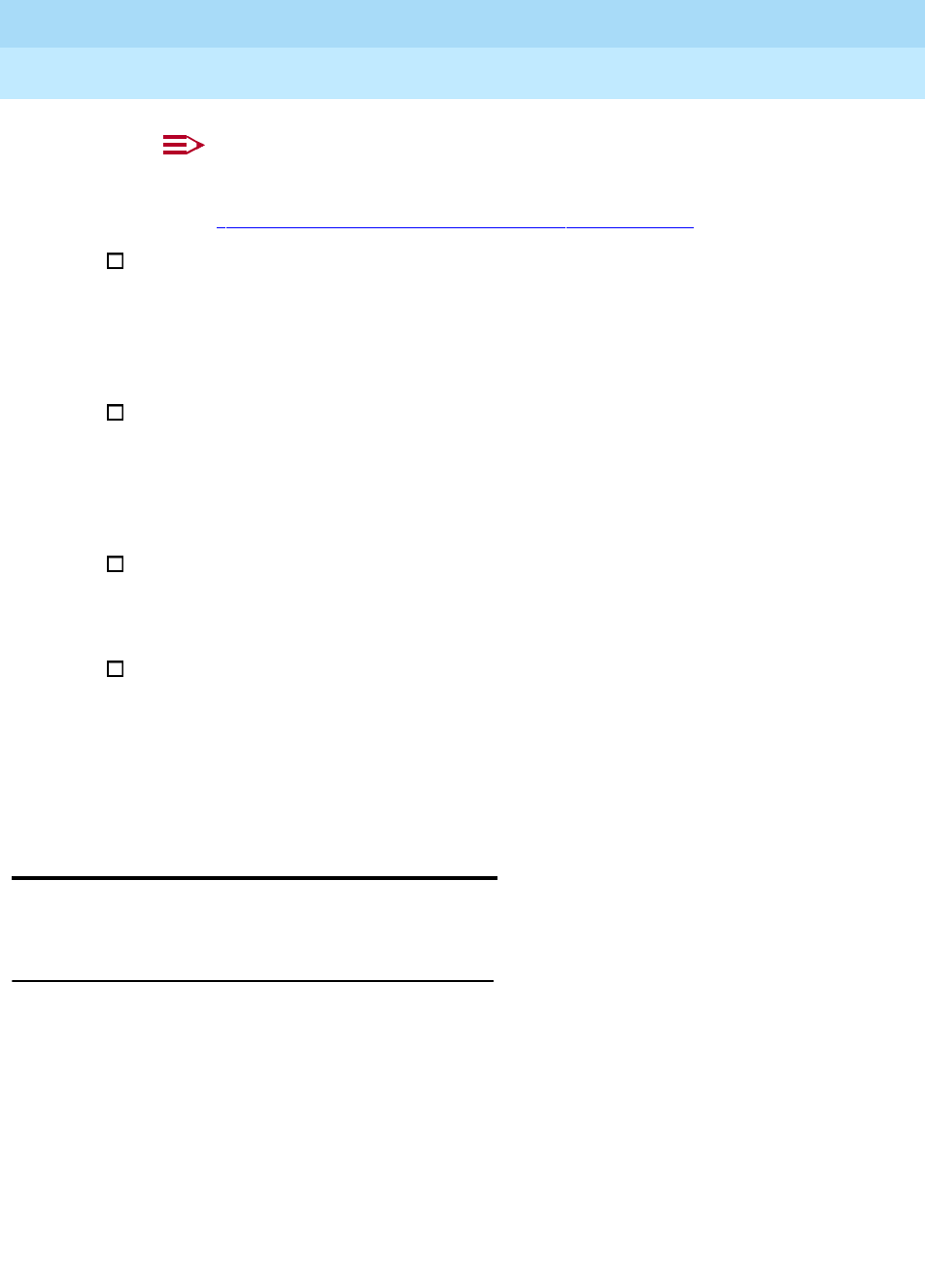
MERLIN LEGEND Communications System Release 5.0
System Manager’s Guide
555-650-118
Issue 1
June 1997
Managing the System
Page 6-41Moving an Extension
6
NOTE:
This task requires an idle condition: Extension Forced Idle. Also, you
may choose to use the Copy Extension procedure described in
‘‘
Copying Feature and SA/ICOM Buttons’’ on page 6-28.
If the telephone is an analog multiline telephone and does not have a
built-in speakerphone (BIS) or Hands-Free Answer on Intercom (HFAI),
identify it as such to the system by following the instructions in “Analog
Multiline Telephone Without Built-in Speakerphone (BIS) or “Hands-Free
Answer Intercom (HFAI) Capability” in the “Telephones” section of
System
Programming
, Chapter 3.
If the telephone is an analog multiline telephone and requires a dedicated
pair of extension jacks to provide Voice Announce to Busy or to provide
voice and data features, identify it to the system as such by following the
instructions in “Analog Multiline Telephones with Voice Announce to Busy”
in the “Telephones” section of
System Programming
, Chapter 3, or the
instructions in “Data Features” in Chapter 4 of
System Programming
.
Program the features following the instructions for each feature in “Optional
Telephone Features,” “Optional Group Features,” and “System Features”
in
System Programming
, Chapter 3, or in Chapter 5, “Centralized
Telephone Programming” of
System Programming
.
When you have finished, file the form(s) with the rest of the planning forms.
Programming Instructions 6
See the appropriate procedures in
System Programming
as noted in the task list
above.
Moving an Extension 6
Use this procedure to move an extension in your system.
Planning Guidelines 6
There are three ways to move an extension:
■ Call Lucent Technologies at 1 800 247-7000. They can arrange for a
Lucent Technologies technician to do it for you at your site.
■ If you have remote maintenance and administration as part of your
maintenance contract, call the Lucent Technologies Helpline at
1 800 628-2888. They can determine whether it can be done remotely. If
possible, they can do it remotely for you. If not (for example, if additional
ports are required), you can call the 1 800 247-7000 number for service. If
you do not have this coverage in your contract and are interested in adding
it, contact your Lucent Technologies representative.


















