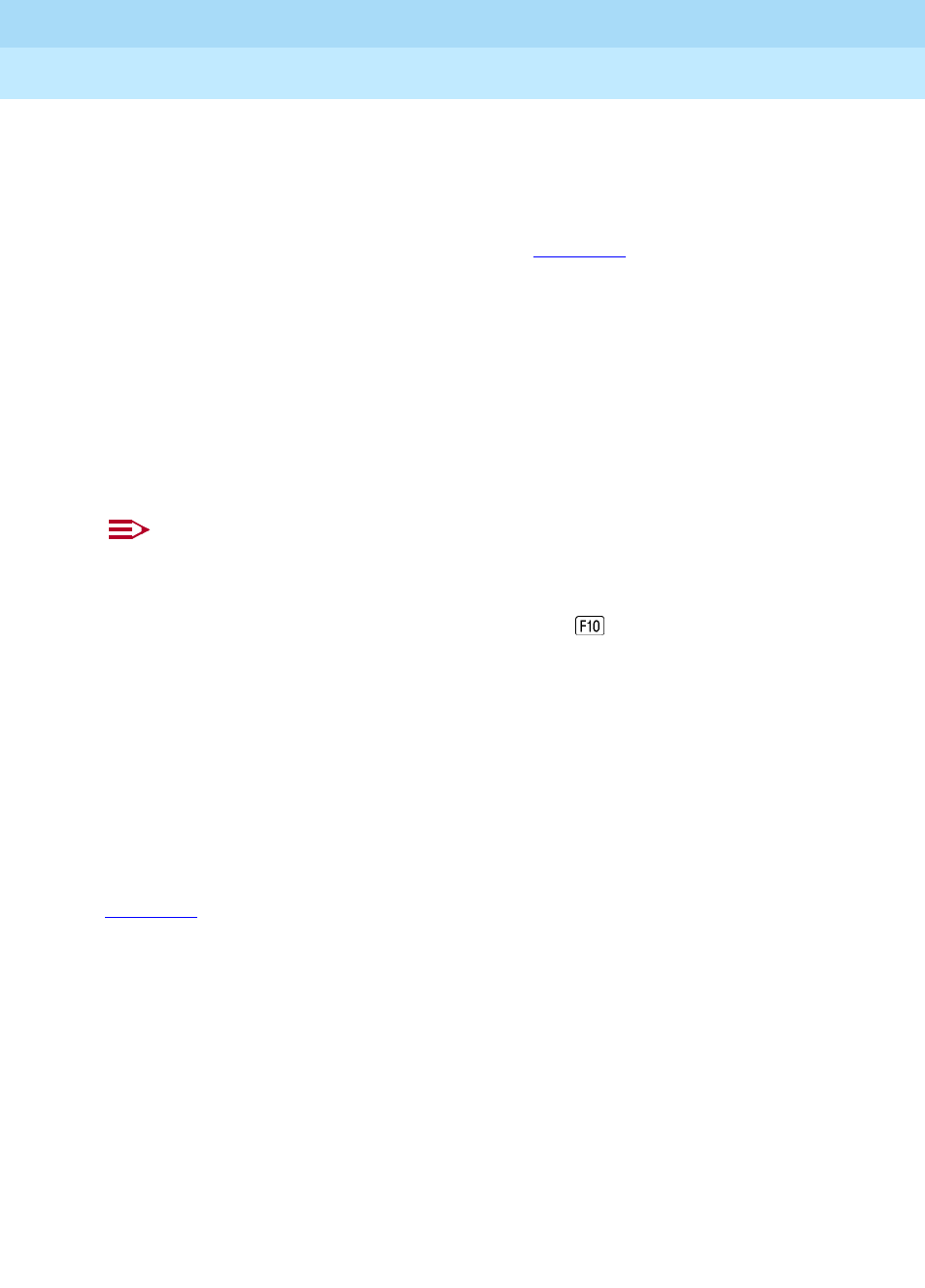
MERLIN LEGEND Communications System Release 5.0
System Manager’s Guide
555-650-118
Issue 1
June 1997
Managing the System
Page 6-15Programming from the Console
6
■ Fixed Display Buttons. The top two buttons in each column have the
same labels and functions regardless of the screen display:
— Home. Return to normal call-handling mode after you finish
programming.
— Menu. Display the main menu shown in Figure 6–8
.
— More. Display more items when a menu continues on a subsequent
screen, indicated by an angle bracket (>) on the upper right of the
screen
.
— Inspct (Inspect). View a list of lines or extensions on which a feature is
programmed, or view the settings for a feature.
■ Unlabeled Display Buttons. Use the five unlabeled display buttons on
each side of the screen to select commands, options, or items on the
screen. The functions of these buttons vary, based on the option you
select.
NOTE:
If you are using SPM for system programming, the simulated MLX-20L
console screen on your PC screen shows the function keys that
correspond to the console screen selections. For example, to save an
entry, you select
Enter on the console or press on your PC. For more
information about using function keys, see
System Programming
,
Chapter 2.
Console Overlay 6
The programmable line buttons are on the main part of the console. There are
actually 20 line buttons on the console, but you can use the console overlay to
program up to 34 lines. Some of the unlabeled line buttons on the lower part of the
console may also be used for programming features. You can also use the
dialpad for entering feature and programming codes.
Figure 6–9
illustrates the system console overlay. For each of the programmable
line buttons, the top numbers represent the lines on a telephone (up to the
maximum of 34), and the bottom numbers represent the lines in the system (up to
the maximum of 80).
Appendix E in
System Programming
shows the button diagrams for the
telephones used in the communications system. Refer to this appendix when
programming buttons for other telephones.


















