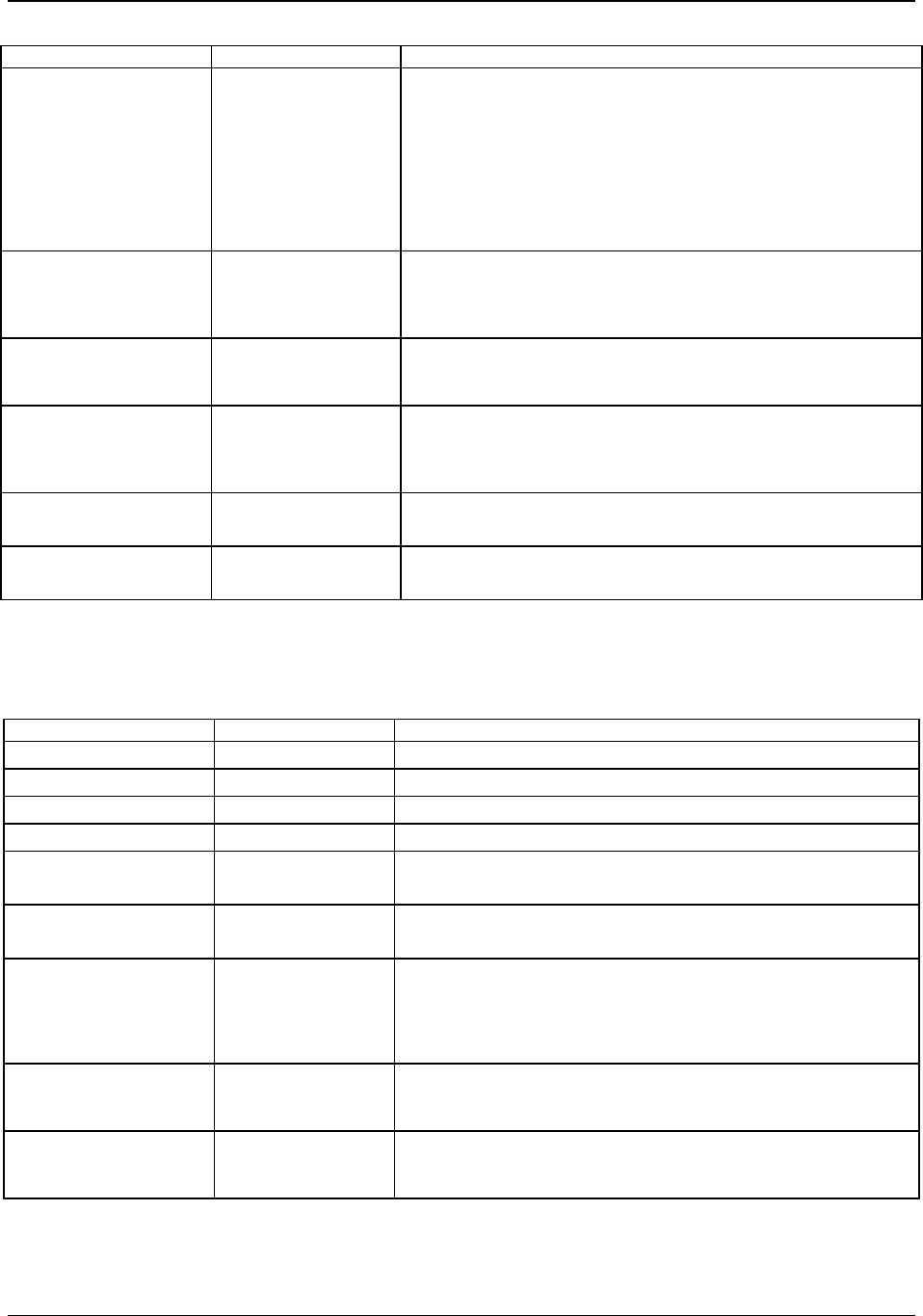
BIOS Intel® Server Board SE7501WV2 TPS
Revision 1.0
Intel reference number C25653-001
104
Feature Option Description
Secure Mode Timer
1 minute
2 minutes
5 minutes
10 minutes
20 minutes
60 minutes
120 minutes
Period of key/PS/2 mouse inactivity specified for Secure Mode to
activate. A password is required for Secure Mode to function. Has
no effect unless at least one password is enabled.
Secure Mode Hot Key
(Ctrl-Alt- )
[Z]
[L]
Key assigned to invoke the secure mode feature. Cannot be
enabled unless at least one password is enabled. Can be
disabled by entering a new key followed by a backspace or by
entering delete.
Secure Mode Boot
Disabled
Enabled
System boots in Secure Mode. The user must enter a password
to unlock the system. Cannot be enabled unless at least one
password is enabled.
Video Blanking
Disabled
Enabled
Blank video when Secure mode is activated. A password is
required to unlock the system. This cannot be enabled unless at
least one password is enabled. This option is only present if the
system includes an embedded video controller.
Power Switch Inhibit Disabled
Enabled
When enabled, the power switch is inoperable.
NMI Control
Enabled
Disabled
Enables/disables NMI control through the BMC for the front panel
NMI button.
6.20.2.7 Server Menu Selections
Table 43. Server Menu Selections
Feature Option Description
System Management N/A Selects sub-menu.
Console Redirection N/A Selects sub-menu.
Event Log Configuration N/A Selects sub-menu.
Fault Resilient Booting N/A Selects sub-menu.
Assert NMI on PERR
Disabled
Enabled
If enabled, PCI bus parity error (PERR) is enabled and is routed to
NMI.
Assert NMI on SERR
Enabled
Disabled
If enabled, PCI bus system error (SERR) is enabled and is routed
to NMI.
FRB-2 Policy
Disable BSP
Do Not Disable BSP
Retry 3 Times
Disable FRB2 Timer
Controls the policy of the FRB-2 timeout. This option determines
when the Boot Strap Processor (BSP) should be disabled if FRB-2
error occur.
POST Error Pause
Enabled
Disabled
If enabled, the system will wait for user intervention on critical
POST errors. If disabled, the system will boot with no intervention,
if possible.
Platform Event Filtering
Disabled
Enabled
Enable/Disable triggers for system sensor events inside the BMC.
Only displayed when PEF is enabled. This option is only used for
disabling PEF. This feature cannot be used to enable PEF.


















