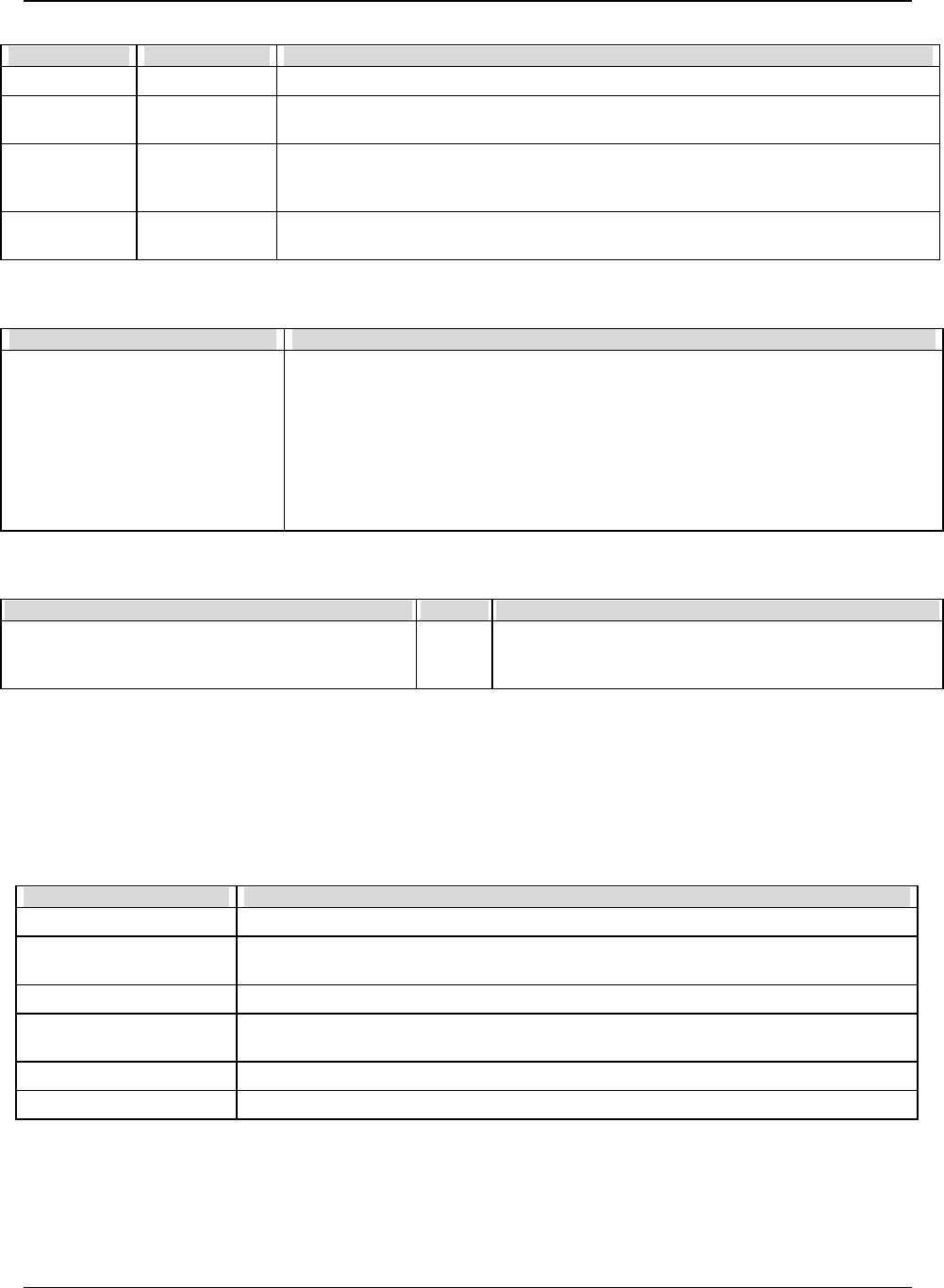
BIOS Intel® Server Board SE7501WV2 TPS
Revision 1.0
Intel reference number C25653-001
108
Boot Priority Device Description
2 Hard Drive Attempt to boot from a hard drive device.
4 ATAPI CD-
ROM Drive
Attempt to boot from an ATAPI CD-ROM drive.
5 (any) SCSI
CD-ROM
Drive
Attempt to boot from a SCSI CD-ROM containing bootable media. This entry will
appear if there is a bootable CD-ROM that is controlled by a BIOS Boot
Specification compliant SCSI option ROM.
6 PXE UNDI Attempt to boot from a network. This entry will appear if there is a network device in
the system that is controlled by a PXE compliant option ROM.
Table 50. Hard Drive Selections
Option Description
Drive #1 (or actual drive string)
Other bootable cards
Additional entries for each drive
that has a PnP header
To select the boot drive, use the up and down arrows to highlight a device, then
press the plus key (+) to move it to the top of the list or the minus key (–) to move it
down.
Other bootable cards cover all the boot devices that are not reported to the system
BIOS through BIOS boot specification mechanism. It may or may not be bootable,
and may not correspond to any device. If BIOS boot spec. support is set to limited,
this item covers all drives that are controlled by option ROMs (like SCSI drives).
Press ESC to exit this menu.
Table 51. Removable Devices Selections
Feature Option Description
Lists Bootable Removable Devices in the System +
–
Use +/– keys to place the removable devices in the boot
order you want. Includes Legacy 1.44 MB floppy, 120 MB
floppy etc.
6.20.2.9 Exit Menu Selections
The following menu options are available on the Exit menu. The up and down arrow keys are
used to select an option, then the Enter key is pressed to execute the option.
Table 52. Exit Menu Selections
Option Description
Exit Saving Changes Exit after writing all modified Setup item values to NVRAM.
Exit Discarding Changes Exit leaving NVRAM unmodified. User is prompted if any of the setup fields were
modified.
Load Setup Defaults Load default values for all SETUP items.
Load Custom Defaults Load values of all Setup items from previously saved Custom Defaults. Hidden if
custom defaults are not valid to prevent.
Save Custom Defaults Stores Custom Defaults in NVRAM.
Discard Changes Read previous values of all Setup items from NVRAM.


















