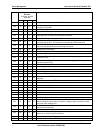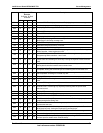BIOS Intel® Server Board SE7501WV2 TPS
Revision 1.0
Intel reference number C25653-001
72
boot from devices in the order specified by Setup. BIOS Setup also allows the C: drive to be any
hard drive that is controlled by a Boot BIOS Specification compliant option ROM BIOS, including
drives attached to the on-board SCSI controller or on-board IDE.
Hard drives that are controlled by non-BBS compliant devices may appear under a different
name, based on the BIOS vendor. The user may or may not be able to control the order on a
drive-by-drive basis for such controllers. Some BBS compliant option ROM BIOSes may present
all the drives as a single device, and may not allow the user to manipulate the order on a drive-
by-drive basis. If booting from a hard drive, the user is responsible for making sure that the C:
drive has a bootable image.
The BIOS is limited to a maximum of 15 drives under BBS control. Therefore, up to 15 hard
drives, including those connected to the on-board SCSI controller, appear in the hard drive
menu. For compatibility reasons, drive letters are assigned only to the first eight devices.
2
By pressing the ESC key during POST execution, the user can request a boot selection menu
before booting. This menu allows the user to change the primary boot device, such as to a CD-
ROM drive, for the current boot cycle without making a permanent change and without entering
Setup. Selections made in this menu are temporary; these choices are not saved in non-volatile
memory.
The BIOS handles booting from an ATAPI CD-ROM or an ATAPI DVD-ROM. It can boot from a
floppy image, hard drive type image, an emulation image on an ISO 9660 file format, and from
media that is compliant with the “El Torito” Bootable CD-ROM Format Specification. The system
can boot from a SCSI CD-ROM or from a SCSI DVD-ROM drive if the corresponding SCSI
option ROM provides appropriate support.
BBS runtime functions 60-66 are supported. See the BIOS Boot Specification (BBS), Revision
1.01 for details.
6.3 Memory
The following is a list of memory specifications that the system BIOS supports:
• Only registered DDR266 registered ECC memory is supported. (DDR200 memory is
supported only when using 400MHz processors.) When populated with more than 4 GB
of memory, the memory between 4 GB and 4 GB minus 256 MB is remapped and may
not be accessible for use by the operating system and may be lost to the user. This area
is reserved for the BIOS, for APIC configuration space, for PCI adapter interface, and for
virtual video memory space. This memory space is also remapped if the system is
populated with memory configurations between 3.75 GB and 4 GB.
• The system BIOS supports registered DIMMs with CL=2 components when available.
• The system BIOS supports only ECC memory.
• Each memory bank can have different size DIMMs. Memory timing defaults to the
slowest DIMM. Intel only tests identical DIMM sizes in the SE7501WV2 server board.
2
The BIOS is limited to a maximum of 15 drives under BBS control. Up to 15 hard drives,
including those connected to the onboard SCSI controller, will appear in the hard drive menu.
Drive letters will be assigned to the first 8 devices only.