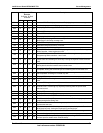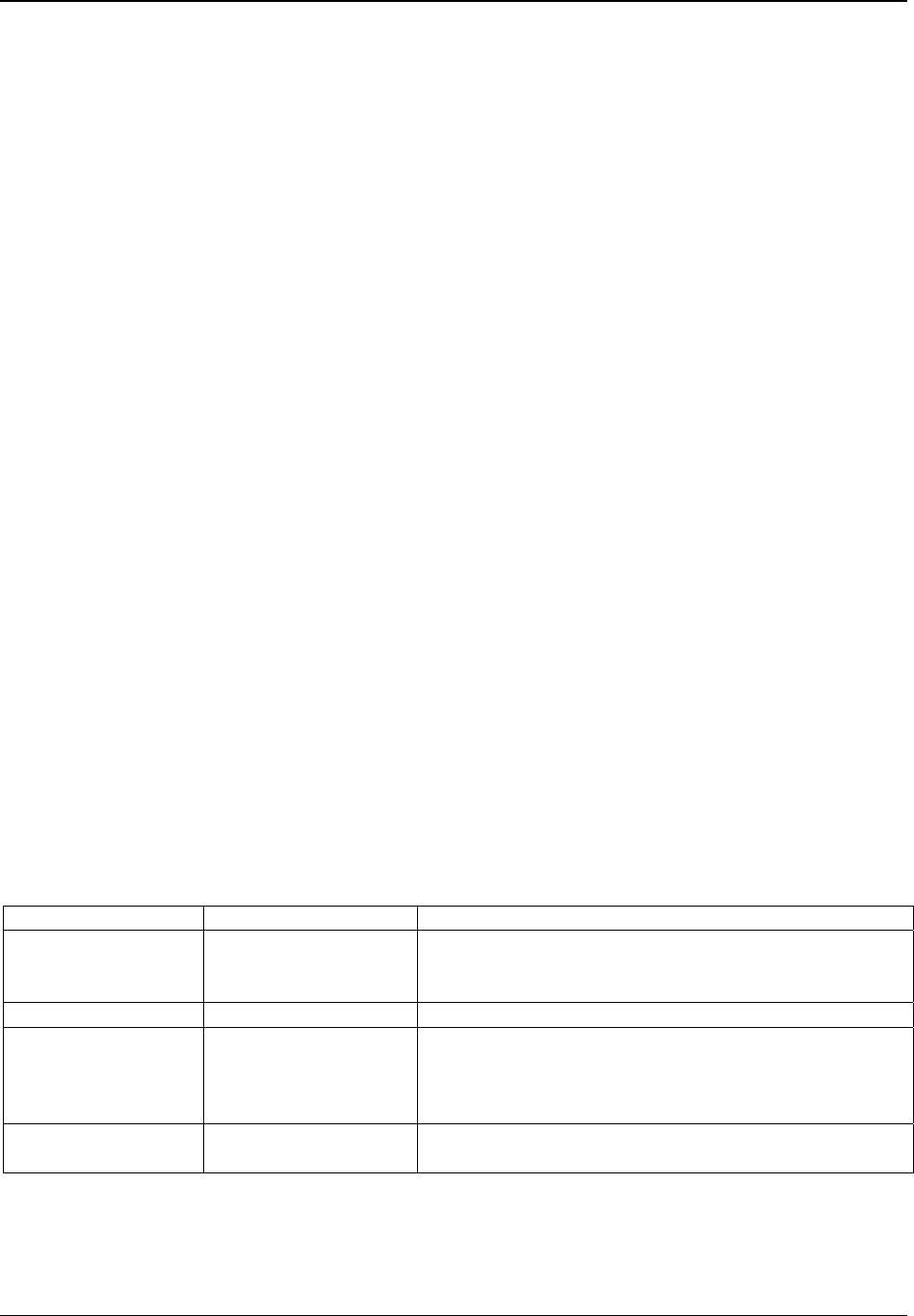
Intel® Server Board SE7501WV2 TPS BIOS
Revision 1.0
Intel reference number C25653-001
77
6.9 Keyboard / Mouse Configuration
The BIOS will support either a mouse or a keyboard in the single PS/2 connector. The BIOS will
support both a keyboard and mouse if a Y-cable is used with the single PS/2 connector. The
devices are detected during POST and the keyboard controller is programmed accordingly. Hot
plugging of a keyboard from the PS/2 connector using DOS is supported by the system.
6.9.1 Boot without Keyboard and/or Mouse
The system can boot with or without a keyboard and/or mouse. Setup does not include an
option to disable them. The presence of the keyboard and mouse is detected automatically
during POST, and, if present, the keyboard is tested. The BIOS displays the message
"Keyboard Detected" if it detects a keyboard during POST and it displays the message "Mouse
Initialized" if it detects a mouse during POST. The system does not halt for user intervention on
errors if either the keyboard or the mouse is not detected.
6.10 Floppy Drives
The SE7501WV2 server BIOS supports floppy controllers and floppy drives that are compatible
with IBM* XT/AT standards. Most floppy controllers have support for two floppy drives although
such configurations are rare. At a minimum, the SE7501WV2 BIOS supports 1.44 MB and 2.88
MB floppy drives. LS-120 floppy drives are attached to the IDE controller and are covered
elsewhere.
The BIOS does not attempt to auto-detect the floppy drive because there is no reliable algorithm
for detecting the floppy drive type if no media is installed. The BIOS auto-detects the floppy
media if the user specifies the floppy drive type through setup.
See the following table for details on various floppy types supported by each floppy drive. The
1.25/1.2 MB format is primarily used in Japan. 1.25/1.2 MB floppies use the same raw media as
the 1.44 MB floppies, but must be read using 3-mode drives. In order to access the 1.25/1.2 MB
floppies, the BIOS must change the spindle speed to 360 rpm. Please note that the 1.44 MB
media uses spindle speed 300 RPM. The DENSSEL (density select) pin on a 3-mode floppy
drives selects the spindle speed. The spindle rotates at 300 RPM when DENSSEL signal is
high. The BIOS sets the spindle speed to match the media.
Table 26. Allowed Combinations of Floppy Drive and Floppy Media
Floppy Drive Floppy Format Note
1.44 MB (3 mode) 1.25 MB (Toshiba)
1.25 MB (NEC PC98)
1.44 MB
Floppies formatted under 1.25 MB NEC* PC98 format require
a special driver. The BIOS has native support for 1.25 MB
Toshiba format.
1.44 MB (ordinary) 1.44 MB DENSEL pin is ignored by these floppy drives
2.88 MB (3 mode) 1.25 MB (Toshiba)
1.25 MB (NEC PC98)
1.44 MB
2.88 MB
Floppies formatted under 1.25 MB NEC PC98 format require
special driver. The BIOS has native support for 1.25 MB
Toshiba format
2.88 MB (ordinary) 1.44 MB
2.88 MB
The DENSEL pin is ignored by these floppy drives
The BIOS provides a setup option to disable the floppy controller. In addition, some platforms
support the 3-mode floppy BIOS extension specification, revision 1.0. This specification defines
a 32-bit protected mode interface that can be invoked from a 32-bit operating system.