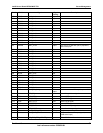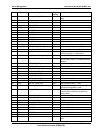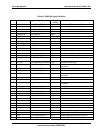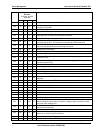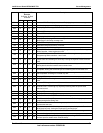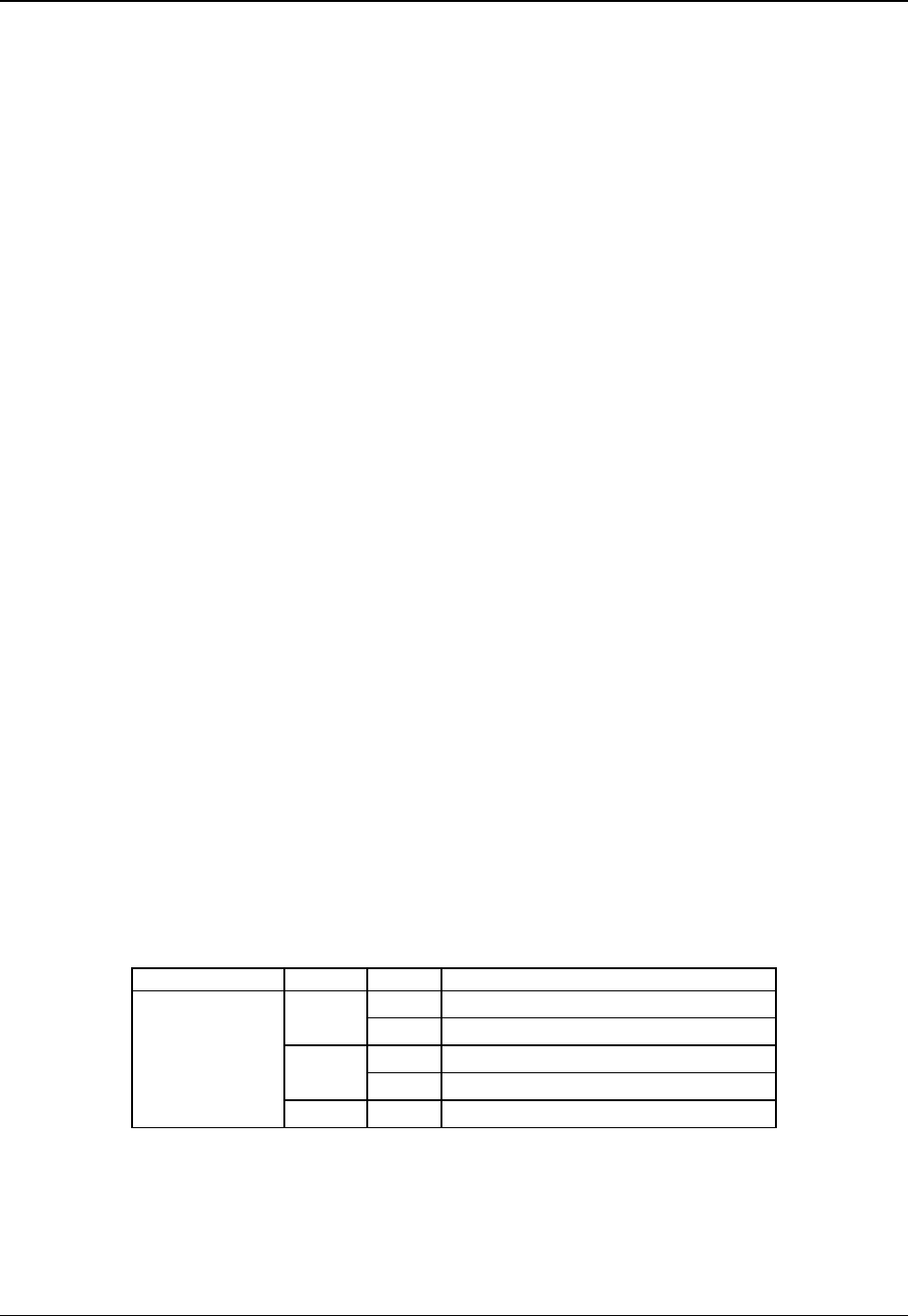
Intel® Server Board SE7501WV2 TPS Server Management
Revision 1.0
Intel reference number C25653-001
65
5.5.5.1 DIMM LEDs
One LED for each DIMM will be illuminated if that DIMM has an uncorrectable or multi-bit
memory ECC. These LEDs will maintain the same state across power switch power down or
loss of AC. These LED’s will only be reset when a Front Panel Reset is performed with main
power available to the system or under control of an IPMI command.
5.5.5.2 CPU LEDs
There is one LED for each CPU. This LED will be illuminated if the associated processor has
been disabled. These LEDs will maintain the same state across power switch power down or
loss of AC. These LED’s will only be reset when a Front Panel Reset is performed with main
power available to the system or under control of an IPMI command.
5.5.5.3 Fan LEDs
One LED is provided for each fan header. This LED will be illuminated if the associated fan fails.
These LEDs will maintain the same state across power switch power down or loss of AC. There
is a consolidated fan fail LED for the fans powered by the fan assembly header (J3J2). These
LED’s will only be reset when a Front Panel Reset is performed with main power available to the
system or under control of an IPMI command.
5.5.5.4 5VSB Status LED
One single-color LED is located next to the main power connector. This LED indicates the
presence of 5-volt stand-by when AC power is applied to the system. AC is applied to the
system as soon as the AC cord is plugged into the power supply.
5.5.5.5 System Status LED
The SE7501WV2 server board has a System Status LED, which can be found on the other side
of the baseboard notch from the PORT80 diagnostic LEDs located near the back edge of the
baseboard. This LED is tied to the front panel System Status LED and should reflect the same
system status. The LED is a multi colored LED. The following table describes what each state
signifies:
Table 24. System Status LEDs
LED Color State Description
ON Running / Normal operation Green
Blink Degraded
ON Critical or Non-Recoverable Condition. Amber
Blink Non-Critical condition.
System Status
[ on standby
power ]
Off OFF POST / System Stop.