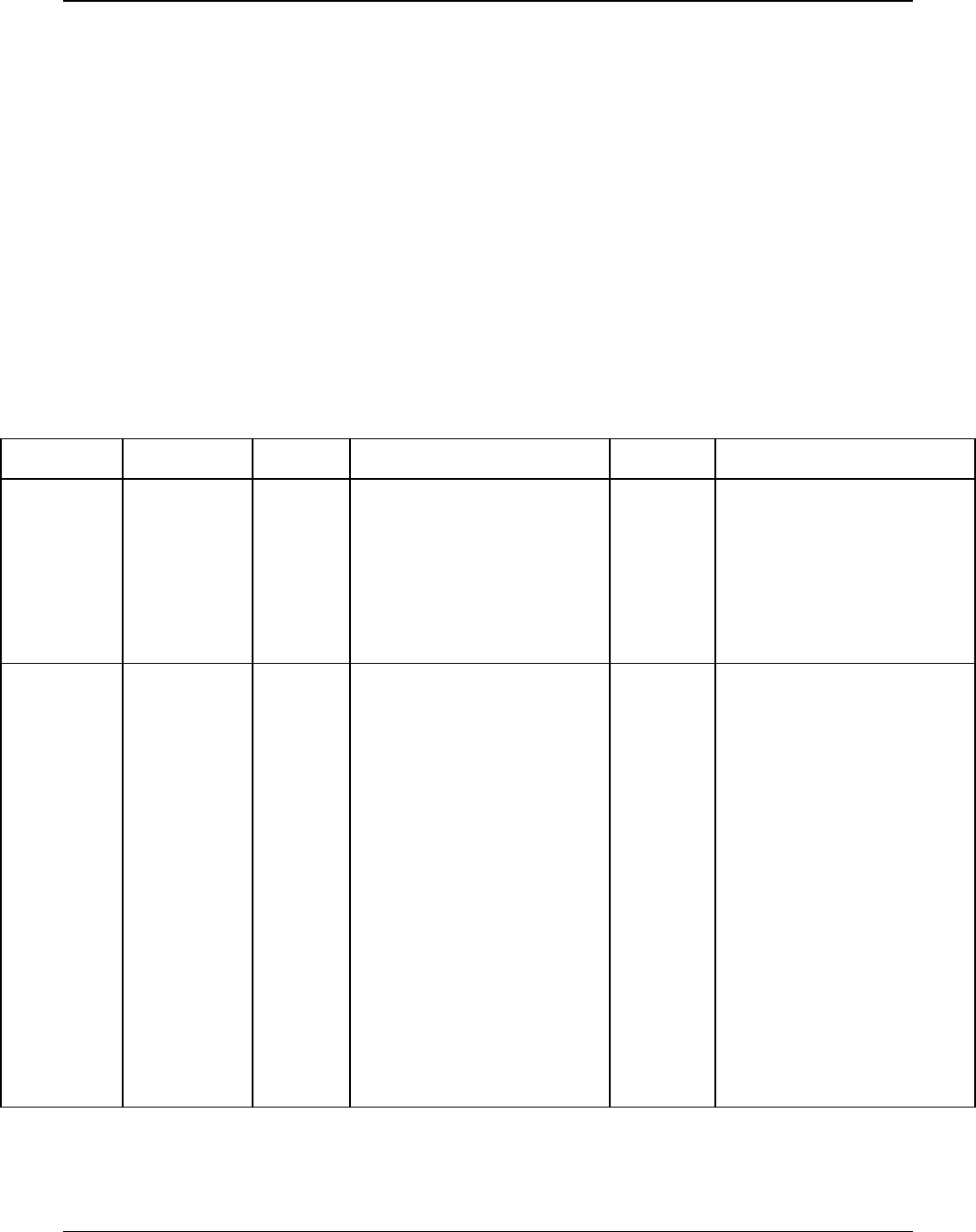
Intel® Server Board SE7501WV2 TPS BIOS
Revision 1.0
Intel reference number C25653-001
109
6.21 BIOS Security Features
The SE7501WV2 server BIOS provides a number of security features. This section describes
the security features and operating model.
Note: The SE7501WV2 server board has the ability to boot from a device attached to the USB
port, such as a floppy disk, disk drive or CD-ROM, or ZIP* drive, even if it is attached through a
hub. The security model is not supported when booting to a USB device.
6.21.1 Operating Model
The following table summarizes the operation of security features supported by the
SE7501WV2 server BIOS.
Table 53. Security Features Operating Model
Mode Entry Method/
Event
Entry
Criteria
Behavior Exit Criteria After Exit
Secure mode Keyboard
Inactivity
Timer, Runtime
activation of
PS/2 keyboard
controller
Hotkey
User
Password
enabled in
setup
• On-board video goes blank
(if enabled in Setup).
• All switches on the front
panel except NMI are
disabled
• No PS/2 mouse or PS/2
keyboard input is accepted.
• Keyboard LEDs flash
User
Password
• Video is restored.
• Front Panel switches are
enabled.
• Keyboard and mouse inputs
are accepted.
Secure boot Power
On/Reset
User
Password
and
Secure
Boot
Enabled
• Prompts for password, if
booting from drive A
• Enter secure mode just
before scanning option ROMs
i.e.
Keyboard LEDs flash, but video
blanking and front panel lock is
not invoked until operating system
boot
• All the switches on the front
panel are disabled except
NMI.
• No input from PS/2 mouse or
PS/2 keyboard is accepted;
however, the Mouse driver is
allowed to load before a
password is required.
• If booting from drive A, and
the user enters correct
password, the system boots
normally.
User
Password
• Floppy writes are re-enabled.
• Front panel switches are re-
enabled.
• PS/2 Keyboard and PS/2
mouse inputs are accepted.
• System attempts to boot from
drive A. If the user enters
correct password, and drive A
is bootable, the system boots
normally


















