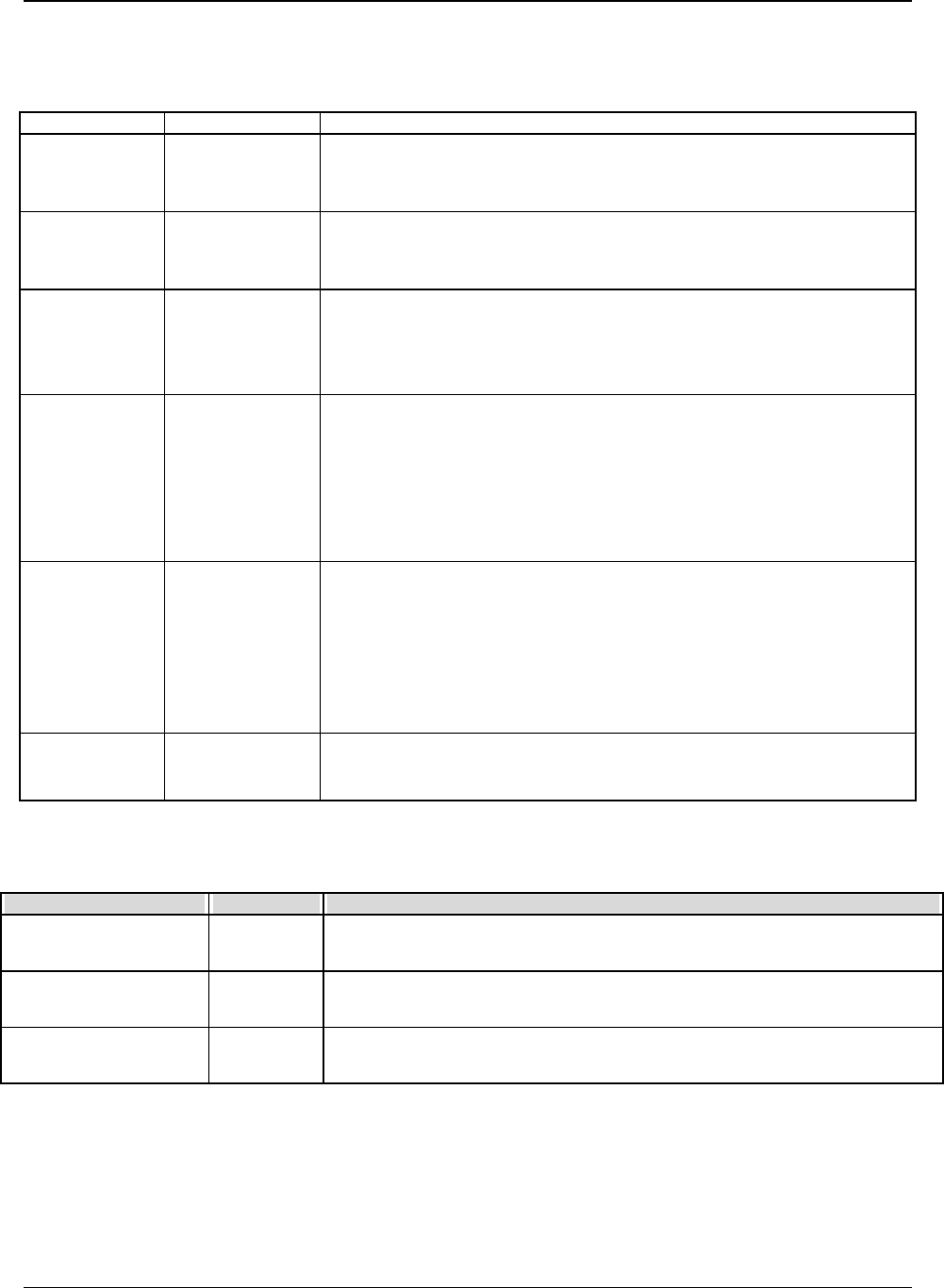
BIOS Intel® Server Board SE7501WV2 TPS
Revision 1.0
Intel reference number C25653-001
106
Table 45. Serial Console Redirection Sub-menu Selections
Feature Option Description
BIOS
Redirection Port
Disabled
Serial 1 (DB-9)
Serial 2 (RJ45)
Selects the Serial port to use for BIOS Console Redirection. “Disabled”
completely disables BIOS Console Redirection.
ACPI
Redirection Port
Disabled
Serial 1 (DB-9)
Serial 2 (RJ45)
Selects the Serial port to use for ACPI Headless Console Redirection.
“Disabled” completely disables ACPI Headless Console Redirection.
BIOS
Redirection
Baud Rate
9600
19.2k
57.6K
115.2k
When console redirection is enabled, use the baud rate specified. When the
Emergency Management Port shares the COM port as console redirection,
the baud rate must be set to 19.2 k to match the Emergency Management
Port baud rate, unless auto-baud feature is used. BMC/IPMI may override
this value.
BIOS
Redirection Flow
Control
No Flow Control
CTS/RTS
XON/XOFF
CTS/RTS + CD
NoFlow Control = No flow control.
CTS/RTS = Hardware based flow control.
XON/XOFF = Software flow control.
CTS/RTS +CD = Hardware based + Carrier Detect flow control.
When EMP is sharing the same serial port as console redirection, the flow
control must be set to CTS/RTS or CTS/RTS+CD depending on whether a
modem is used.
Bios Redirection
Terminal Type
VT100+
VT-UTF8
PC-ANSI
This selects the character set to send out the serial port when console
redirection is enabled. VT-UTF8 makes use of Unicode characters and is
intended specifically for use by new Microsoft software or other companies
that use Unicode. PC-ANSI is a “legacy” selection that uses the same
character map as previous Intel server console redirection and is intended
to support existing software. Note that for VT100+ you must select English
as your language.
Serial Port
Connector
Serial A
Serial B/EMP
Only present on 1U systems. Selects which serial port will be routed to the
serial port connector on the back of the chassis. Serial A selects UARTA
and Serial B selects UARTB.
Table 46. Event Log Configuration Sub-menu Selections
Feature Option Description
Clear All Event Logs
No
Yes
When yes is chosen, the BIOS will clear the System Event Log on the next
boot.
Event Logging Disabled
Enabled
Enables / disables System Event Logging.
Critical Event Logging Disabled
Enabled
Enables/ disables critical system event logging including PERR, SERR, ECC
memory errors, and NMI.


















