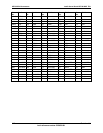Intel® Server Board SE7501WV2 TPS SE7501WV2 ACPI Implementation
Revision 1.0
Intel reference number C25653-001
137
The power button input (FP_SLP_BTN*) will behave differently depending on whether or not the
operating system supports ACPI. The sleep switch has no effect unless an operating system
with ACPI support is running. If the operating system supports ACPI and the system is running,
pressing the sleep switch causes an event. The operating system will cause the system to
transition to the appropriate system state depending on the user settings.
Power/Sleep Button Off to On: The ICH3-S and SIO may be configured to generate wakeup
events for several different system events: Wake on LAN*, PCI Power Management Interrupt,
and Real Time Clock Alarm are examples of these events. The BMC monitors the power button
and wakeup event signals from the ICH3-S. A transition from either source results in the BMC
starting the power-up sequence. Since the processors are not executing, the BIOS does not
participate in this sequence. The ICH3-S receives power good and reset from the BMC and then
transitions to an ON state.
Power/Sleep Button On to Off (Legacy): The BMC monitors power state signals from the ICH-
3 and de-asserts the PS_PWR_ON signal to the power supply. As a safety mechanism, the
BMC automatically powers off the system in 4-5 seconds.
Power/Sleep Button On to Off (ACPI): If an ACPI operating system is loaded, the power
button switch generates a request (via SCI) to the operating system to shutdown the system.
The operating system retains control of the system and determines what sleep state (if any) the
system transitions to.
Power/Sleep Button On to Sleep (ACPI): If an ACPI operating system is loaded, the sleep
button switch generates a request (via SCI) to the operating system to place the system in
“sleep” mode. The operating system retains control of the system and determines into which
sleep state, if any, the system transitions.
Power/Sleep Button Sleep to On (ACPI): If an ACPI operating system is loaded, the sleep
button switch generates a wake event to the ICH3-S and a request (via SCI) to the operating
system to place the system in the “On” state. The operating system retains control of the system
and determines from which sleep state, if any, the system can wake.
Reset Button: The reset button will generate a hard reset to the system.
NMI Button: The NMI button will force an NMI to the BMC, which will generate an NMI to the
processor.
System ID Button: The System ID button is used to aid a technician in locating a system for
servicing when installed in a rack environment. Pushing the ID button will light the blue ID light
located on the back edge of the baseboard near the speaker and battery. It will also light an
LED on a front panel if configured to do so.