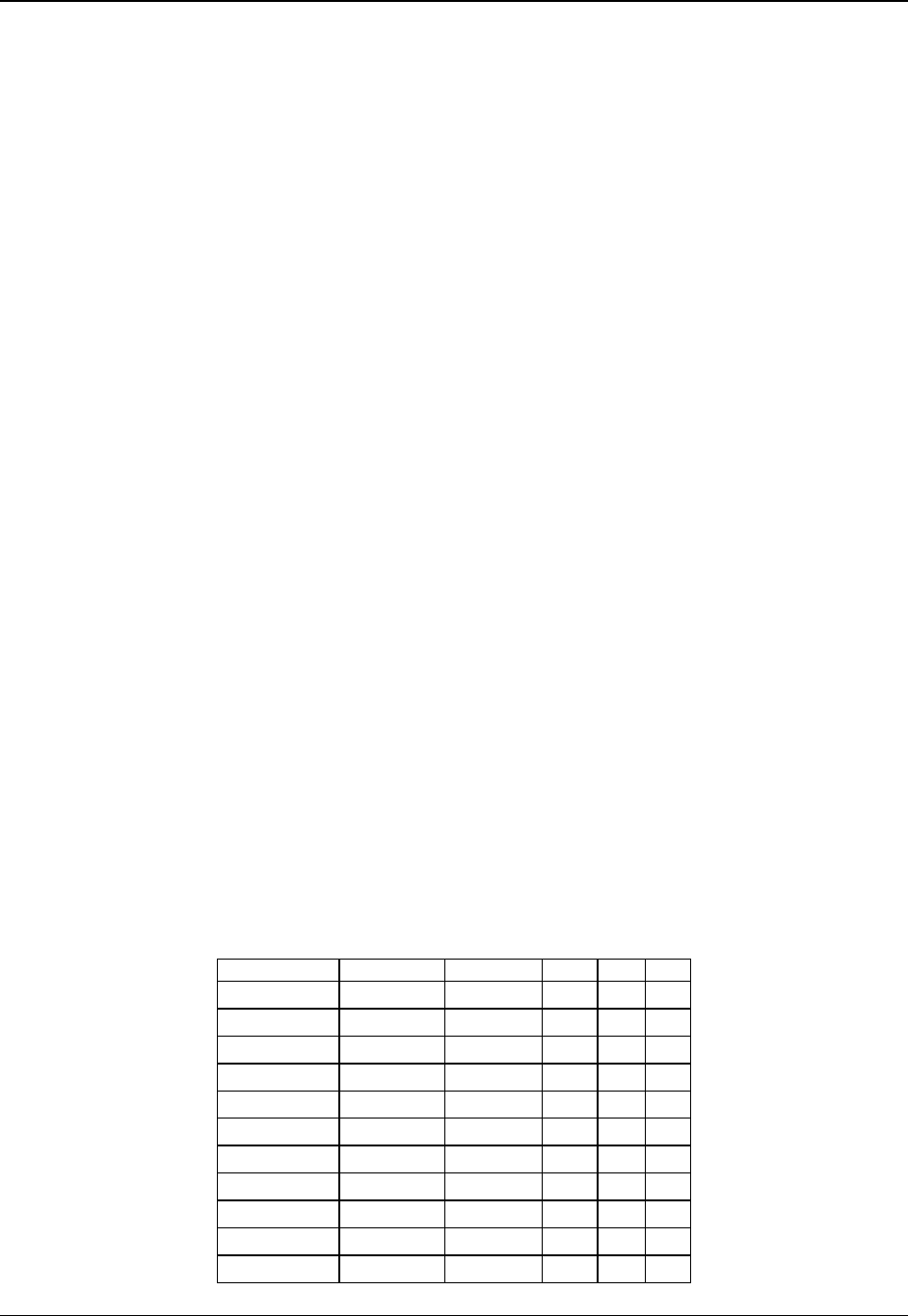
BIOS Intel® Server Board SE7501WV2 TPS
Revision 1.0
Intel reference number C25653-001
84
emulation supported by the BIOS. There are two non-overlapping terminal emulation systems
supported simultaneously by Intel BIOS. These are known as VT100+ and a PC-ANSI.
Microsoft prescribes a terminal emulation that they call VT100+ for use with Microsoft* systems.
Microsoft* Windows* systems will interpret input <ESC> sequences and other character
sequences using this terminal emulation interpretation. The VT100+ terminal emulation is based
upon the behavior of the DEC VT100 terminal and its keyboard character sequences.
Another common terminal emulation, different from VT100+, is called PC-ANSI. The PC-ANSI
terminal emulation is also based on the DEC VT100 terminal behavior. However, it maps its
function keys, and other auxiliary (non-alpha-numeric-symbol) keys such as Page Up, Page
Down, etc., using different character sequences than the Microsoft defined VT100+.
Intel
®
BIOS will accept non-character key input from either a VT100+ or a PC-ANSI terminal
emulation. Because the differences in these two terminal emulations occur only in specific input
key sequences, and not in output sequences and positioning data, this is possible. In addition,
the different input key sequences do not reuse any of the same sequences for different
functions. Therefore, it is possible to accept and recognize the F1 key press by either the
VT100+ sequence for this event, or the PC-ANSI sequence for this event. The BIOS will accept
either encoding, in something of a “superset” VT100+/PC-ANSI terminal emulation. This input
character mapping is presented in the following table.
Alt key combinations are created by sending the combination <ESC>} (^[}) or <ESC>^A (^[^A)
followed by the character to be Alt modified. Once this Alt key combination is sent (<ESC>} or
<ESC>^A), the next keystroke sent will be translated into its Alt-key mapping (that is, if ^[} is
mapped to Shift-F1, then pressing Shift-F1 followed by ‘a’ would send an Alt-a to the server).
These mappings are provided for emulators that don’t properly send ALT shift key sequences.
The remote terminal can force a refresh of its video by sending <ESC>{. The sequence to
switch the emulation dynamically is as follows: <esc>CDZt0/1/2/3 switches to PC-ANSI, VT100,
VT100+, VTUTF8 respectively (VT100 is actually honored as VT100+).
Unusual combinations outside of the ANSI mapping and not in the following table, such as Ctrl-
F1, are not supported.
Table 28. Non-ASCII Key Mappings
Key PC-ANSI VT100+ Shift Ctrl Alt
ESC ^[ ^[ NS NS NS
F1 <ESC>OP <ESC>1 NS NS NS
F2 <ESC>OQ <ESC>2 NS NS NS
F3 <ESC>OR <ESC>3 NS NS NS
F4 <ESC>OS <ESC>4 NS NS NS
F5 <ESC>OT <ESC>5 NS NS NS
F6 <ESC>OU <ESC>6 NS NS NS
F7 <ESC>OV <ESC>7 NS NS NS
F8 <ESC>OW <ESC>8 NS NS NS
F9 <ESC>OX <ESC>9 NS NS NS
F10 <ESC>OY <ESC>0 NS NS NS


















