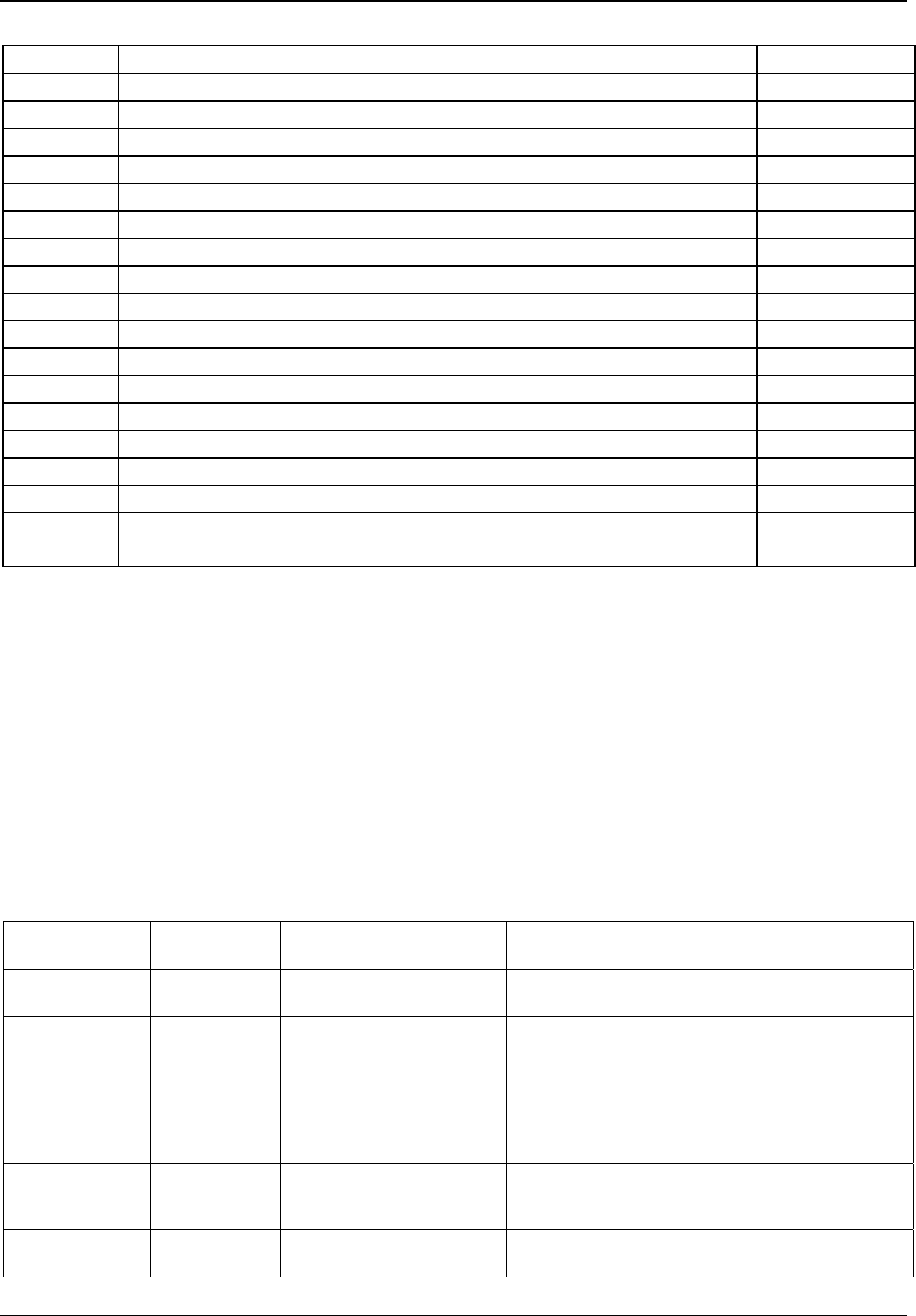
Intel® Server Board SE7501WV2 TPS BIOS
Revision 1.0
Intel reference number C25653-001
125
Error Code Error Message Pause on Boot
8197 CPU Speed mismatch Yes
8198 Failed to load processor microcode Yes
8300 Baseboard Management Controller failed to function Yes
8301 Front Panel Controller failed to Function Yes
8305 Hotswap Controller failed to Function Yes
8420 Intelligent System Monitoring Chassis Opened Yes
84F1 Intelligent System Monitoring Forced Shutdown Yes
84F2 Server Management Interface Failed Yes
84F3 BMC in Update Mode Yes
84F4 Sensor Data Record Empty Yes
84FF System Event Log Full No
8500 Bad or missing memory in slot 3A Yes
8501 Bad or missing memory in slot 2A Yes
8502 Bad or missing memory in slot 1A Yes
8504 Bad or missing memory in slot 3B Yes
8505 Bad or missing memory in slot 2B Yes
8506 Bad or missing memory in slot 1B Yes
8601 All Memory marked as fail. Forcing minimum back online Yes
6.41.3 POST Error Beep Codes
Prior to system video initialization, the BIOS uses these beep codes to inform users of error
conditions. Short beeps will be generated and an error code will be POSTed on the POST
Progress Code LEDs.
6.41.4 BIOS Recovery Beep Codes
In the case of a Bootblock update, where video is not available for text messages to be
displayed, speaker beeps are necessary to inform the user of any errors. The following table
describes the type of error beep codes that may occur during the Bootblock update.
Table 62. BIOS Recovery Beep Codes
Beeps Error
message
POST Progress Code Description
1 Recovery
started
Start recovery process
2 Recovery
boot error
Flashing series of POST
codes:
E9h
EEh
EBh
ECh
EFh
Unable to boot to floppy, ATAPI, or ATAPI CD-
ROM. Recovery process will retry.
Series of long
low-pitched
single beeps
Recovery
failed
EEh Unable to process valid BIOS recovery images.
BIOS already passed control to operating system
and flash utility.
2 long high-
pitched beeps
Recovery
complete
EFh BIOS recovery succeeded, ready for power-down,
reboot.


















