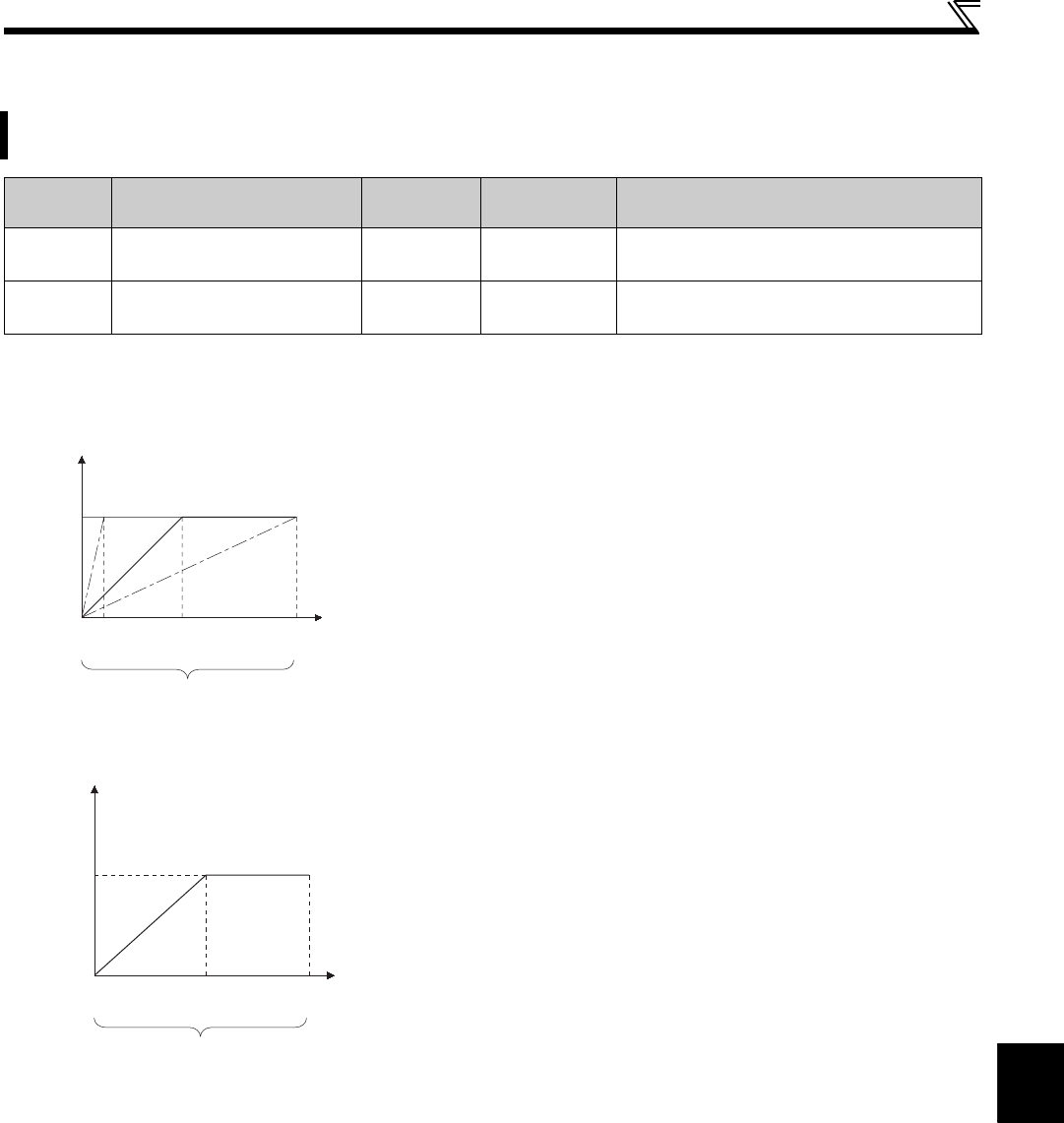
133
Monitor display and monitor output signal
4
PARAMETERS
4.11.3 Reference of the terminal AM (analog voltage output) (Pr. 55, Pr. 56)
Analog voltage output from the terminal AM is available.
Set the reference of the signal output from terminal AM.
Parameter
Number
Name Initial Value Setting Range Description
55*
Frequency monitoring
reference
60Hz 0 to 400Hz
Full-scale value when frequency monitor value is
output to terminal AM.
56*
Current monitoring
reference
Inverter
rated current
0 to 500A
Full-scale value when current monitor value is
output to terminal AM.
The above parameters can be set when Pr. 160 Extended function display selection = "0". (Refer to page 162)
* The above parameters allow its setting to be changed during operation in any operation mode even if "0" (initial value) is set in
Pr. 77 Parameter write selection
.
(1) Frequency monitoring reference (Pr. 55)
• Set the frequency when the optional frequency meter (DC voltmeter
10VDC) shows 60Hz or 120Hz (shows full scale) which is connected
to the terminal AM and 5.
• Set the frequency (output frequency/set frequency) when the voltage
output at terminal AM is 10VDC.
• The analog voltage output and frequency at terminal AM are
proportional. (The maximum output voltage is 10VDC.)
(2) Current monitoring reference (Pr. 56)
• Set the current to be referenced when the current monitor (inverter
output current, etc.) is selected for terminal AM display.
• Set the current value when the voltage output at terminal AM is
10VDC.
• The analog voltage output and current value at terminal AM are
proportional. (The maximum output voltage is 10VDC.)
Setting range of Pr. 55
1Hz 400Hz60Hz
(initial value)
Terminal AM
output voltage
(10VDC)
Setting range of Pr. 56
Rated current
(initial value)
500A
Terminal AM
output voltage
(10VDC)


















