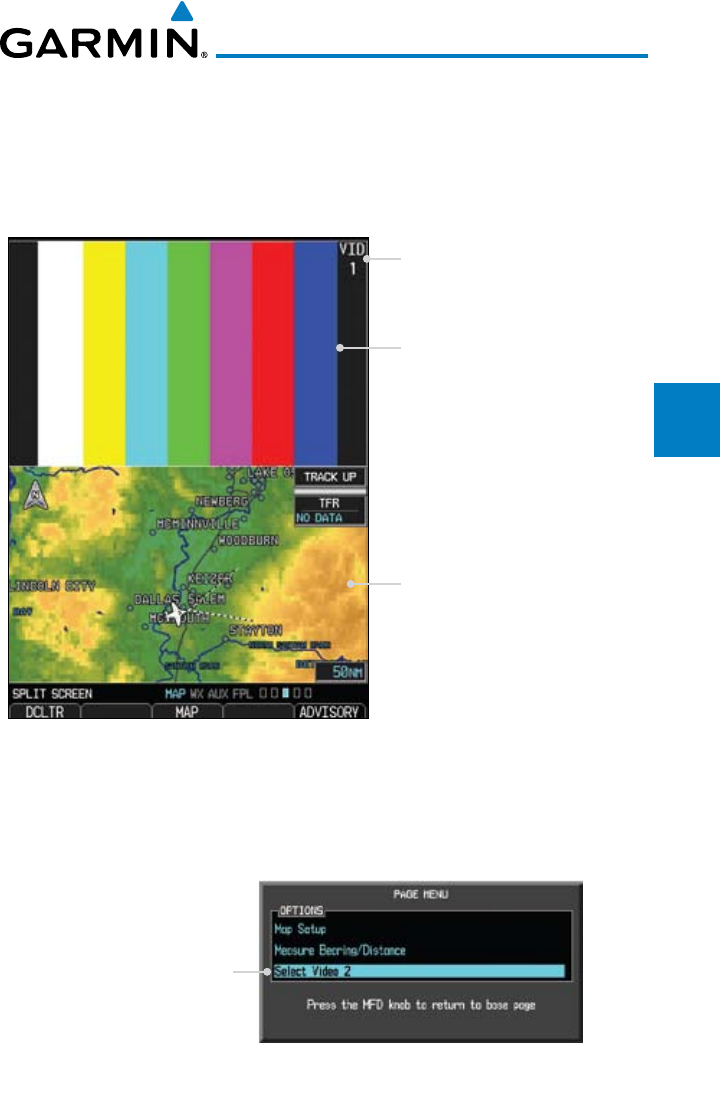
3-49190-00601-02 Rev. E
Garmin G600 Pilot’s Guide
Foreword
Sec 1
System
Sec 2
PFD
Sec 3
MFD
Sec 4
Hazard
Avoidance
Sec 5
Additional
Features
Sec 6
Annun.
& Alerts
Sec 7
Symbols
Sec 8
Glossary Appendix A
Appendix B
Index
3.3.11 Split Screen (Optional)
External Video is an optional function that displays video provided by an
externally mounted video source on the aircraft.
1) While viewing the Map function, turn the small MFD knob to the third
Navigation Map page.
Display of External Video Source
Map Display
Current Video Source
Figure 3-64 External Video
2) The External Video page will show the external video on the top half of the
MFD and a Navigation Map will be shown on the lower half.
3) To select the other external video source, press the MENU key.
Selected Video Source
Figure 3-65 Aux Mode System Setup Page Menu
4) Turn the large or small MFD knobs to highlight the Video selection and then
press ENT
.


















