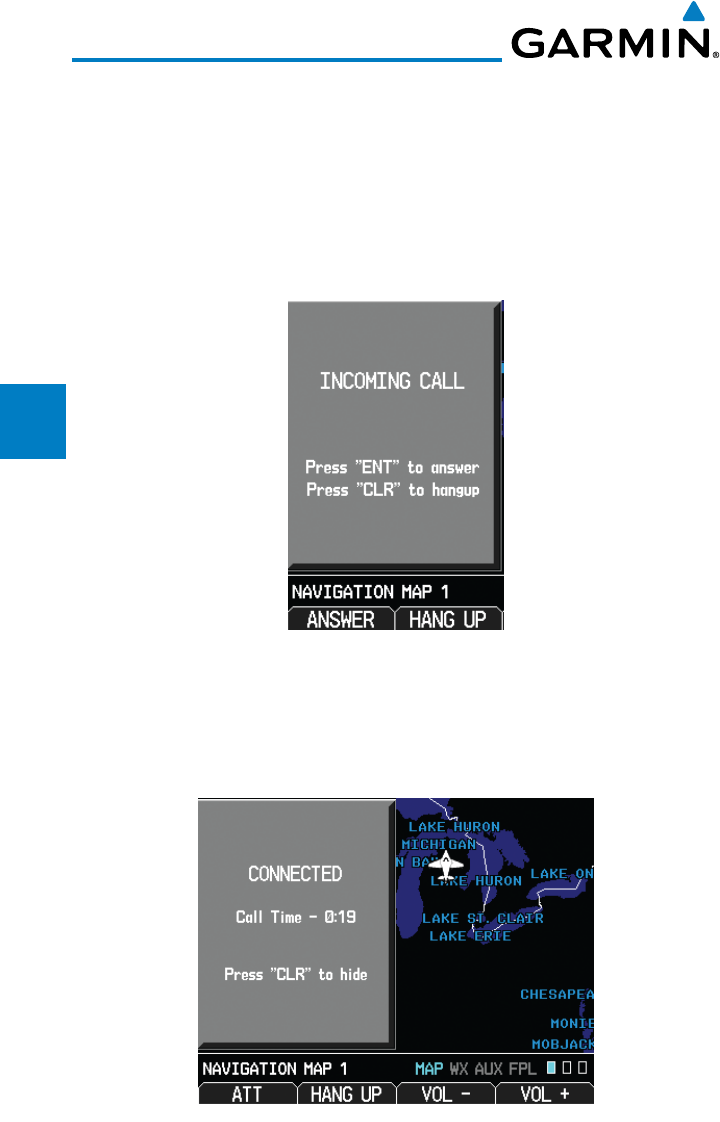
3-76
Garmin G600 Pilot’s Guide
190-00601-02 Rev. E
Foreword
Sec 1
System
Sec 2
PFD
Sec 3
MFD
Sec 4
Hazard
Avoidance
Sec 5
Additional
Features
Sec 6
Annun.
& Alerts
Sec 7
Symbols
Sec 8
GlossaryAppendix A
Appendix B
Index
3.4.7.5 Answering a Phone Call
An incoming phone call will generate a pop-up announcing the call. When
a call is accepted, the pop-up will show that the call is connected and the
cumulative call time will be shown.
1. When an incoming call is available, press the ENT key or the ANSWER soft
key to answer the call. Or, press the CLR key or the HANG UP soft key to not
answer the call and hang up.
Figure 3-106 Incoming Call Pop-Up
2. After a called is accepted and connected, the connection time will be shown
on the pop-up. Press the ATT soft key to attenuate the call volume; pressing
it again will return to normal volume. Press the HANG UP soft key to end the
call. Press the VOL - or VOL + keys to adjust the call volume.
Figure 3-107 Connected Call Pop-Up


















