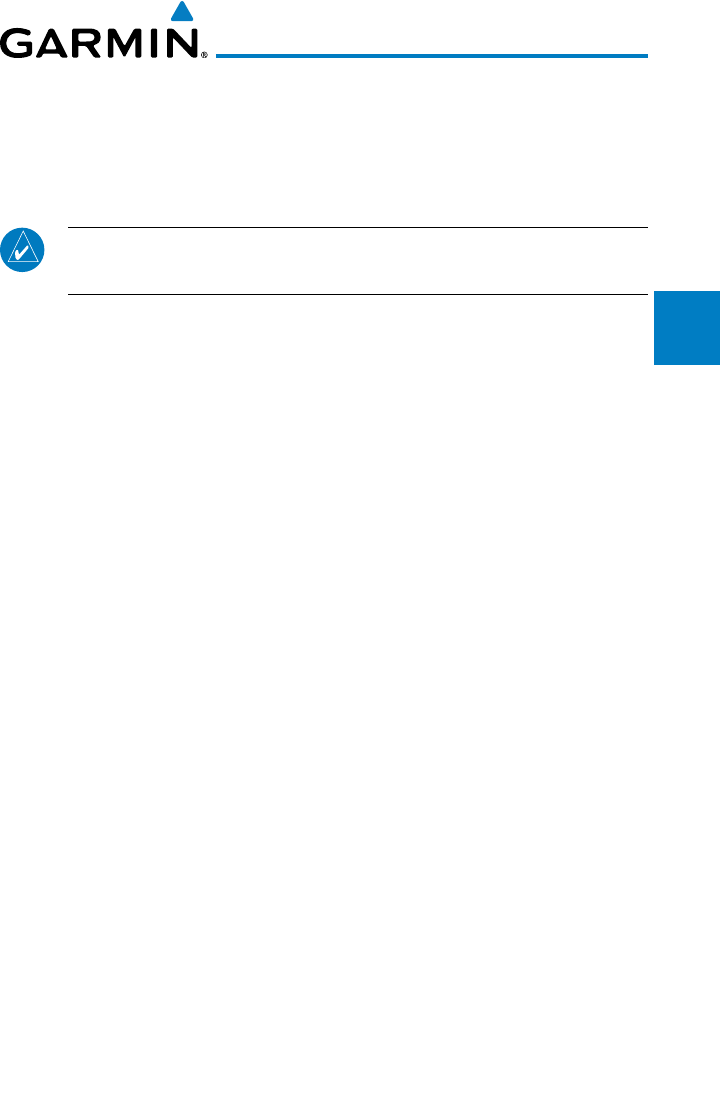
2-3190-00601-02 Rev. E
Garmin G600 Pilot’s Guide
Foreword
Sec 1
System
Sec 2
PFD
Sec 3
MFD
Sec 4
Hazard
Avoidance
Sec 5
Additional
Features
Sec 6
Annun.
& Alerts
Sec 7
Symbols
Sec 8
Glossary Appendix A
Appendix B
Index
When a soft key is selected, its color changes to black text on gray background
and remains this way until it is turned off, at which time it reverts to white text
on black background. When a soft key function is disabled, the soft key label
is subdued (dimmed). Soft keys revert to the previous level after 45 seconds of
inactivity.
NOTE: If a soft key is pressed and held for longer than 1 second, it is
ignored.
AP Test
The AP TEST soft key is available if the GAD 43 is installed. The AP TEST
soft key disengages the autopilot as part of the GAD 43 test.
CDI
The CDI soft key toggles between the selection of GPS or VOR/LOC as the
active navigation source. In a single GDU 620 system, the GDU CDI soft
key will change the source in the connected navigator and making a source
change in the navigator will be reflected in the GDU 620. In a dual GDU 620
system, the CDI keys in the navigator will be disabled.
1-2
The 1-2 soft key toggles between the available receivers for selected navigation
source (i.e. GPS1 and GPS2 or VOR/LOC1 and VOR/LOC2). This soft key
will only be present if the system is configured for a second GPS or VOR/
LOC.
PFD
Pressing the PFD soft key displays the BRG1, BRG2, and BACK soft keys.
The BRG2 soft key will only be present if the system is configured for a
second GPS or VOR/LOC receiver.
BRG1
The BRG1 soft key cycles through the available bearing 1 indicator modes
(NAV1, GPS1, ADF, or None).
BRG2
The BRG2 soft key cycles through the available bearing 2 indicator modes
(NAV2, GPS2, ADF, or None). This soft key will only be present if the system
is configured for a second GPS or VOR/LOC.


















