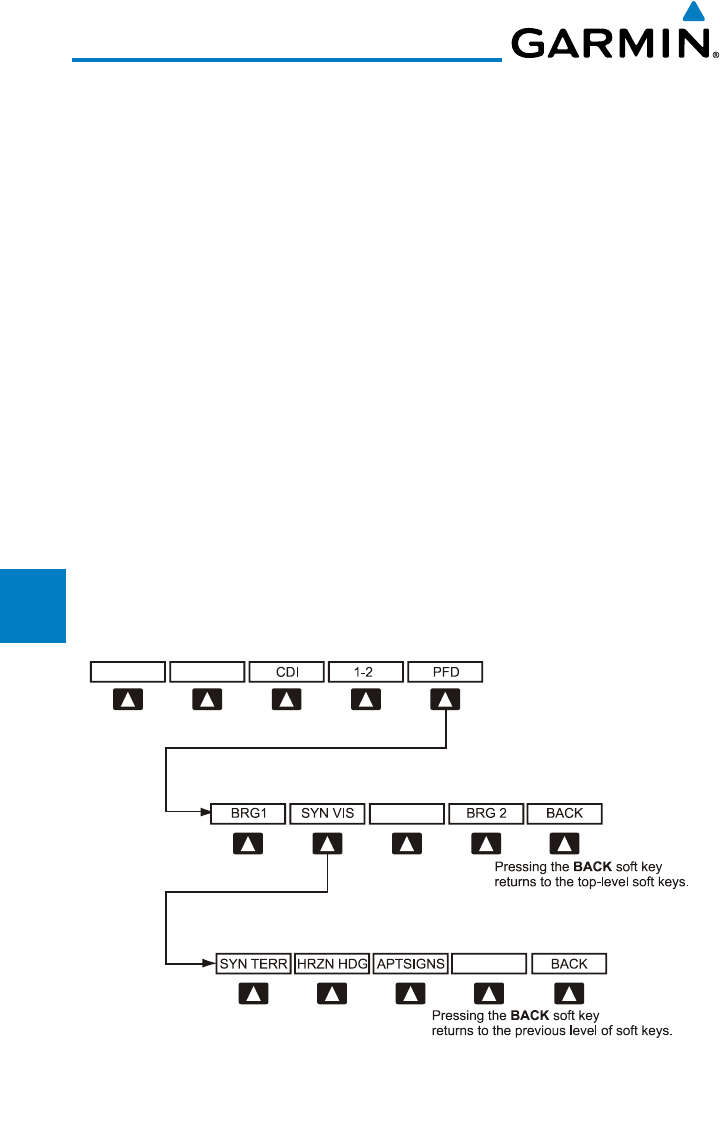
5-38
Garmin G600 Pilot’s Guide
190-00601-02 Rev. E
Foreword
Sec 1
System
Sec 2
PFD
Sec 3
MFD
Sec 4
Hazard
Avoidance
Sec 5
Additional
Features
Sec 6
Annun.
& Alerts
Sec 7
Symbols
Sec 8
GlossaryAppendix A
Appendix B
Index
5.7.1 SVT™ Operation
SVT™ is activated from the PFD using the soft keys located along the bottom
edge of the display. Pressing the soft keys turn the related function on or off.
SVT functions are displayed on three levels of soft keys. The PFD soft key
leads into the PFD function soft keys, including synthetic vision. Pressing the
SYN VIS soft key enables synthetic vision and displays the SYN TERR, HRZN
HDG, and APTSIGNS soft keys. The BACK soft key returns to the previous
level of soft keys.
HRZN and APTSIGNS soft keys are dependent upon the state of the SYN
TERR soft key. When Synthetic Terrain is deactivated, the SYN TERR soft
key appears illuminated while the remaining SVT soft keys are unavailable for
selection and subdued (black with dark-gray characters). If Synthetic Terrain
is deactivated, all other SVT features are also deactivated. With Synthetic
Terrain activated, all other SVT features may be turned on or off at the pilot’s
discretion.
•SYNTERRsoftkeyenablessyntheticterraindepiction.
•HRZNHDGsoftkeyenablehorizonheading marks and digits.
•APTSIGNSsoftkeyenablesairportsignposts.
Figure 5-33 SVT Soft Keys


















