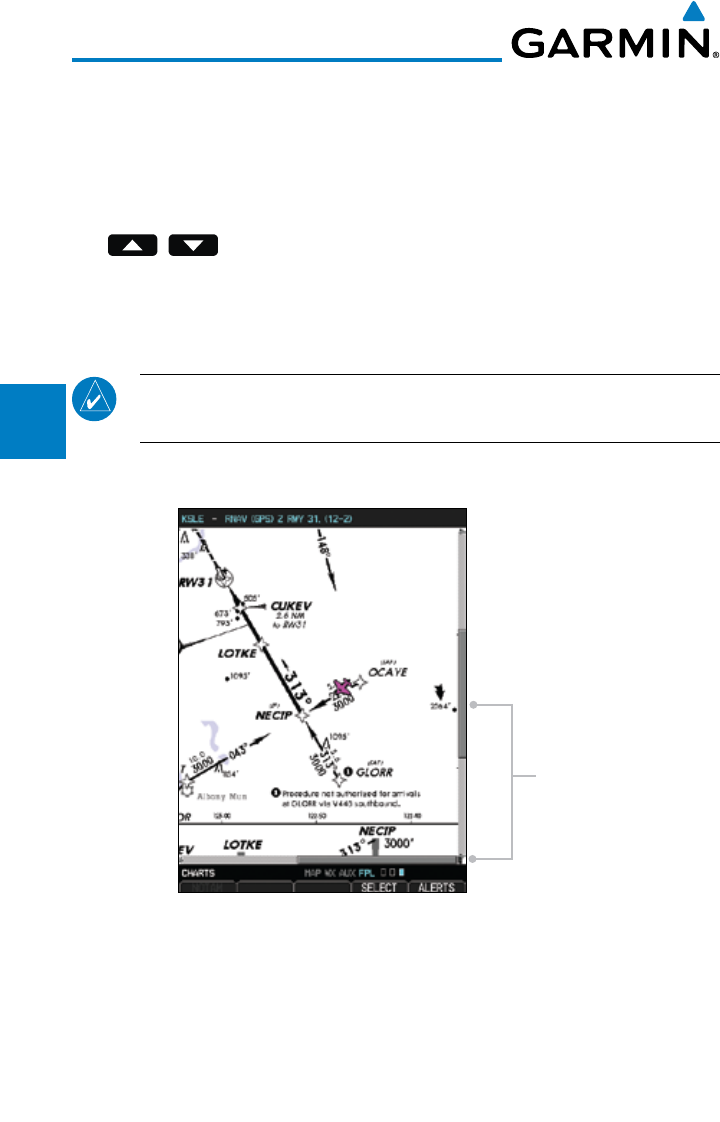
3-88
Garmin G600 Pilot’s Guide
190-00601-02 Rev. E
Foreword
Sec 1
System
Sec 2
PFD
Sec 3
MFD
Sec 4
Hazard
Avoidance
Sec 5
Additional
Features
Sec 6
Annun.
& Alerts
Sec 7
Symbols
Sec 8
GlossaryAppendix A
Appendix B
Index
3.5.3.1 Viewing Charts
The chart for the selected destination airport or approach is automatically
loaded.
With ChartView only and when available for the selected chart, more detail
is available.
1) While viewing the Charts page of the FPL page group, press the RNG (Range)
keys to zoom in and out.
2) After zooming in, you may only see part of the chart. Press the Small MFD
knob to enter Pan mode and activate scroll bars on the edges of the chart. Turn
the large and small MFD knobs to move around the chart.
NOTE: When Panning mode is active, scroll bars will be shown on the
right side and bottom of the display.
3) Press the small MFD knob to cancel the scroll bars and exit panning.
Scroll Bars
Figure 3-124 Chart Scroll Bars (Charts)


















