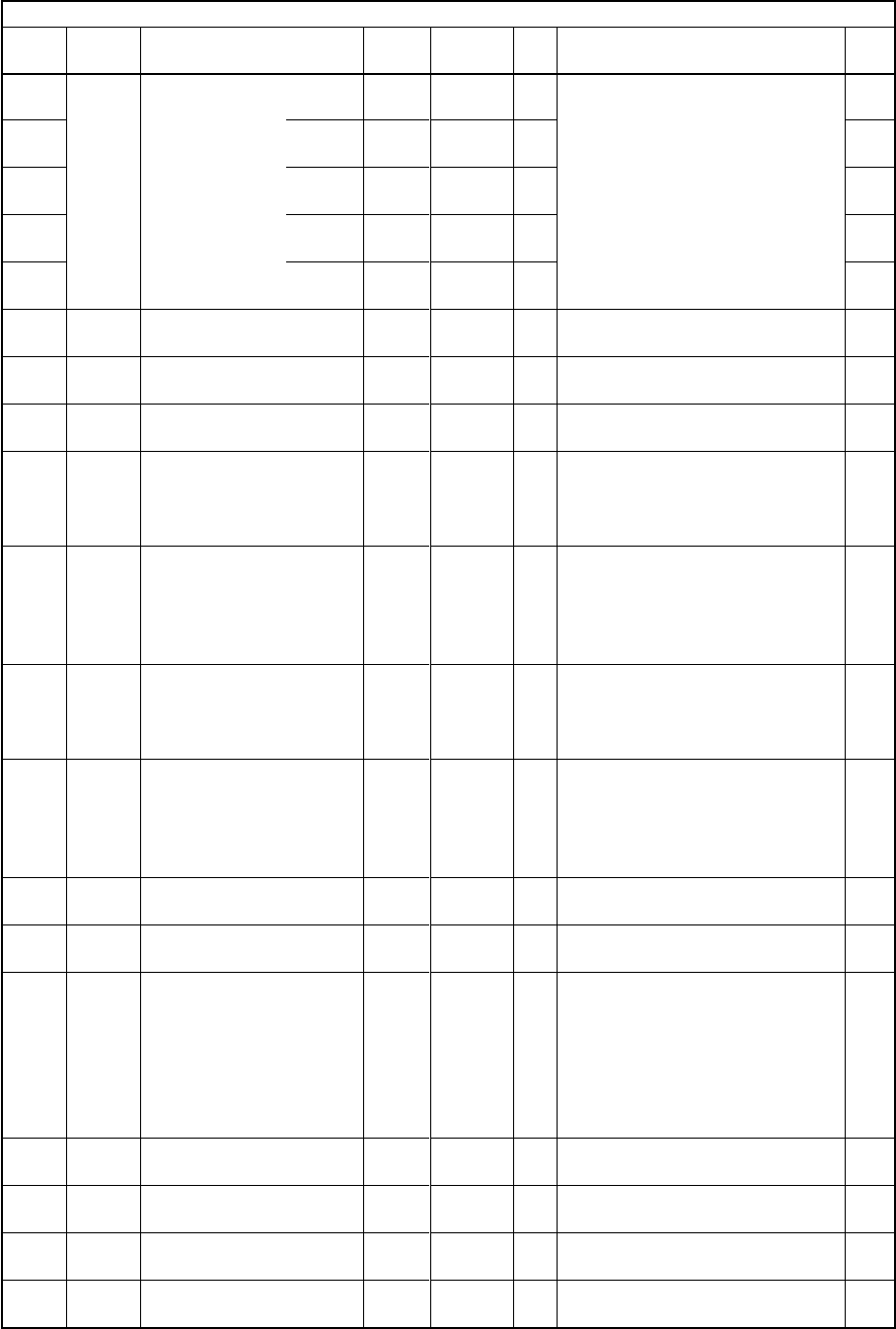
e-STUDIO3511/4511
ERROR CODE AND SELF-DIAGNOSTIC MODE
2 - 110 November 2003 © TOSHIBA TEC
Binarizing level
setting
(When judging as
black in the ACS
Mode)
Key touch sound of control
panel
Book type original priority
Summer time mode
Paper size selection for
[OTHER] button
Local I/F time-out period
Size information of main
memory and page memory
Counting method in Twin
Color Mode
(Limitation Function)
Print setting without depart-
ment code
Default setting of RADF
original size
Time lag before auto-start of
bypass feeding
Department management
setting (Copier)
Department management
setting (FAX)
Department management
setting (Printer)
Department management
setting (Scanner)
Sets the binarizing level of each step.
When the value increases, the image
becomes darker. When the value
decreases, the image becomes
lighter.
*Refer to 08-268.
0: OFF
1: ON
0: Left page to right page
1: Right page to left page
0: Not summer time
1: Summer time
Press the icon on the LCD to select
the size.
Sets the period of time when the job
is judged as completed in local I/F
printing (USB or parallel).
1: 1.0 sec. 2: 1.5 sec. - 50: 25.5 sec.
(in increments of 0.5 sec.)
Displays the sizes of the main
memory and page memory. Enables
to check if each memory is properly
recognized.
Sets the counting method in Twin
Color Mode with the Limitation
Function.
0: Count as color
1: Count as black
0: Printed
1: Not printed
0: Same size originals
1: Mixed size originals
Sets the time taken to add paper
feeding when paper in the bypass
tray has run out during the bypass
feed copying.
0: Paper is not drawn in unless
the [START] button is pressed.
1-10: Setting value x 0.5sec.
0: Invalid 1: Valid
0: Invalid 1: Valid
0: Invalid 1: Valid
0: Invalid 1: Valid
4
4
4
4
4
1
1
1
9
1
2
1
1
1
1
1
1
1
1
ALL
ALL
ALL
ALL
ALL
ALL
PPC
ALL
PPC
ALL
ALL
ALL
ALL
PPC
ALL
PPC
FAX
PRT
SCN
88
<0-255>
108
<0-255>
148
<0-255>
178
<0-255>
208
<0-255>
1
<0-1>
0
<0-1>
0
<0-1>
EUR:
FOLIO
UC:COMP
JPN:A5-R
6
<1-50>
-
JPN: 1
UC: 0
EUR: 0
<0-1>
0
<0-1>
0
<0-1>
4
<0-10>
1
<0-1>
1
<0-1>
1
<0-1>
1
<0-1>
SYS
SYS
SYS
SYS
SYS
SYS
SYS
SYS
SYS
SYS
SYS
SYS
SYS
SYS
SYS
SYS
SYS
SYS
SYS
609-0
609-1
609-2
609-3
609-4
610
611
612
613
614
615
616
617
618
619
620
621
622
623
Image
User
interface
User
interface
General
User
interface
Network
General
Counter
User
interface
User
interface
Paper
feeding
User
interface
User
interface
User
interface
User
interface
Setting mode (08)
Code
Classifi-
cation
Items
Func-
tion
Default
<Acceptable
value>
RAM Contents
Proce-
dure
Step
-2
Step
-1
Step
0 (center)
Step
+1
Step
+2


















