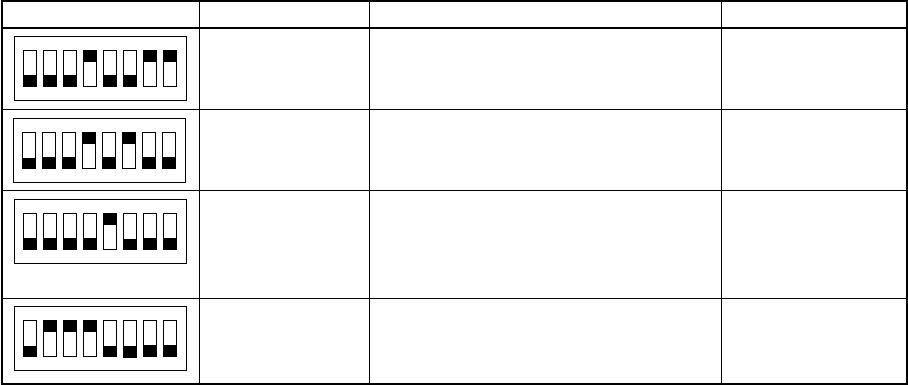
e-STUDIO3511/4511 ADJUSTMENT 3 - 80 November 2003 © TOSHIBA TEC
Note:
Perform the shipping position operation when the finisher is packed again.
Setting Item
Lower stack tray
motor (up)
Lower stack tray
motor (down)
Stapler motor
Shipping position
operation
Operation
The lower stack tray moves up and stops
when the lower stack tray upper limit
sensor is turned ON.
The lower stack tray moves down and
stops when the lower stack tray lower
limit sensor is turned ON.
The stapler motor stops after the stapling
operation.
The upper and lower stack trays move to
the shipping position and stop.
To stop
• Press SW2 again.
• Turn OFF the joint
sensor (S4).
• Press SW2 again.
• Turn OFF the joint
sensor (S4).
• Press the stapler
safety switch (S14).
• Turn OFF the joint
sensor (S4).
• Turn OFF the joint
sensor (S4).
ON
12345678
ON
12345678
ON
12345678
ON
12345678


















