November 2003 © TOSHIBA TEC 3 - 83 e-STUDIO3511/4511 ADJUSTMENT
(7) Verify the staple position. If any adjustment is needed, proceed to the step 8). If no adjustment is
needed, proceed to the step 9).
(8) Press SW101 or SW102 on the finisher controller PC board to adjust the staple position.
• When SW101 is pressed, the staple position shifts 0.49 mm to the front side.
• When SW102 is pressed, the staple position shifts 0.49 mm to the rear side.
Repeat the steps 5) to 7).
(9) After confirming that the staple position is adjusted correctly, place a sheet of paper between the
alignment plates and push it against the stopper and push the rear edge of the paper against the
rear alignment plate. Then press SW103 once. (Stapling is performed and the adjustment value
is stored in memory.)
• The staple position adjustment is completed.
(10) Turn OFF all bits of SW104 on the finisher controller PC board.
(11) Turn OFF the power and install the rear cover of the finisher unit.


















