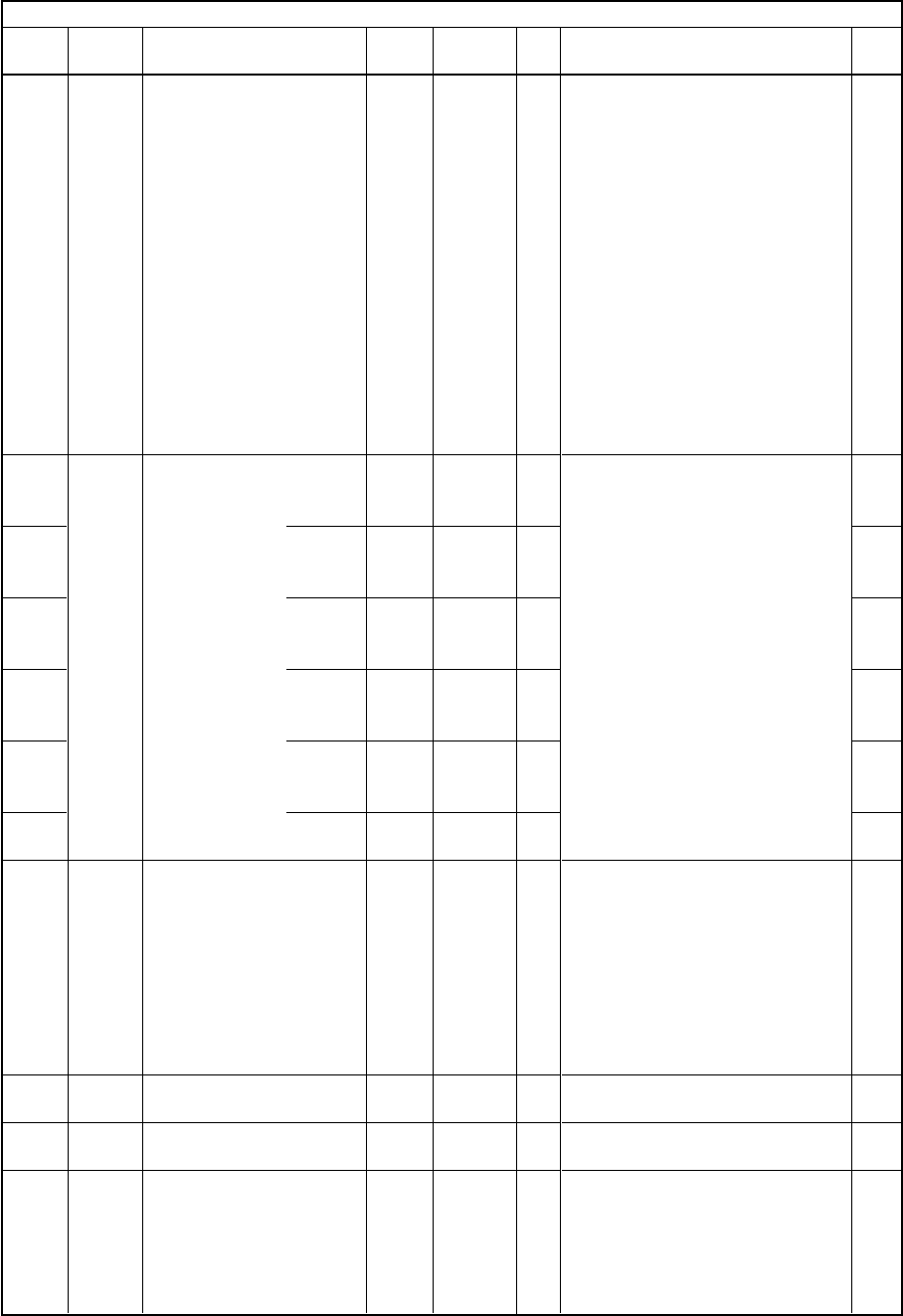
e-STUDIO3511/4511
ERROR CODE AND SELF-DIAGNOSTIC MODE
2 - 114 November 2003 © TOSHIBA TEC
Sets whether or not displaying the
[COATED] button on the LCD screen
at bypass feeding.
0: Not displayed
1: Displayed (The Coated Paper Mode
is applied by pressing the [COATED]
button at bypass feeding.)
*Coated Paper Mode - This mode is
selected when the paper which often
causes the misfeeding (ex. coated
paper) is used. The occurrence of
misfeeding is reduced by lengthening
the jam detection time. However, the
printing speed is lowered since the
printing cycle is also lengthened with
the lengthened jam detection time.
Sets whether or not applying the
Coated Paper Mode on each paper
type at bypass printing.
0: Normal mode
1: Coated Paper Mode
*Coated Paper Mode - This mode is
selected when the paper which
often causes the misfeeding (ex.
coated paper) is used. The occur-
rence of misfeeding is reduced by
lengthening the jam detection time.
However, the printing speed is
lowered since the printing cycle is
also lengthened with the lengthened
jam detection time.
Sets whether or not displaying the
banner advertising. The setting
contents of 08-679 and 08-680 are
displayed at the time display section
on the right top of the screen. When
both are set, each content is dis-
played alternately.
0: Not displayed
1: Displayed
Maximum 27 letters
(one-byte character)
Maximum 27 letters
(one-byte character)
0: Not displayed 1: Displayed
*This button enables the entry of
“Banner advertising display 1(08-
679)” and “Banner advertising
display 2 (08-680)” on the control
panel.
0
<0-1>
0
<0-1>
0
<0-1>
0
<0-1>
0
<0-1>
0
<0-1>
0
<0-1>
0
<0-1>
-
-
0
<0-1>
SYS
SYS
SYS
SYS
SYS
SYS
SYS
SYS
SYS
SYS
SYS
Bypass copy printing
[COATED] button display
Coated Paper
Mode setting at
bypass feeding
Setting of banner advertis-
ing display
Banner advertising display 1
Banner advertising display 2
Display of [BANNER
MESSAGE] button
PPC
PRT
PRT
PRT
PRT
PRT
PRT
ALL
ALL
ALL
ALL
Paper
feeding
Paper
feeding
General
General
General
General
676
677-0
677-1
677-2
677-3
677-4
677-5
678
679
680
681
1
4
4
4
4
4
4
1
11
11
1
Setting mode (08)
Code
Classifi-
cation
Items
Func-
tion
Default
<Acceptable
value>
RAM Contents
Proce-
dure
04/09
Plain
paper
Thick
paper 1
Thick
paper 2
Thick
paper 3
OHP film
Envelope


















