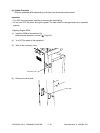November 2003 © TOSHIBA TEC 6 - 15 e-STUDIO3511/4511 FIRMWARE UPDATING
NIC error message
NIC Error Message
NIC UPDATE FAILED 1
NIC UPDATE FAILED 2
NIC UPDATE FAILED 3
NIC UPDATE FAILED 4
NIC UPDATE FAILED 5
NIC UPDATE FAILED 6
NIC UPDATE FAILED 7
Error Contents
NIC initialization time-out
ATA driver initialization error
HDD partition mount error
NIC setting information
backup error
NIC firmware transfer error
NIC firmware writing error
NIC status time-out
Prescription
The IP address may not be assigned
correctly.
• Is the IP address assigned correctly?
• Does the IP address conflict with the other
system?
If the error still occurs, replace the NIC
board because it may be destroyed.
The HDD cable may be disconnected.
• Is the HDD cable connected correctly?
If the HDD cable is connected correctly,
replace the SYS board because it may be
destroyed.
Replace the HDD because it may be
destroyed.
Replace the HDD because it may be
destroyed.
Replace the NIC board because it may be
destroyed.
Replace the NIC board because it may be
destroyed.
Replace the NIC board because it may be
destroyed.
04/10
* When the updating of the NIC firmware is failed, an error message is displayed as the figure
below. Turn OFF the power and then check the above-mentioned items. After confirming them,
select only “4. NIC Firmware Update” and restart updating from the beginning. This may
complete the updating properly.
If the updating of the NIC firmware is still failed, check the prescription corresponding to the error
message. After confirming and clearing the problem, restart updating from the beginning.
Notes:
If the updating of the NIC firmware is not completed properly, wait 5 minutes or more from the
beginning of the updating before turning OFF the power, and then restart updating from the
beginning. If you turn OFF the power within 5 minutes, HDD may be destroyed.