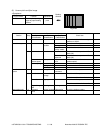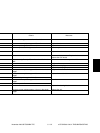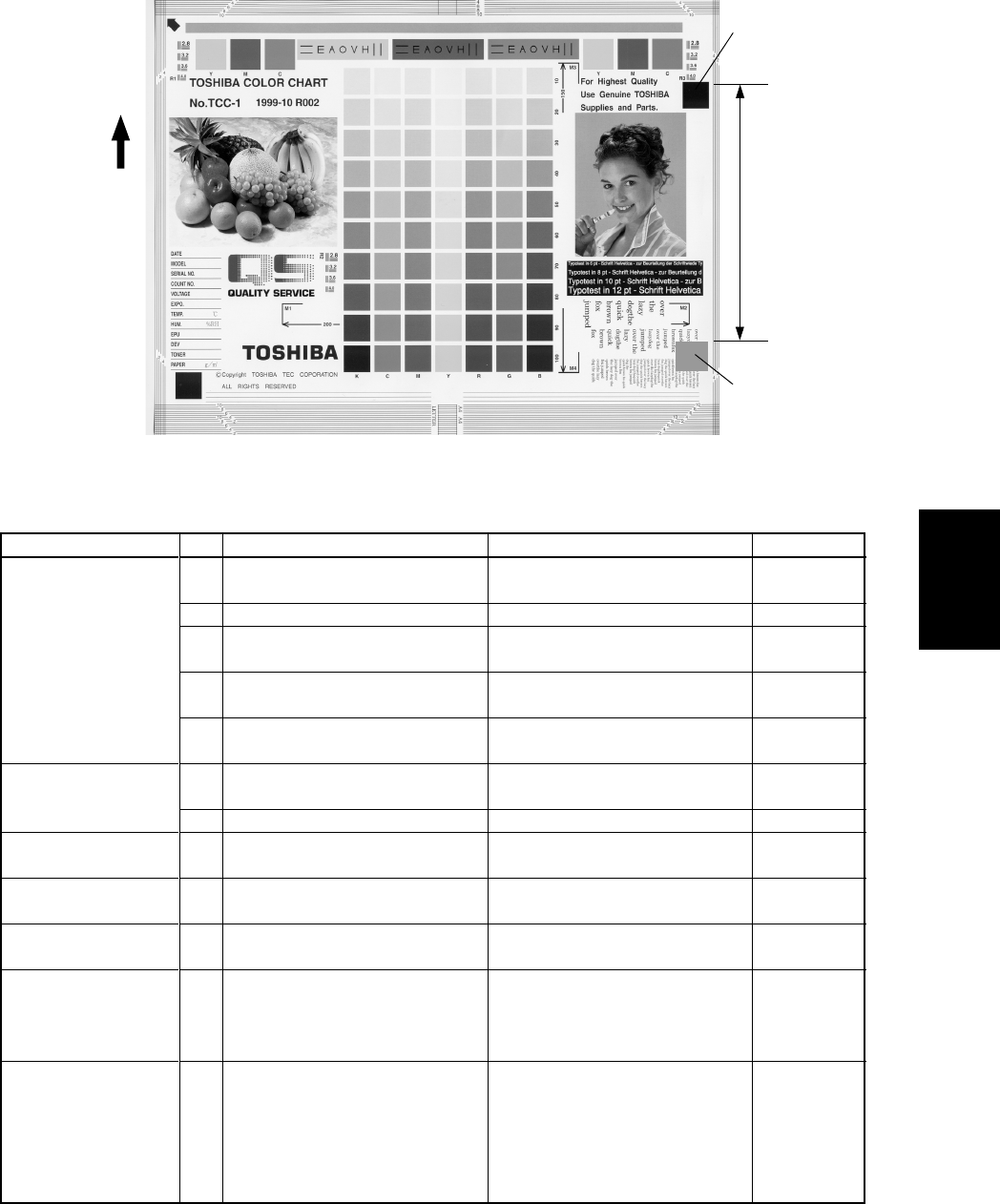
November 2003 © TOSHIBA TEC 5 - 113 e-STUDIO3511/4511 TROUBLESHOOTING
(6) Toner offset
Approx.
173 mm
Black solid
Toner offset (Shadow image appears approx. 173 mm behind the high density image.)
Feeding direction
Shadow image
Remarks
When defects
occur, perform
the
corresponding
troubleshooting
procedures.
Cause/Section
Fuser unit
Paper
Developer material
Scanner
Image quality control
Density
Printer density
Step
1
2
3
4
5
6
7
8
9
10
11
12
Check items
Is the pressure between the fuser
belt and pressure roller proper?
Is the thermostat in contact?
Is there scratch on the fuser belt
or pressure roller surface?
Has the fuser belt or pressure
roller reached its PM life?
Is the fuser roller temperature
proper?
Is the paper type corresponding
to its mode?
Using recommended paper?
Is the specified developer used?
Are the mirrors, original glass or
lens dirty?
Is the control activated?
Is the density too high?
Check the density of printer
output image.
Measures
Check the pressure removal
parts and pressure mechanism.
Establish its contact.
Replace the fuser belt or the
pressure roller.
Replace the fuser belt or the
pressure roller.
Check and correct the control
circuit.
Use the proper type of paper or
select the proper mode.
Use the recommended paper.
Use the specified developer and
toner.
Clean them.
Check the image quality control
related codes.
Perform the forced performing of
image quality closed-loop control
(05-395) and then automatic
gamma adjustment.
Output the test patterns and
check them.
Color:using 04-231 for each
color
Black:using 04-113
Fig. 5-207