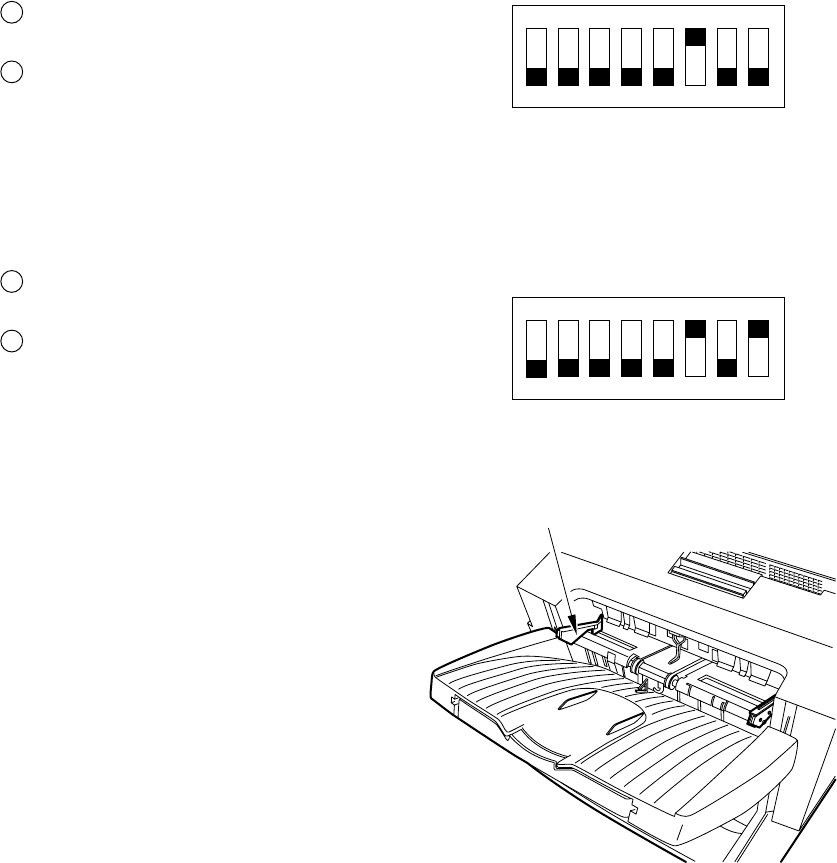
e-STUDIO3511/4511 ADJUSTMENT 3 - 70 November 2003 © TOSHIBA TEC
3.13 Adjustment of the Finisher (MJ-1022)
3.13.1 Adjusting the jogging plate width
12345678
ON
12345678
ON
Fig. 3-1303
(1) Remove the right inner cover and the rear
cover.
(2) Adjust the front jogging plate to the home
position.
1 Set SW1 on the finisher controller PC
board as shown in Fig. 3-1301.
2 Press SW2 twice on the finisher
controller PC board.
• The front jogging plate moves to the
home position.
(3) Adjust the rear jogging plate to the home
position.
1 Set SW1 on the finisher controller PC
board as shown in Fig. 3-1302.
2 Press SW2 twice on the finisher
controller PC board.
• The rear jogging plate moves to the
home position.
Fig. 3-1301
Fig. 3-1302
Rear jogging plate home position


















