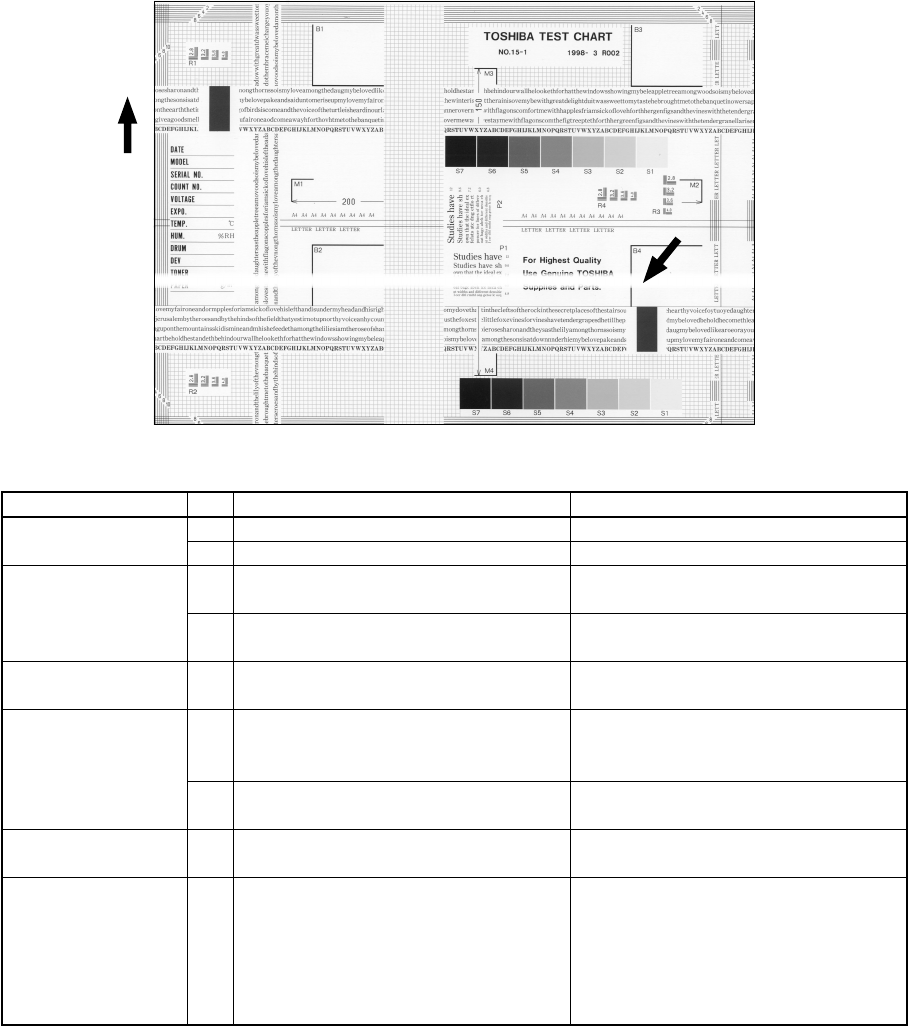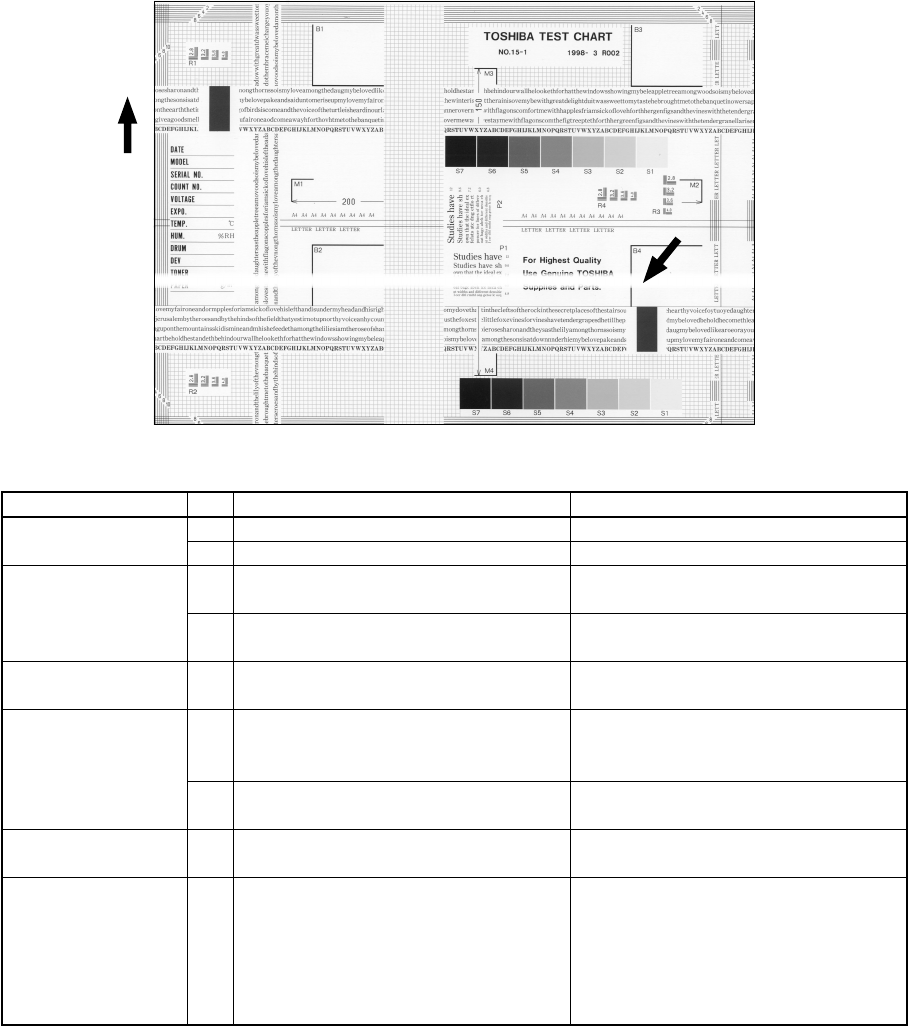
e-STUDIO3511/4511 TROUBLESHOOTING 5 - 120 November 2003 © TOSHIBA TEC
(12) White banding (at right angles to feeding direction)
Feeding direction
Cause/Section
Main charger
Drum
Discharge lamp
Developer unit
Drive systems
High-voltage
transformer
(main charger wire/
grid, 1st/2nd transfer
roller and developer
bias)
Step
1
2
3
4
5
6
7
8
9
Check items
Is there foreign matter on the charger?
Is the terminal contact poor?
Is there any abnormalities on the drum
surface?
Is the drum grounded?
Is the discharge lamp lighting properly?
Is the developer sleeve rotating cor-
rectly? Is there any abnormalities on the
sleeve surface?
Is the connection of developer bias
supply terminal normal?
Is the drum, scanner or transfer belt
jittery?
Is the high-voltage transformer output
defective?
Measures
Remove foreign matter.
Clean or adjust the terminals.
Replace the drum.
Check the contact of the grounding
plate.
Replace the discharge lamp or clean
terminals.
Check the developer drive system, or
clean the sleeve surface.
Correct it.
Check each drive system.
Check/correct any electric leakage and
related circuits.
If the high-voltage transformer does not
work, replace it.
Fig. 5-213