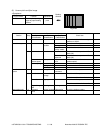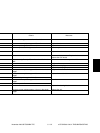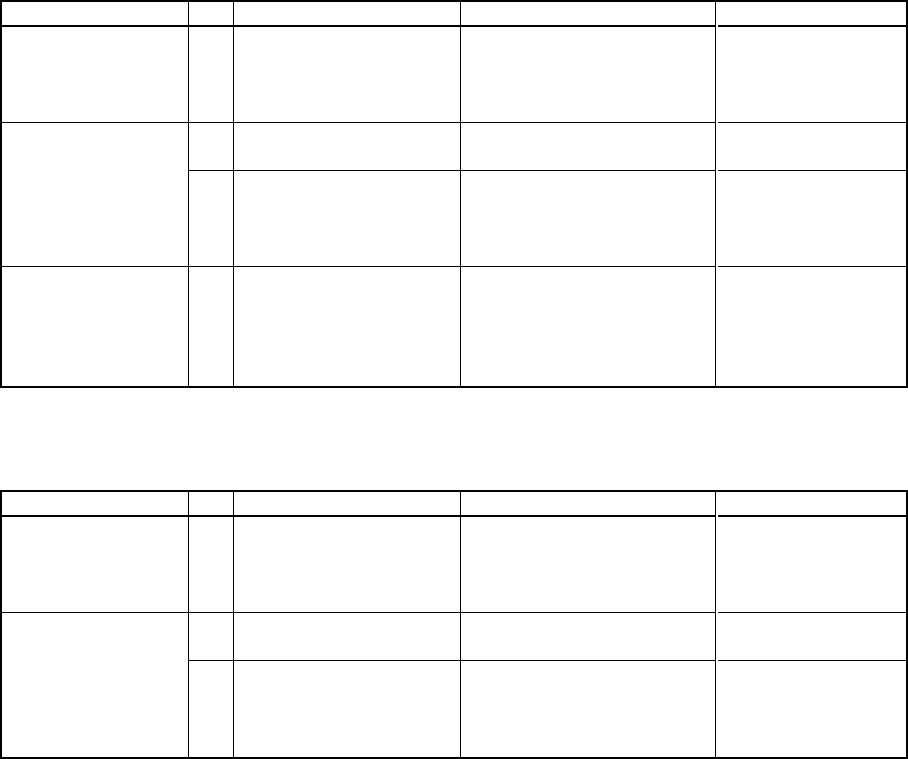
e-STUDIO3511/4511 TROUBLESHOOTING 5 - 112 November 2003 © TOSHIBA TEC
Moire
Remarks
When defects occur,
perform the
corresponding
troubleshooting
procedures.
Cause/Section
Density reproduction
Parameter
adjustment value
Printer section
Step
1
2
3
4
Check items
Check the gradation
reproduction.
Check the image
processing parameters.
Adjust the image
processing parameters.
Check the printer output
image.
Measures
Perform the forced performing
of image quality closed-loop
control (05-395) and then
automatic gamma adjustment.
Check the sharpness adjust-
ment value.
While checking the above
encircled images A and B,
decrease moire by sharpness
adjustment.
Output the test patterns and
check them.
Color:using 04-231 for each
color
Black:using 04-113
Lack of sharpness
RemarksCause/Section
Density reproduction
Parameter
adjustment value
Step
1
2
3
Check items
Check the gradation
reproduction.
Check the image
processing parameters.
Adjust the image process-
ing parameters.
Measures
Perform the forced performing
of image quality closed-loop
control (05-395) and then
automatic gamma adjustment.
Check the sharpness adjust-
ment value.
While checking the above
encircled image A, increase
sharpness by sharpness
adjustment.
* If the trouble is not solved at the step 1 and the step 2 or followings (excluding the parameter adjustment) are
performed, make sure to perform “Enforced performing of image quality closed-loop control” and then “Automatic
gamma adjustment” after taking a measure.