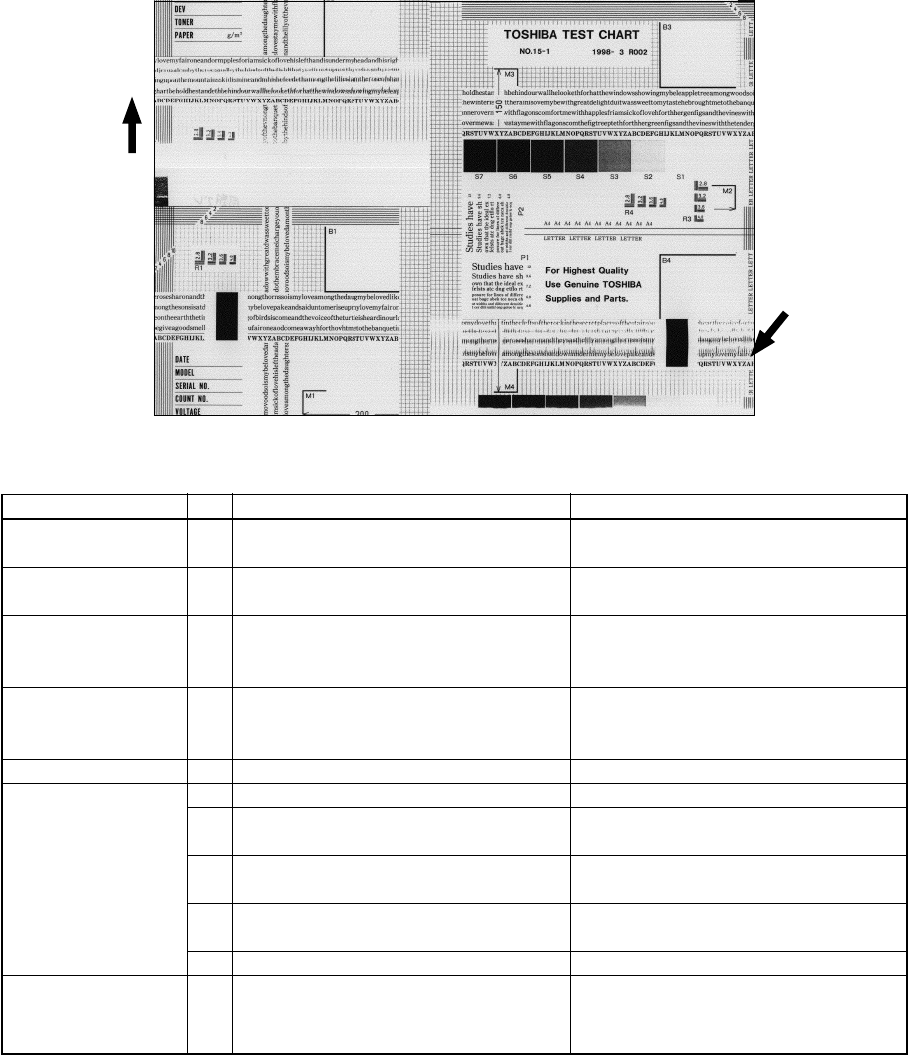
e-STUDIO3511/4511 TROUBLESHOOTING 5 - 130 November 2003 © TOSHIBA TEC
(21) Image jittering
Feeding direction
Cause/Section
—
Registration roller
Transfer unit
Fuser unit
Drum
Scanner
Drum drive system
Step
1
2
3
4
5
6
7
8
9
10
11
Check items
Is the toner image on the drum proper?
Is the registration roller rotating normally?
Is the transfer belt or 2nd transfer roller
operating normally?
Are the fuser roller and pressure roller
rotation proper?
Is the fuser belt transportation proper?
Is there large scratch on the drum?
Is the slide sheet defective?
Are there any abnormalities on the
carriage feet?
Is the tension of timing belt
inappropriate?
Is the carriage drive system
malfunctioning?
Are any mirrors loosely installed?
Is the drum drive system malfunctioning?
Measures
If proper, perform step 1 to 3; otherwise
perform step 4 and after.
Check the registration roller section and
its springs.
Check the drive system and replace the
transfer belt or 2nd transfer roller if
necessary.
Check the drive system.
Replace the fuser belt, fuser roller and
pressure roller if necessary.
Replace the drum.
Replace it.
Replace the feet.
Correct the tension.
Check the carriage drive system.
Install them properly.
Check the drum drive system.
Clean or replace the belts, pulleys,
bushings if they have dirt or scratches.
Fig. 5-222


















