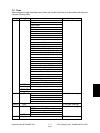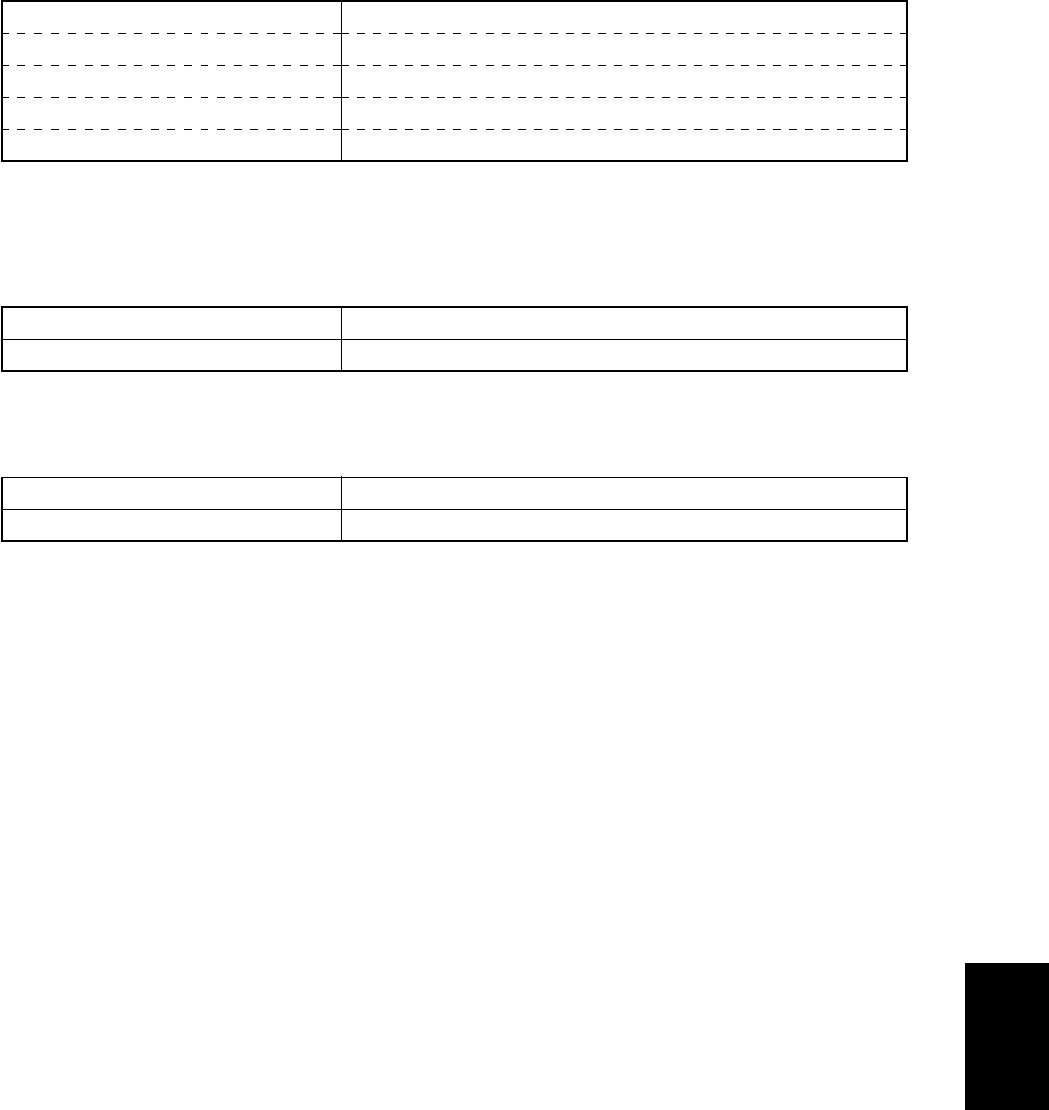
November 2003 © TOSHIBA TEC 8 - 3 e-STUDIO3511/4511 REMOTE SERVICE
(2-2)Detailed setting for the order
[ADMIN] > [SERVICE] > [SUPPLY ORDER SETUP] > [TONER ORDERING]
***** TONER ORDER
PART NUMBER
CONDITIOIN
QUANTITY
AUTO ORDER
Order information (TONER /USED TONER CONTAINER)
Part number to be ordered
The number of conditions (*1)
The quantity to be ordered
ON/OFF setting of order for each part
*1 The order is placed when the number of replacement reaches the number specified for the CONDITION.
(2-3)FAX number of this equipment (common information)
[ADMIN] > [FAX] > [TERMINAL ID]
ID NAME
FAX NUMBER
ID name of this equipment
FAX number of this equipment
(2-4)E-mail information of this equipment (common information)
[ADMIN] > [E-MAIL]
FROM ADDRESS
FROM NAME
E-mail address of this equipment (*1)
E-mail username of this equipment
*1 When sending an E-mail, validity of the address is checked. If the address is invalid, it is not sent.
(3) Output of setting list of the Auto Supply Order Keying in the following buttons and keys prints the
setting list.
[USER FUNCTIONS] [USER] [LISTS] [*] [#] [*] [*] [3] [8] [START]