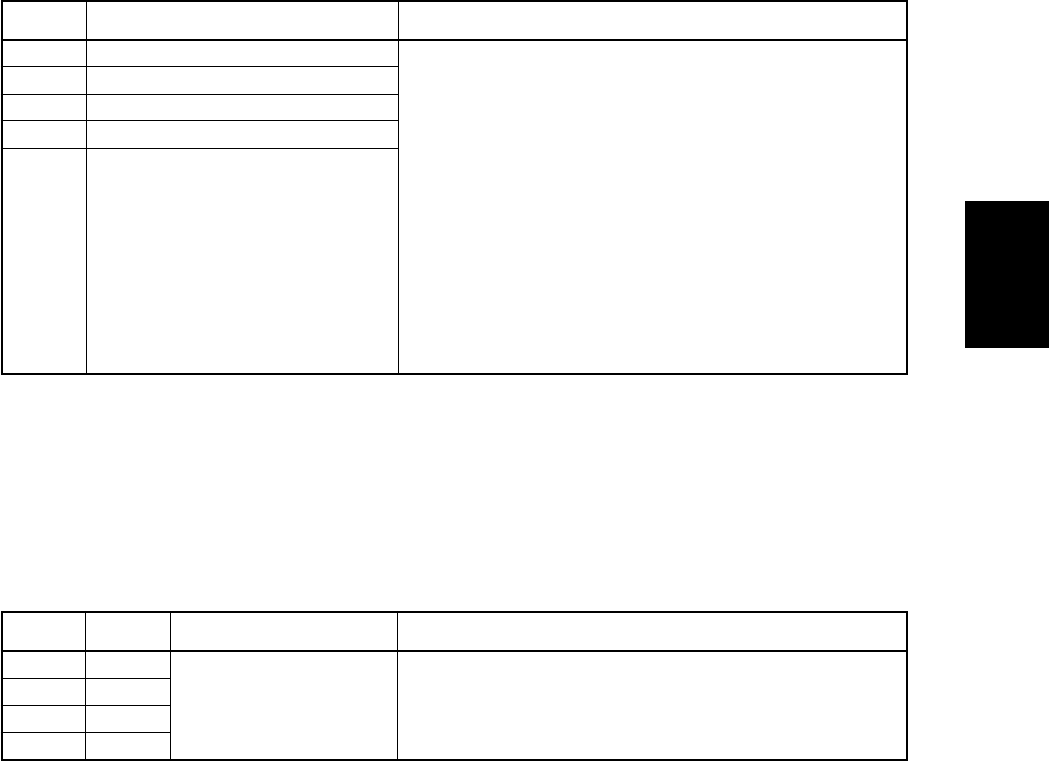
November 2003 © TOSHIBA TEC 3 - 31 e-STUDIO3511/4511 ADJUSTMENT
Code
1612
1613
1614
1615
1616
Remarks
The smaller the value is, the toner amount adhered
decreases of the high density area (ex. prevention of
fusing offsetting, etc).
Acceptable values : 0 to 255.
(Default: Plain paper: 255, Thick paper 1: 249,
Thick paper 2: 237, Thick paper 3: 237,
OHP film: 249)
Paper type
Plain paper
Thick paper 1
Thick paper 2
Thick paper 3
OHP film
Note:
The larger the value is, the more frequently fusing offsetting occurs.
3.5.14 Maximum text density adjustment
The maximum text density of each color at Full Color Mode can be adjusted as follows.
3.5.13 Maximum toner density adjustment to paper type
The maximum toner amount adhering to the paper can be controlled.
Make a test copy and compare the image obtained with the current settings; if necessary, make
adjustment using the following procedure.
Note:
Be sure that this adjustment be made after performing “3.5.1 Automatic gamma adjustment”.
<Procedure>
Procedure is same as that of “3.5.2 Density adjustment”.
Code
1630
1631
1632
1633
Remarks
The larger the value is, the darker the maximum text
density of each color to be adjusted becomes.
Acceptable values: 0 to 10 (Default: 5)
Item to be adjusted
Maximum text density
Color
Yellow
Magenta
Cyan
Black
<Adjustment Mode (05)>
<Adjustment Mode (05)>


















