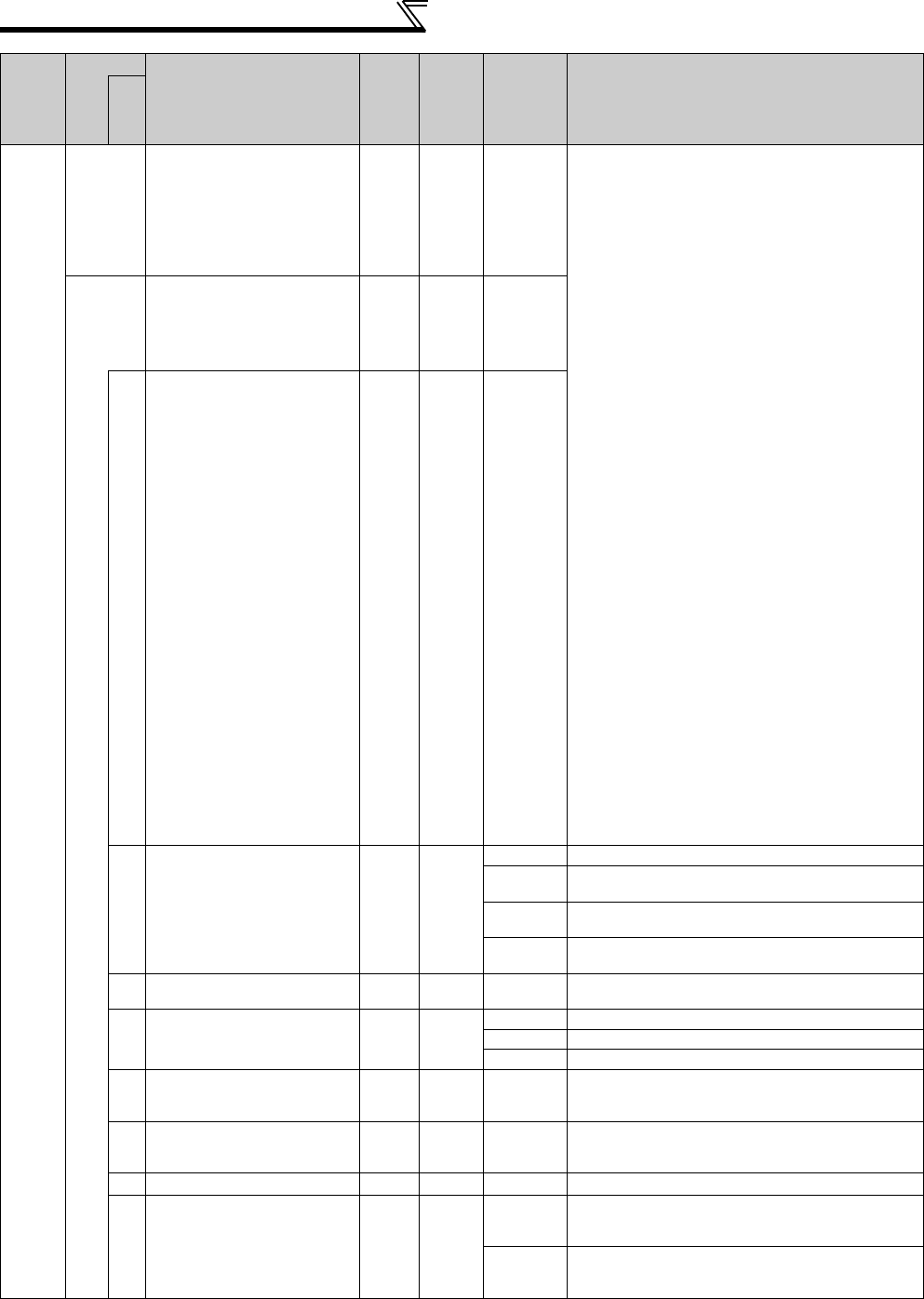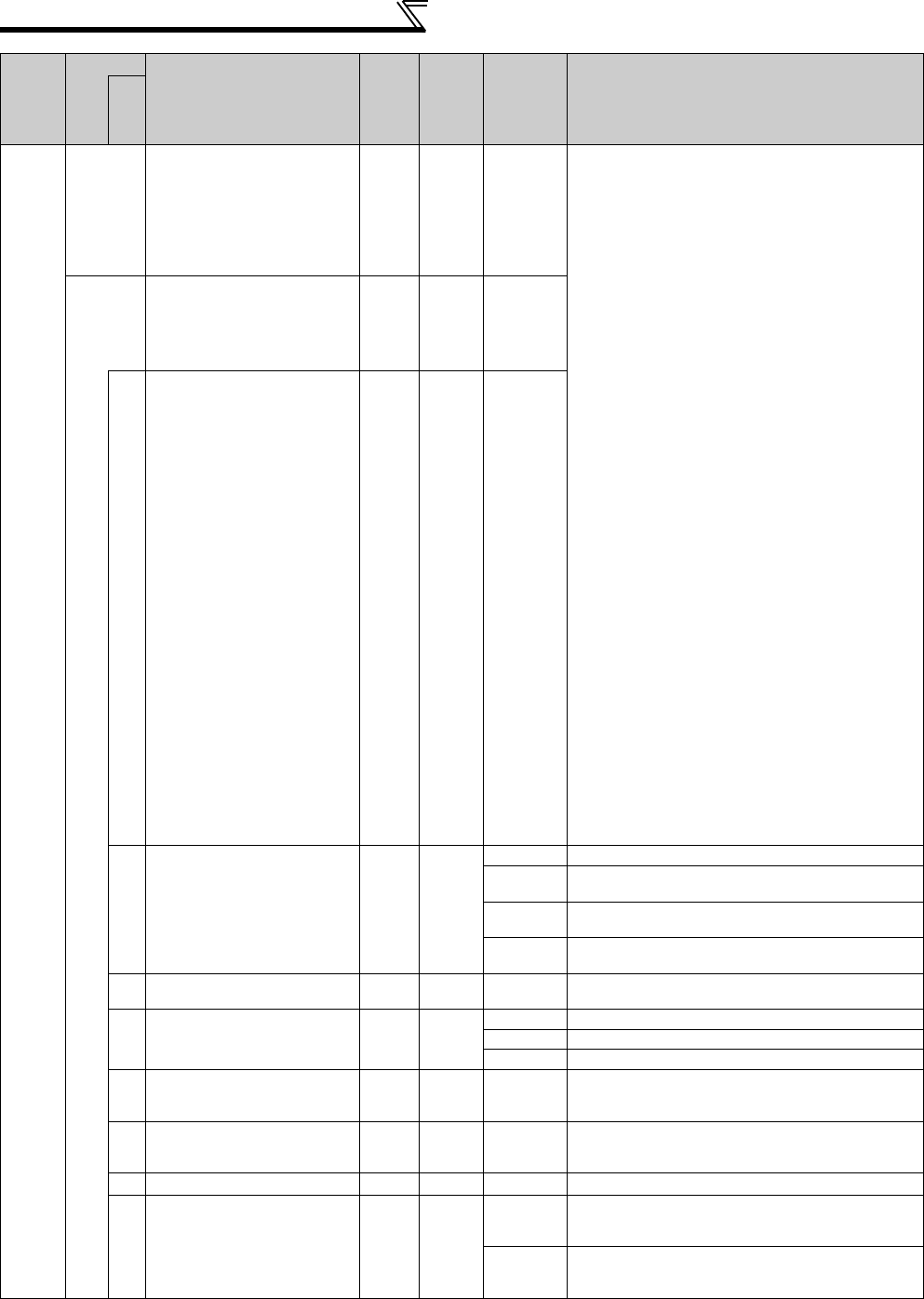
110
Parameter List
Change of DU/PU monitor descriptions
Cumulative monitor clear
52
DU/PU main display data
selection
10
0, 5 to 8,
10 to 14,
17 to 20,
22 to 25,
32 to 35,
50 to 57,
65, 66, 100
Select monitor to be displayed on the operation panel
and parameter unit and monitor to be output to the
terminal FM and AM.
0 : Output frequency (Pr. 52)
1 : Output frequency (Pr. 54, Pr. 158)
2 : Output current (Pr. 54, Pr. 158)
3 : Output voltage (Pr. 54, Pr. 158)
5 : Frequency setting
6 : Running speed
7 : Motor torque
8 : Converter output voltage
10 : Electronic thermal relay function load factor
11 : Output current peak value
12 : Converter output voltage peak value
13 : Input power
14 : Output power
17 : Load meter
18 : Motor excitation current
19 : Position pulse *1 (Pr. 52)
20 : Cumulative energization time (Pr. 52)
21 :
Reference voltage output
(Pr. 54, Pr. 158)
22 : Orientation status *1 (Pr. 52)
23 : Actual operation time (Pr. 52)
24 : Motor load factor
25 : Cumulative power (Pr. 52)
32 : Torque command
33 : Torque current command
34 : Motor output
35 : Feedback pulse *1 (Pr. 52)
50 : Power saving effect
51 : Cumulative saving power (Pr. 52)
52 : PID set point
53 : PID measured value
54 : PID deviation (Pr. 52)
55 : Input/output terminal status (Pr. 52)
56 : Option input terminal status (Pr. 52)
57 : Option output terminal status (Pr. 52)
65 : Output power (with regenerative display) (Pr. 52)
66 : Cumulative regenerative power (Pr. 52)
100 : Set frequency is displayed during a stop and
output frequency is displayed during operation
(Pr. 52)
*1 Available only when the FR-A7AP/FR-A7AL (option) is
mounted.
54
FM terminal function
selection
11
1 to 3, 5 to 8,
10 to 14, 17,
18, 21, 24,
32 to 34,
50, 52, 53
158
AM terminal function
selection
11
1 to 3, 5 to 8,
10 to 14, 17,
18, 21, 24,
32 to 34, 50,
52, 53
170
Watt-hour meter clear
1 9999
0
Set "0" to clear the watt-hour meter monitor.
2
Set "2" to clear the cumulative regenerative power
monitor.
10
Sets the maximum value for the monitoring from
communication to 9999kWh.
9999
Sets the maximum value for the monitoring from
communication to 65535kWh.
171
Operation hour meter clear
1 9999 0, 9999
Set "0" to clear the operation time monitor.
Setting "9999" has no effect.
268
Monitor decimal digits
selection
1 9999
0 Displays the monitor as integral value.
1 Displays the monitor in increments of 0.1.
9999 No fixed decimal position
563
Energization time carrying-
over times
10
(0 to
65535)
The numbers of cumulative energization time monitor
exceeded 65535h is displayed.
Reading only
564
Operating time carrying-
over times
10
(0 to
65535)
The numbers of operation time monitor exceeded
65535h is displayed.
Reading only
867
AM output filter
0.01s 0.01s 0 to 5s Set the output filter of terminal AM.
891
Cumulative power monitor
digit shifted times
1 9999
0 to 4
Set the number of times to shift the cumulative power
monitor digit.
Clamps the monitor value at maximum.
9999
No shift
Clears the monitor value when it exceeds the
maximum value.
Func
t
ion
Parameter
Name
Incre
ments
Initial
Value
Range Description
Related
parameters