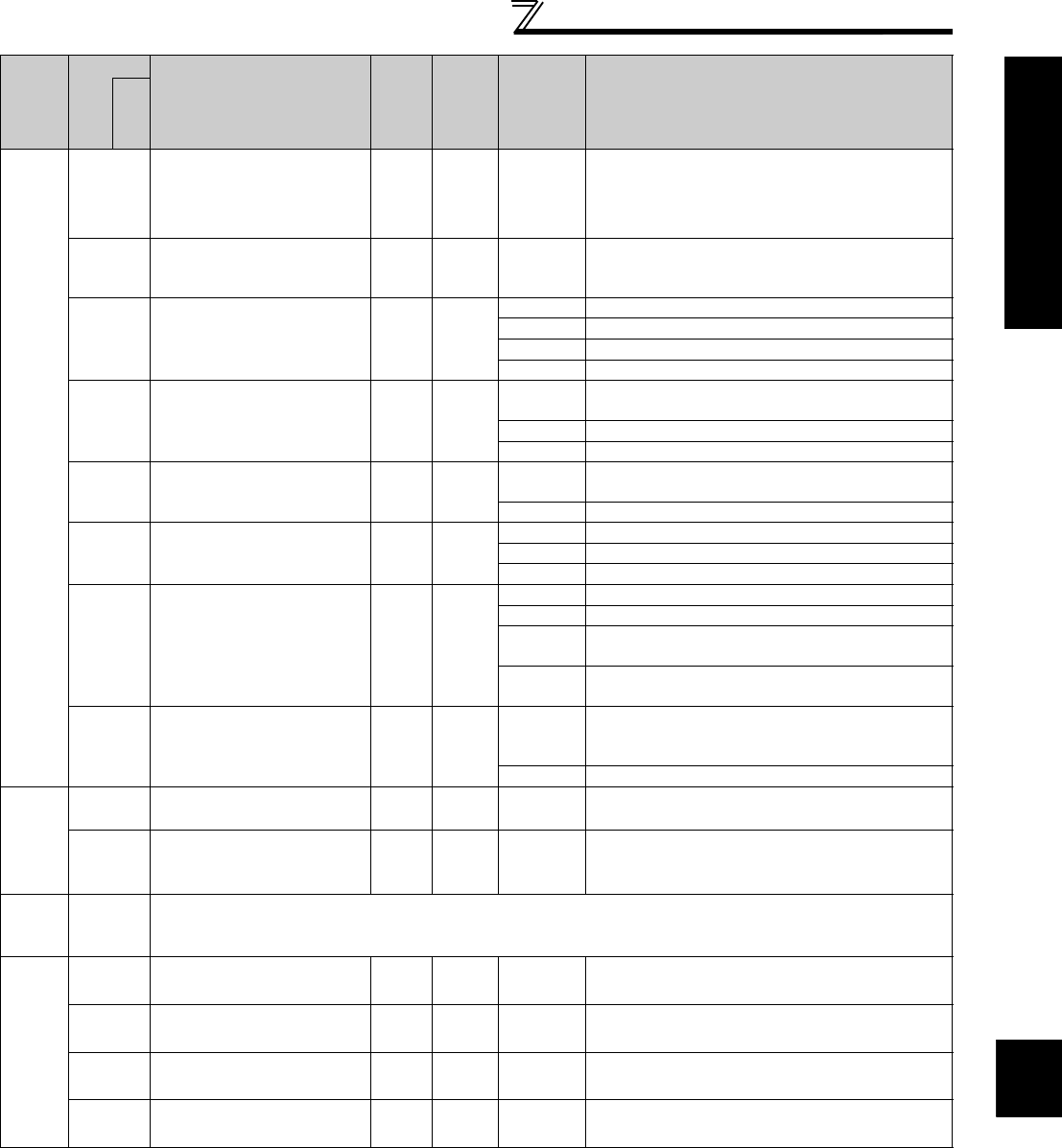
139
Parameter List
Parameter List
4
DRIVING THE MOTOR
Energy saving monitor
892
Load factor
0.1% 100% 30 to 150%
Set the load factor for commercial power supply
operation.
This value is used to calculate the power
consumption estimated value during commercial
power supply operation.
893
Energy saving monitor
reference (motor capacity)
0.01kW
Rated
inverter
capacity
0.1 to 55kW
Set the motor capacity (pump capacity).
Set when calculating power saving rate and average
power saving rate value.
894
Control selection during
commercial power supply
operation
10
0 Discharge damper control (fan)
1 Inlet damper control (fan)
2 Valve control (pump)
3 Commercial power-supply drive (fixed value)
895
Power saving rate
reference value
1 9999
0
Consider the value during commercial power-supply
operation as 100%
1 Consider the Pr. 893 setting as 100%.
9999 No function
896
Power unit cost
0.01 9999
0 to 500
Set the power unit cost. Displays the power saving
rate on the energy saving monitor
9999 No function
897
Power saving monitor
average time
1h 9999
0 Average for 30 minutes
1 to 1000h Average for the set time
9999 No function
898
Power saving cumulative
monitor clear
1 9999
0 Cumulative monitor value clear
1 Cumulative monitor value hold
10
Cumulative monitor continue (communication data
upper limit 9999)
9999
Cumulative monitor continue (communication data
upper limit 65535)
899
Operation time rate
(estimated value)
0.1% 9999
0 to 100%
Use for calculation of annual power saving amount.
Set the annual operation ratio (consider 365 days
×
24hr as 100%).
9999 No function
Adjustment of
terminal FM
and AM
(calibration)
C0
(900)
FM terminal calibration
--- --- ---
Calibrate the scale of the meter connected to
terminal FM. (Only when Pr. 291 = 0, 1)
C1
(901)
AM terminal calibration
--- --- ---
Calibrate the scale of the analog meter connected to
terminal AM.
—
C2(902)
to
C7(905)
Refer to Pr. 125 and Pr. 126.
Adjustment of analog input
speed limit
(calibration)
C12
(917)
Terminal 1 bias frequency
(speed)
0.01Hz 0Hz 0 to 400Hz
Set the frequency on the bias side of terminal 1 input.
(valid when Pr.868 = 5)
C13
(917)
Terminal 1 bias (speed)
0.1% 0% 0 to 300%
Set the converted % of the bias side voltage
(current) of terminal 1 input. (valid when Pr.868 = 5)
C14
(918)
Terminal 1 gain frequency
(speed)
0.01Hz 60Hz 0 to 400Hz
Set the frequency of terminal 1 input gain
(maximum). (valid when Pr.868 = 5)
C15
(918)
Terminal 1 gain (speed)
0.1% 100% 0 to 300%
Set the converted % of the gain side voltage
(current) of terminal 1 input. (valid when Pr.868 = 5)
Func
t
ion
Parameter
Name
Incre
ments
Initial
Value
Range Description
Related
parameters


















