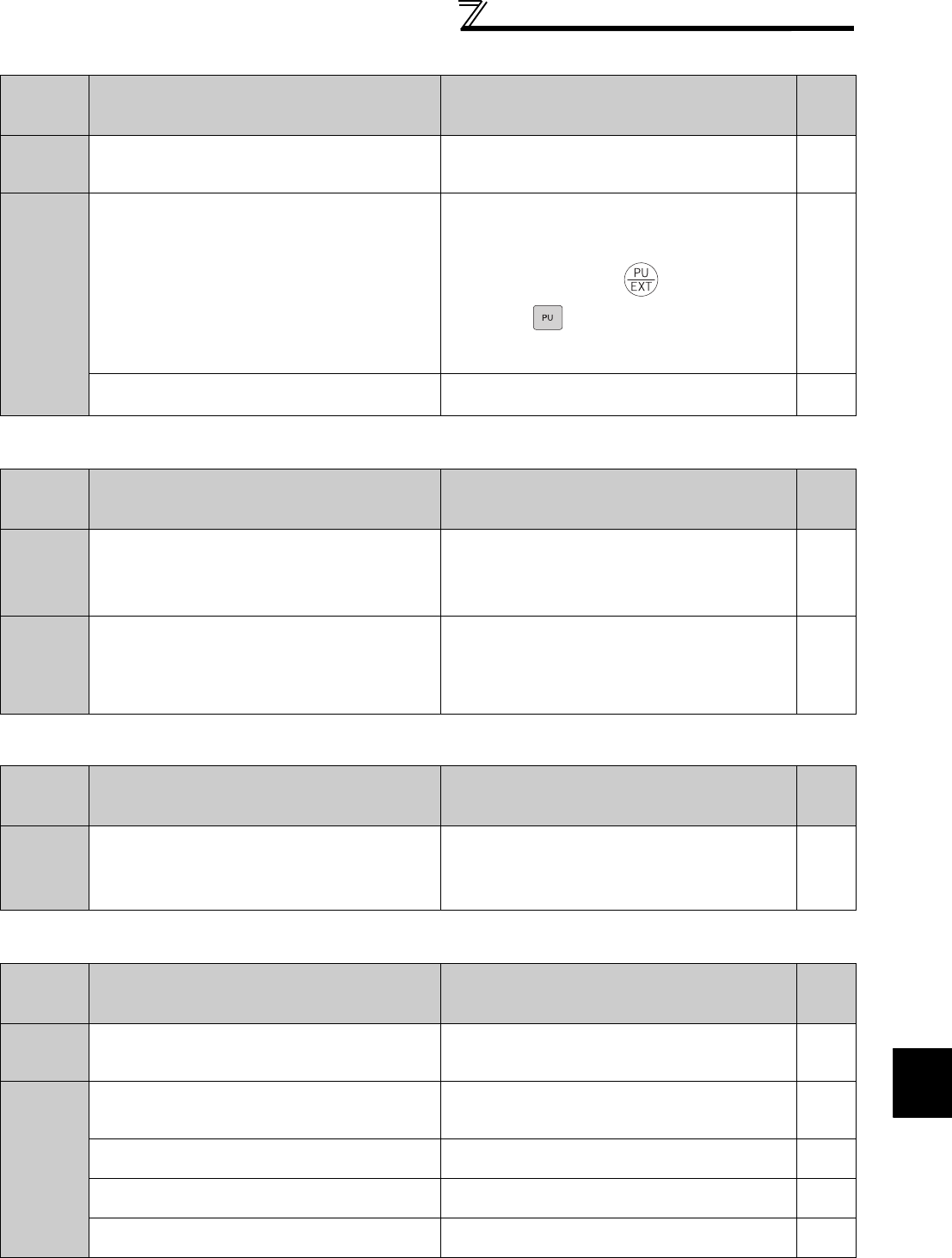
169
Check first when you have a trouble
5
TROUBLESHOOTING
5.6.12 Operation mode is not changed properly
5.6.13 Operation panel (FR-DU07) display is not operating
5.6.14 Power lamp is not lit
5.6.15 Unable to write parameter setting
Check
points
Possible Cause Countermeasures
Refer
to
page
Input
signal
Start signal (STF or STR) is ON.
Check that the STF and STR signals are OFF.
When either is ON, the operation mode cannot be
changed.
62
Parameter
Setting
Pr. 79 setting is improper.
When Pr. 79 Operation mode selection setting is "0"
(initial value), the inverter is placed in the External
operation mode at input power ON. To switch to the
PU operation mode, press on the operation
panel (press when the parameter unit (FR-
PU04/FR-PU07) is used) . At other settings (1 to 4, 6,
7), the operation mode is limited accordingly.
62
Operation mode and a writing device do not
correspond.
Check Pr. 79, Pr. 338, Pr. 339, Pr. 550, Pr. 551, and
select an operation mode suitable for the purpose.
62, 129
Check
points
Possible Cause Countermeasures
Refer
to
page
Main
Circuit,
Control
Circuit
Power is not input. Input the power. 12
Front
cover
Operation panel is not properly connected to the
inverter.
Check if the inverter front cover is installed securely.
The inverter cover may not fit properly when using
wires whose size are 1.25mm
2
or larger, or when
using many wires, and this could cause a contact
fault of the operation panel.
4
Check
points
Possible Cause Countermeasures
Refer
to
page
Main
Circuit,
Control
Circuit
Wiring or installation is improper.
Check for the wiring and the installation.
Power lamp is lit when power is input to the control
circuit (R1/L11, S1/L21).
13
Check
points
Possible Cause Countermeasures
Refer
to
page
Input
signal
Operation is being performed (signal STF or STR is
ON).
Stop the operation.
When Pr. 77 = "0" (initial value), write is enabled only
during a stop.
114
Parameter
Setting
You are attempting to set the parameter in the
External operation mode.
Choose the PU operation mode.
Or, set Pr. 77 = "2" to enable parameter write
regardless of the operation mode.
114
Parameter is disabled by the Pr. 77 Parameter write
selection setting.
Check Pr. 77 Parameter write selection setting. 114
Key lock is activated by the Pr. 161 Frequency setting/
key lock operation selection setting.
Check Pr. 161 Frequency setting/key lock operation
selection setting.
122
Operation mode and a writing device do not
correspond.
Check Pr. 79, Pr. 338, Pr. 339, Pr. 550, Pr. 551, and
select an operation mode suitable for the purpose.
62, 129


















