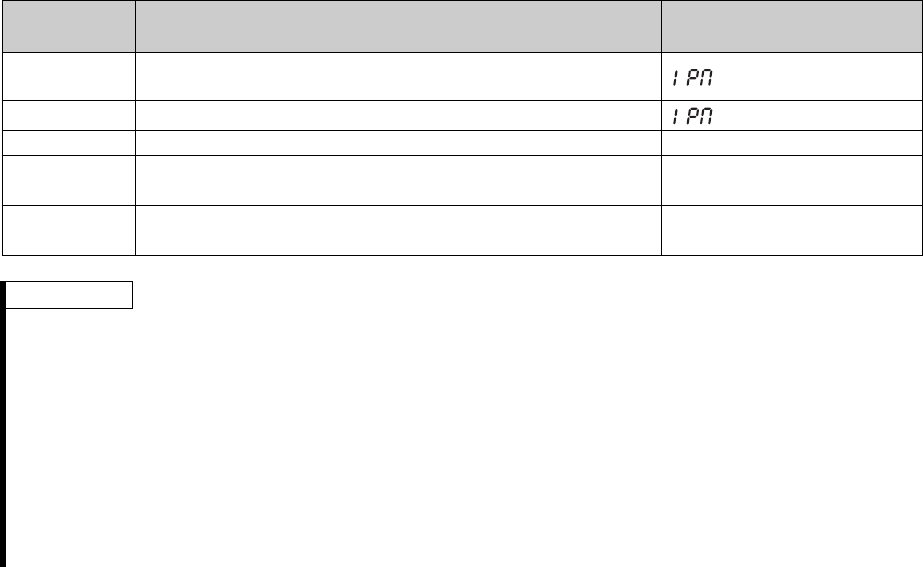
5/28 BCN-C22005-675
(1) IPM parameter initialization (Pr.998)
· To use a motor capacity that is one rank lower than the inverter capacity, set Pr.80 Motor capacity before
performing IPM parameter initialization. By performing IPM parameter initialization, initial settings required
to drive an IPM motor are set in parameters.
· When Pr. 998 = "3003," the monitor is displayed and the frequency is set using the motor rotations per
minute. To use frequency to display or set, set Pr. 998 = "3103."
·Set Pr. 998 = "0" to change the PM sensorless vector control parameter settings to the parameter settings
required to drive a general-purpose motor.
· When using an IPM motor other than MM-CF, set Pr. 998 = "8009 or 8109" to select the parameter settings
required to perform PM sensorless vector control. The setting can be made after performing offline auto
tuning for an IPM motor.
Pr.998 Setting Description
Operation IPM in the
parameter setting mode
0
(initial value)
Parameter settings for a general-purpose motor (frequency)
(IPM) Write "0"
3003
Parameter settings for an IPM motor MM-CF (rotations per minute)
(IPM) Write "3003"
3103
Parameter settings for an IPM motor MM-CF (frequency)
8009
Parameter (rotations per minute) settings for an IPM motor other
than MM-CF (after tuning)
8109
Parameter (frequency) settings for an IPM motor other than MM-CF
(after tuning)
REMARKS
· Make sure to set Pr. 998 before setting other parameters. If the Pr. 998 setting is changed after setting other
parameters, some of those parameters will be initialized too. (Refer to "(2) " for the parameters that are initialized.)
· To change back to the parameter settings required to drive a general-purpose motor, perform parameter clear or all
parameter clear.
· If the setting of Pr. 998 IPM parameter initialization is changed from "3003, 8009 (rotations per minute)" to "3103, 8109
(frequency)," or from "3103, 8109" to "3003, 8009," all the target parameters are initialized.
The purpose of Pr. 998 is not to change the display units. Use Pr. 144 Speed setting switchover to change the display
units between rotations per minute and frequency. Pr. 144 enables switching of display units between rotations per
minute and frequency without initializing the parameter settings.
Example) Changing the Pr. 144 setting between "6" and "106" switches the display units between frequency and
rotations per minute.
bcnc22005635.fm 5 ページ 2014年12月11日 木曜日 午後5時59分


















