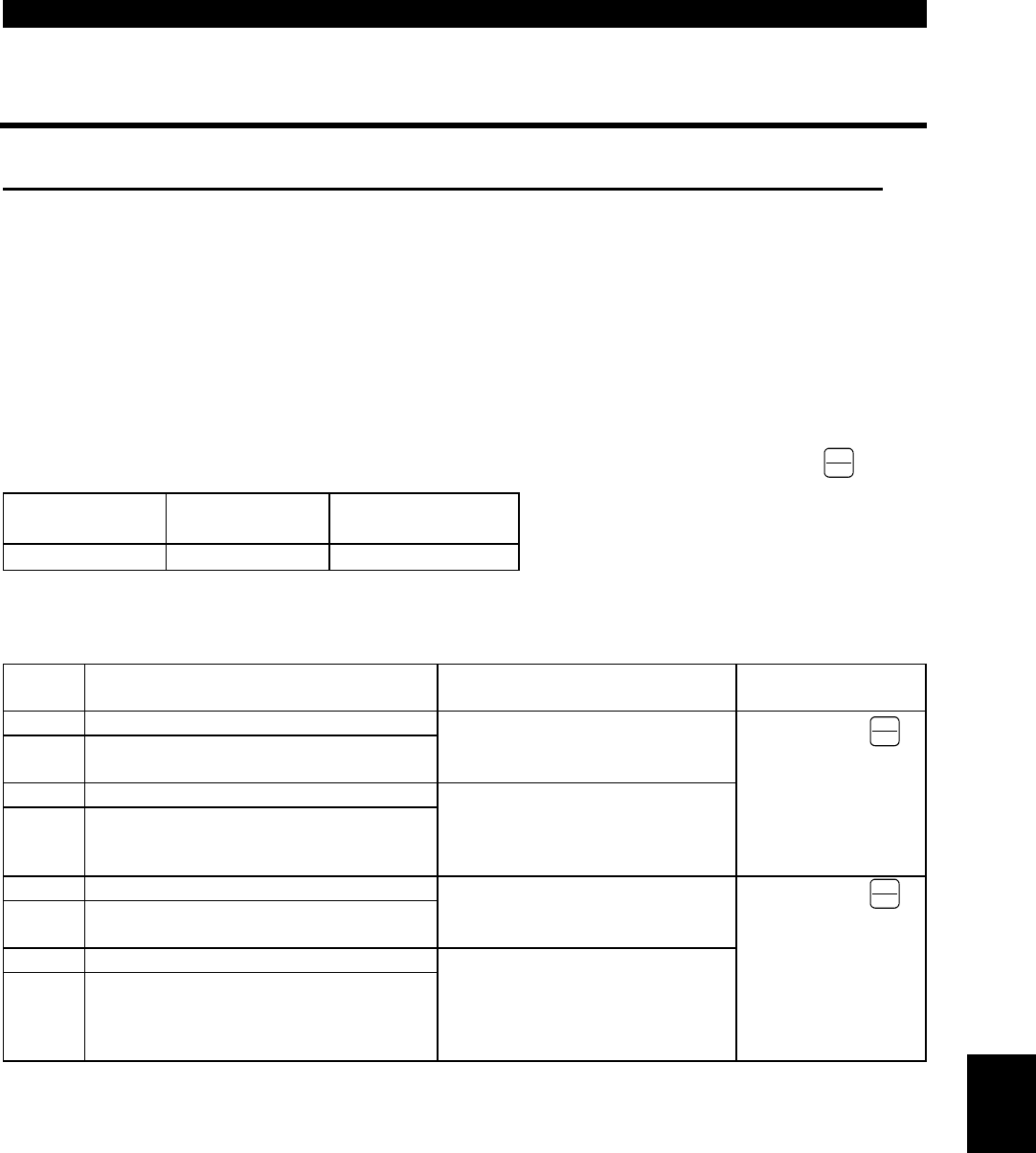
PARAMETERS
88
"
" Voltage input (Pr. 73)
"
Reset selection/disconnected PU detection/PU stop selection (Pr. 75)
4.2.23 Reset selection/disconnected PU detection/PU stop
selection (Pr. 75)
Pr. 75 "reset selection/disconnected PU detection/PU stop selection"
You can select the reset selection, disconnected PU (FR-PU04) detection function and
PU stop selection function.
!
Reset selection : You can select the reset function input timing.
!
PU disconnection detection : When it is detected that the PU (FR-PU04) is
disconnected from the inverter for more than 1 second,
the inverter outputs an alarm code (E.PUE) and comes
to an alarm stop.
!
PU stop selection : When an alarm occurs in any operation mode, you can
stop the inverter from the PU by pressing the
STOP
RESET
key.
Parameter
Number
Factory
Setting
Setting Range
75 14 0 to 3, 14 to 17
<Setting>
Pr. 75
Settin
g
Reset Selection
PU Disconnection
Detection
PU Stop
Selection
0
Reset input normally enabled.
1
Reset input enabled only when the
protective function is activated.
If the PU is disconnected,
operation will be continued.
2
Reset input normally enabled.
3
Reset input enabled only when the
protective function is activated.
When the PU is
disconnected, an error is
displayed on the PU and the
inverter output is shut off.
Pressing the
STOP
RESET
key decelerates
the inverter to a
stop only in the
PU operation
mode.
14
Reset input normally enabled.
15
Reset input enabled only when the
protective function is activated.
If the PU is disconnected,
operation will be continued.
16
Reset input normally enabled.
17
Reset input enabled only when the
protective function is activated.
When the PU is
disconnected, an error is
displayed on the PU and the
inverter output is shut off.
Pressing the
STOP
RESET
key decelerates
the inverter to a
stop in any of the
PU and
DeviceNet
operation modes.
4


















