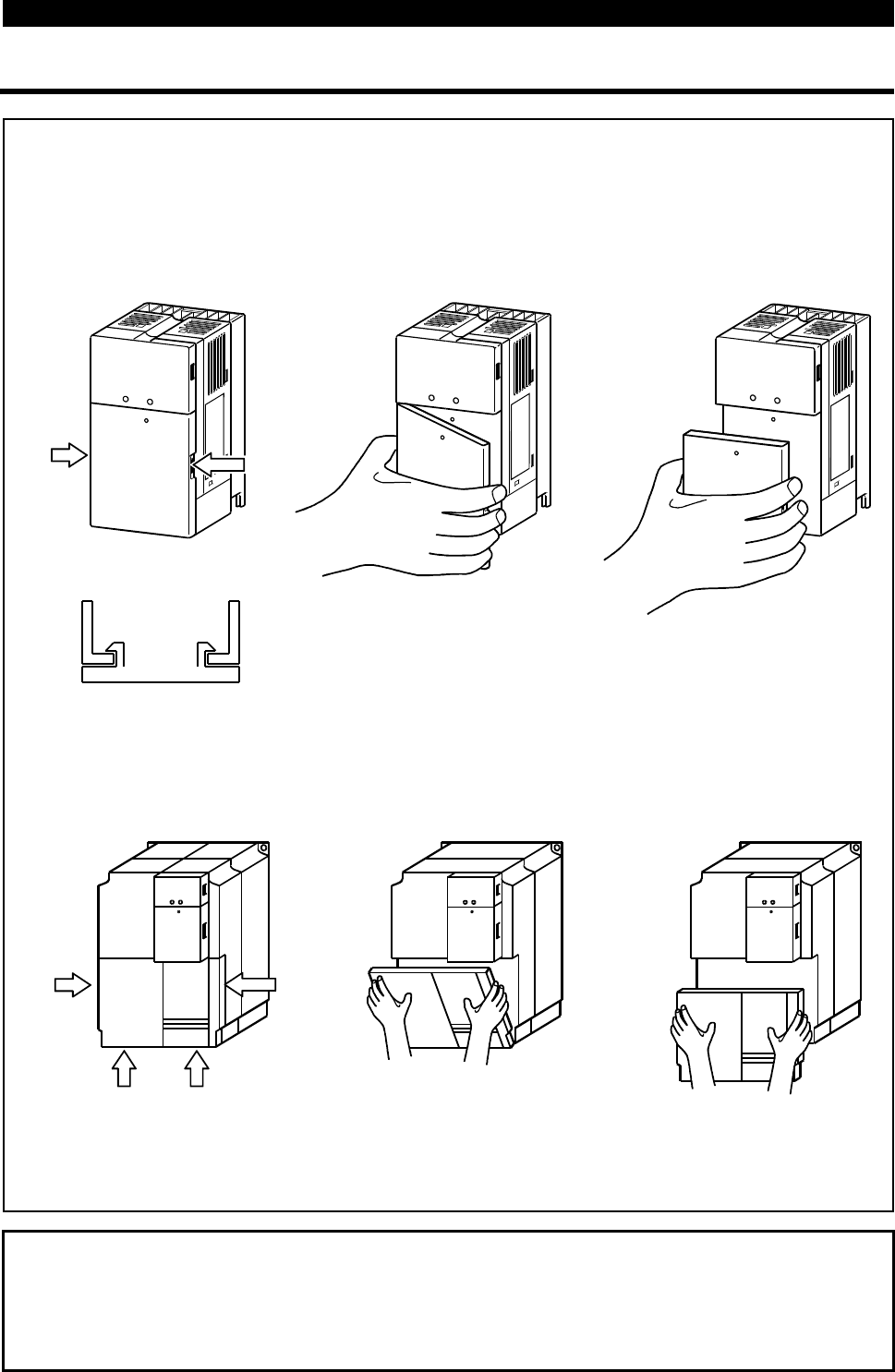
OUTLINE
5
1.3.3 Removal and reinstallation of the front cover
"
""
"
Removal
(For the FR-E520-0.1KND to 3.7KND)
The front cover is secured by catches in positions A and B as shown below.
Push either A or B in the direction of arrows, and using the other end as a
support, pull the front cover toward you to remove.
1
)
2
)
3
)
A
B
(For the FR-E520-5.5KND, 7.5KND)
The front cover is fixed with catches in positions A, B and C.
Push A and B in the directions of arrows at the same time and remove the
cover using C as supporting points.
1) 2) 3)
C
B
C
A
"
""
"
Reinstallation
When reinstalling the front cover after wiring, fix the catches securely.
With the front cover removed, do not switch power on.
Note:1. Make sure that the front cover has been reinstalled securely.
2. The same serial number is printed on the capacity plate of the front cover
and the rating plate of the inverter. Before reinstalling the front cover, check
the serial numbers to ensure that the cover removed is reinstalled to the
inverter from where it was removed.


















