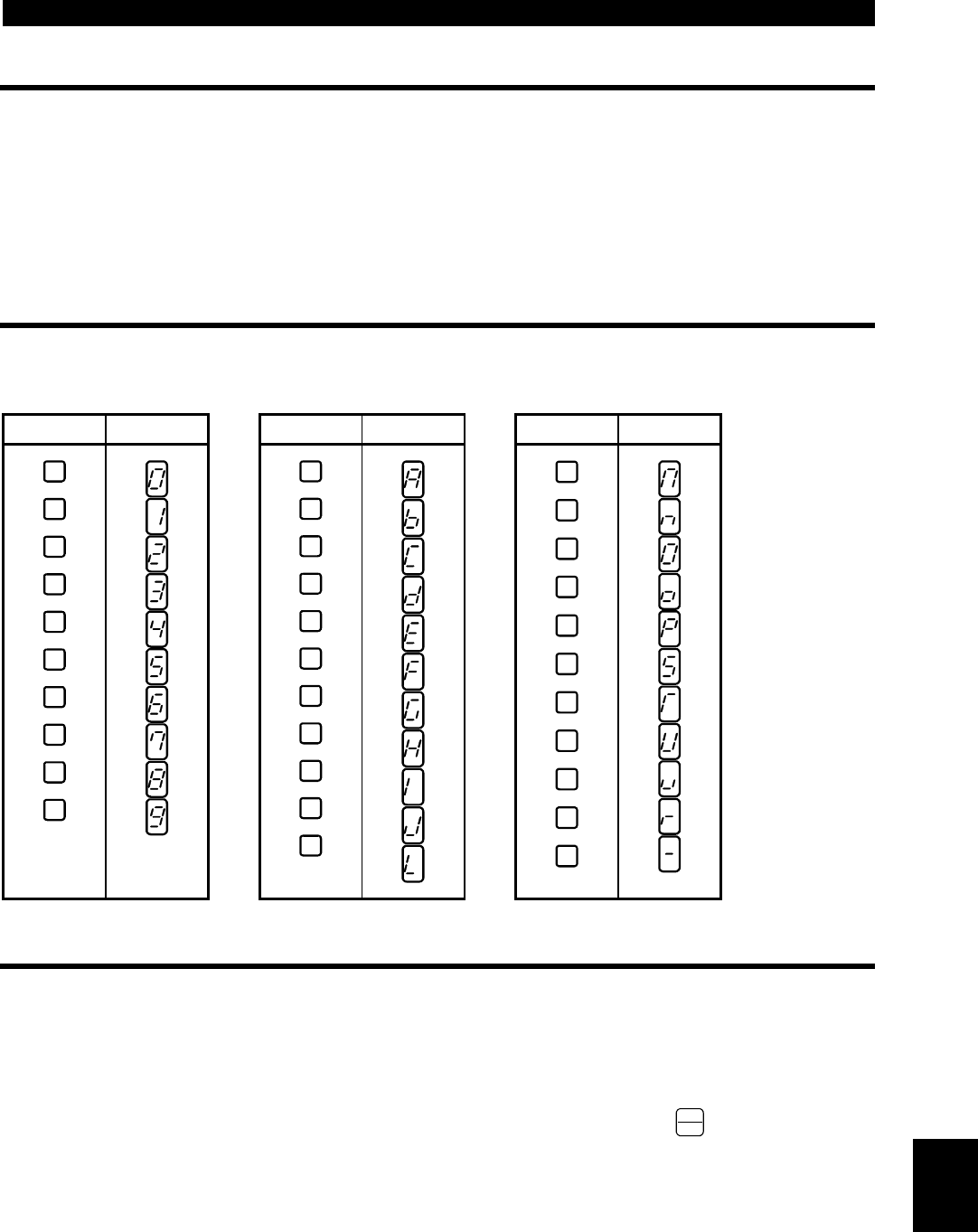
PROTECTIVE FUNCTIONS
134
5.1.3 To know the operating status at the occurrence of alarm
If any fault has occurred in the inverter, the corresponding protective function is
activated to bring the inverter to an alarm stop and automatically give the
corresponding error (alarm) indication on the PU display.
If your fault does not correspond to any of the following errors or if you have any other
problem, please contact your sales representative.
5.1.4 Correspondence between digital and actual characters
There are the following correspondences between the actual alphanumeric characters
and the digital characters displayed on the control panel:
Actual Display Actual Display Actual Display
0
1
2
3
4
5
6
7
8
9
A
B
C
D
E
F
G
H
I
J
L
N
P
S
T
U
V
r
-
M
O
o
5.1.5 Resetting the inverter
The inverter can be reset by performing any of the following operations. Note that the
electronic overcurrent protection's internal heat calculation value and the number of
retries are cleared (erased) by resetting the inverter.
Operation 1: ....... Using the parameter unit (FR-PU04), press the
STOP
RESET
key to reset the
inverter. (This may only be performed when the inverter protective
function (major fault) is activated.)
Operation 2: ....... Switch power off once, then switch it on again.
Operation 3: ....... Switch on the reset signal (RES).
Operation 4: ....... Reset the inverter in Identity, Object, Reset, Services.
(Refer to page 53)
Operation 5: ....... Switch on the RES-SD signal in the network program.
5


















