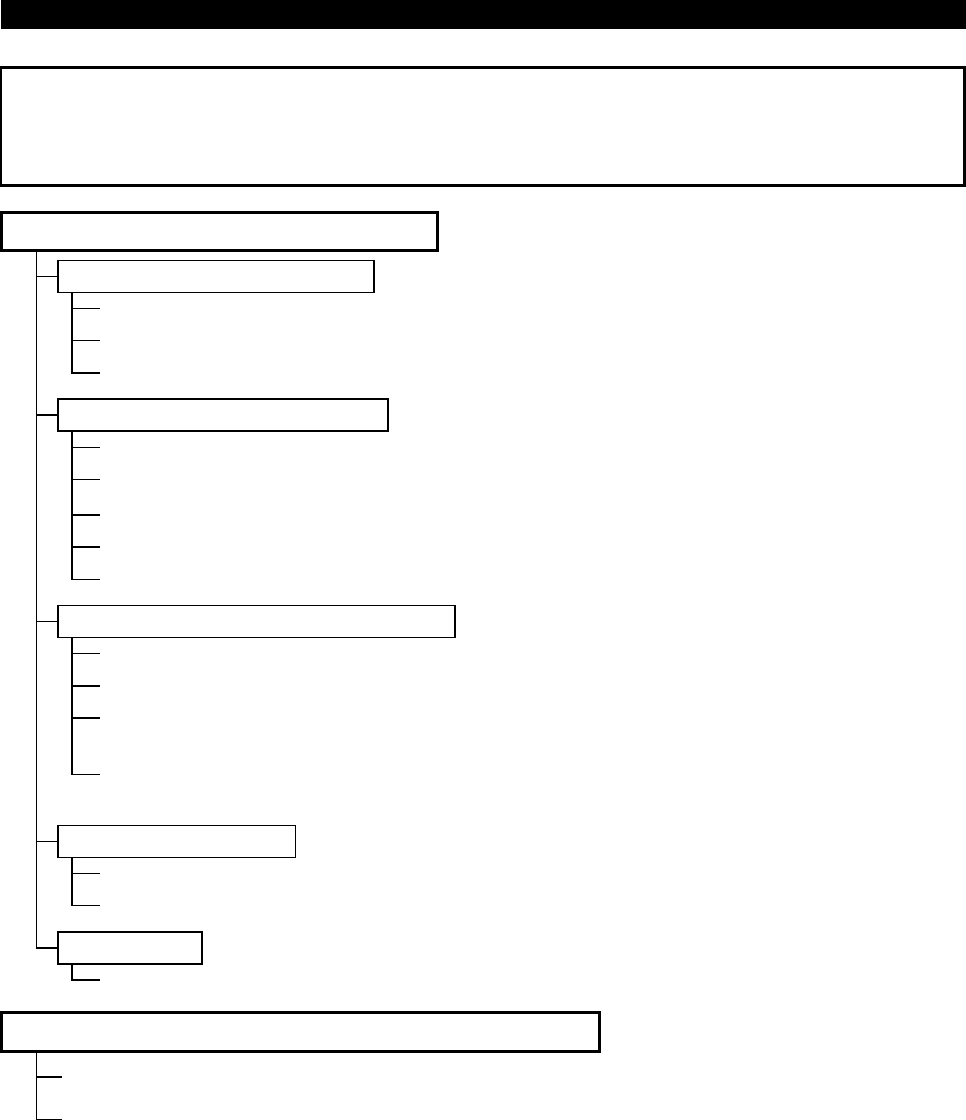
5.2 Troubleshooting
PROTECTIVE FUNCTIONS
135
5.2 Troubleshooting
POINT:Check the corresponding areas. If the cause is still unknown, it is
recommended to initialize the parameters (return to factory settings), re-set
the required parameter values, and check again.
5.2.1 Motor remains stopped
1) Check the main circuit
Check that a proper power supply voltage is applied (POWER lamp is lit).
Check that the motor is connected
p
ro
p
erl
y
.
Check that the conductor across P1-P is connected.
2) Check the input signals
Check that the start si
g
nal is in
p
ut.
Check that both the forward and reverse rotation start signals are not input.
Check that the frequency setting signal is not zero.
Check that the out
p
ut sto
p
si
g
nal
(
MRS
)
or reset si
g
nal
(
RES
)
is not on.
Check whether the terminals P24-SD are short-circuited.
3) Check the parameter settings
Check that the reverse rotation
p
revention
(
Pr. 78
)
is not selected.
Check that the o
p
eration mode
(
Pr. 79
)
settin
g
is correct.
Check that the starting frequency (Pr. 13) setting is not greater than the
running frequency.
Check that various operational functions (such as three-speed operation),
especially the maximum frequency (Pr. 1), are not zero.
4) Check the load
Check that the load is not too heavy.
Check that the shaft is not locked.
5) Others
Check that the ALARM lam
p
is off.
5.2.2 Motor rotates in opposite direction
Check that the
p
hase se
q
uence of out
p
ut terminals U, V and W is correct.
Check that the start signals (forward rotation, reverse rotation) are connected
properly.


















