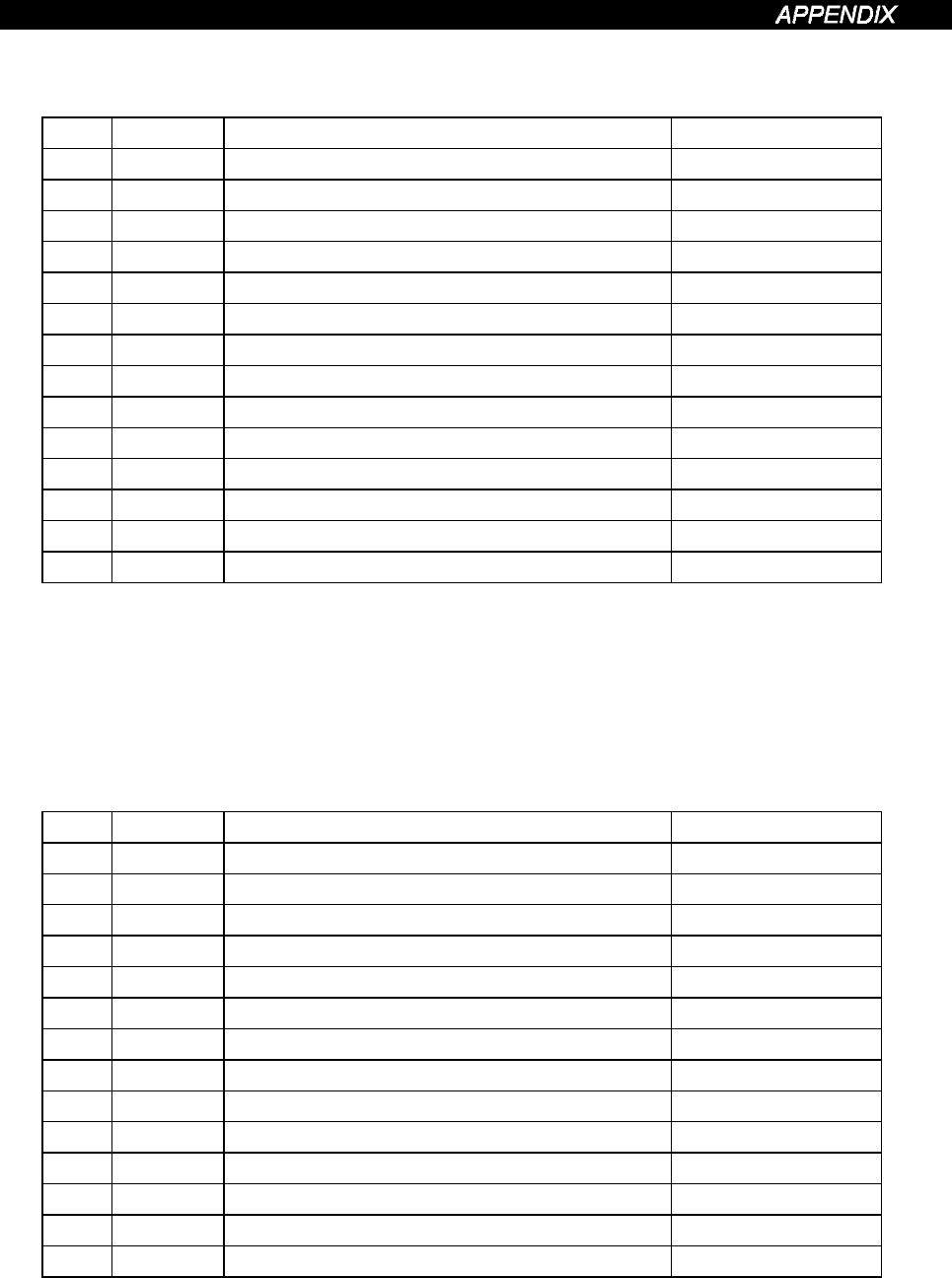
165
(4) Class 0x05 Instance Attributes Instance 2 - Polled I/O
No. Access Attribute Value
1 Get State 0 to 5
2 Get Instance Type 0 to 1
3 Get Transport Trigger Class 0x83
4 Get Produced Connection ID 0 to 0x7F0
5 Get Consumed Connection ID 0 to 0x7F0
6 Get Initial Comm Characteristics 0x01
7 Get Produced Connection Size 4
8 Get Consumed Connection Size 4
9 Get/Set Expected Packet Rate (EPR) Default 0
12 Get/Set Watchdog Action 0 to 3
13 Get/Set Produced Connection Path Length 0
14 Get/Set Produced Connection Path (Variable)
15 Get/Set Consumed Connection Path Length 0
16 Get/Set Consumed Connection Path (Variable)
Note: 1. Depends on the communication data used. 4 for use of output instances
20, 21 and input instances 70, 71 or 6 for use of output instance 126 and
input instance 176.
2. Refer to Vol. I: 5-4 of DeviceNet Specifications for details.
(5) Class 0x05 Instance Attributes Instance 3 - Explicit messaging
No. Access Attribute Value
1 Get State 0 to 5
2 Get Instance Type 0 to 1
3 Get Transport Trigger Class 0x83
4 Get Produced Connection ID 0 to 0x7F0
5 Get Consumed Connection ID 0 to 0x7F0
6 Get Initial Comm. Characteristics 0x33
7 Get Produced Connection Size 7
8 Get Consumed Connection Size 7
9 Get Expected Packet Rate (EPR) Default 2504
12 Get Watchdog Action 0 to 3
13 Get Produced Connection Path Length 0
14 Get/Set Produced Connection Path (Variable)
15 Get Consumed Connection Path Length 0
16 Get/Set Consumed Connection Path (Variable)
Refer to Vol.I: 5-4 of DeviceNet Specifications for details.


















