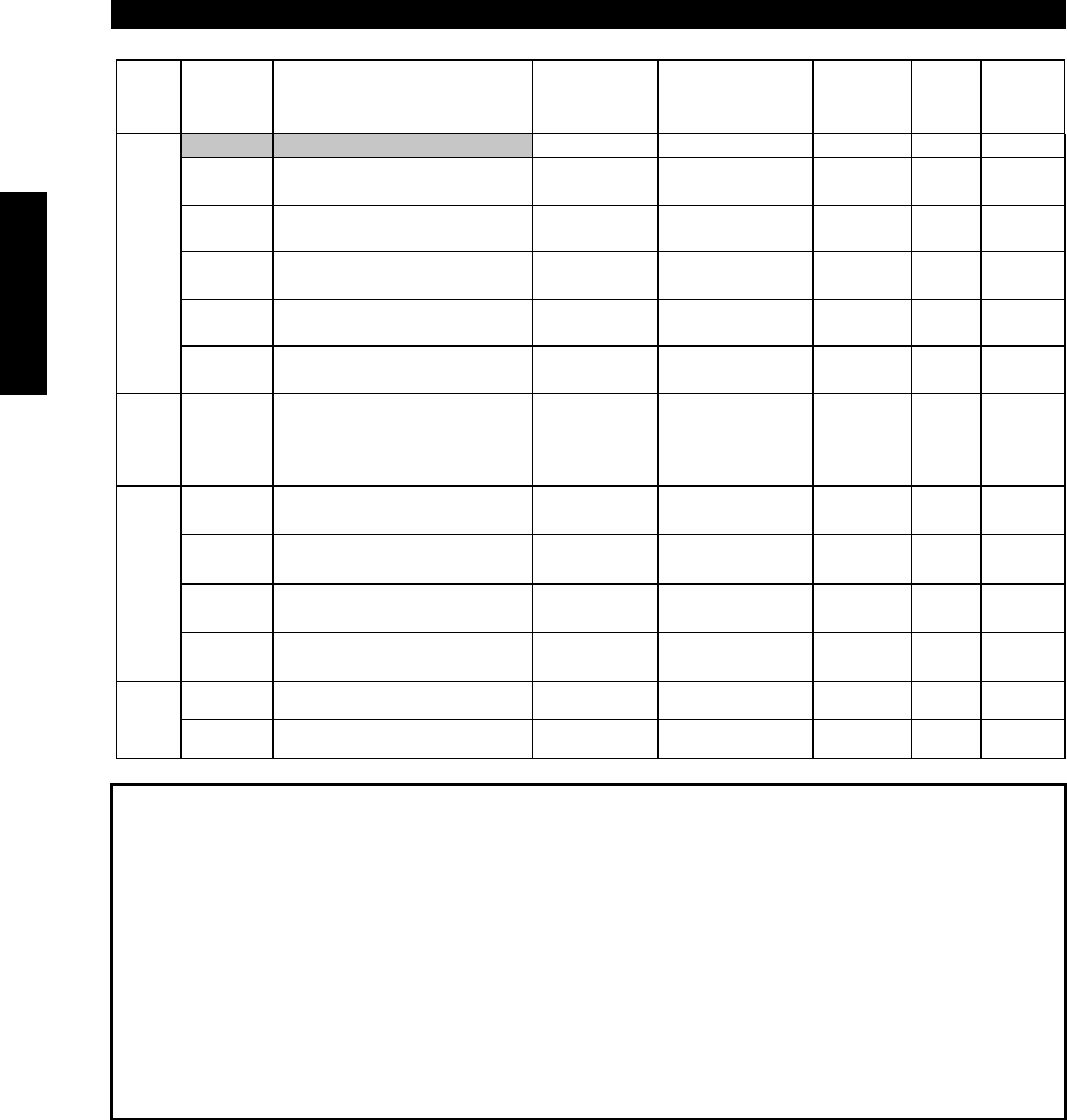
PARAMETERS
59
Func-
tion
Param-
eter
Number
Name
Setting
Range
Minimum
Setting
Increments
Factory
Setting
Refer
To:
Custo-
mer
Setting
240
Soft-PWM setting 0, 1 1
187
244
Cooling fan operation
selection
0, 1 1
0 121
245
Rated motor slip
0 to 50%,
9999
0.01%
9999 122
246
Slip compensation
response time
0.01 to 10 s 0.01 s
0.5 s 122
247
Constant-output region slip
compensation selection
0, 9999 1
9999 122
Sub functions
249
Ground fault detection at
start
0, 1 1
0 123
Stop
selection
function
250
Stop selection
0 to 100 s,
1000 to
1100 s,
8888, 9999
1
9999 123
345
DeviceNet address startup
data (Lower byte)
0 to 255 1 63 (0x3F) 125
346
DeviceNet baudrate startup
data (Lower byte)
0 to 255 1 132 (0x84) 125
347
DeviceNet address startup
data (Higher byte)
0 to 255 1 160 (0xA0) 125
DeviceNet
functions
348
DeviceNet baudrate startup
data (Higher byte)
0 to 255 1 80 (0x50) 125
990 Buzzer beep control 0, 1 1 1 112
Display
991 LCD contrast 0 to 63 1 53 112
Note:1. Indicates the parameter of which setting is ignored when the general-
purpose magnetic flux vector control mode is selected.
2. The setting depends on the inverter capacity: (0.1K to 3.7K)/(5.5K to 7.5K).
3. Set to 85% of the rated inverter current for the 0.1K to 0.75K.
4. If "2" is set in Pr. 77 (parameter write inhibit selection), the setting cannot be
changed during operation.
5. The half-tone screened parameters allow their settings to be changed during
operation if "0" (factory setting) has been set in Pr. 77 (parameter write
inhibit selection). (However, the Pr. 72 and Pr. 240 value may be changed
during PU operation only.)
Parameter List


















