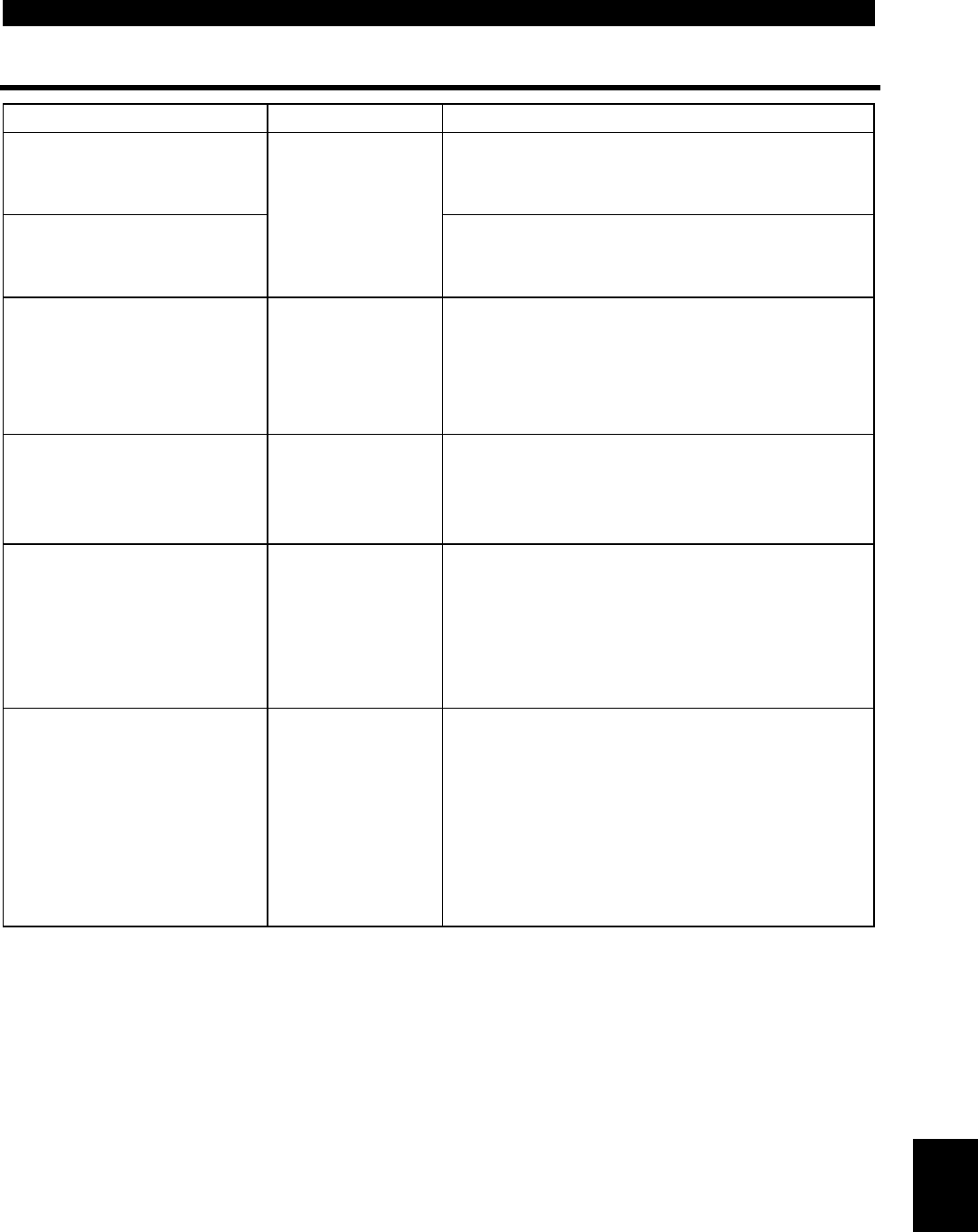
PROTECTIVE FUNCTIONS
138
5.2.11 How to check for errors using the operation status indicator LED
State of System LED Condition Notes
Inverter power off
Network Power on
Turn the inverter power on. The inverter unit
will then complete duplicate node address
test.
Power on the inverter
when network Power is
off.
Off
Turn the network power on. The inverter unit
will then complete duplicate node address
test.
Network and inverter
power on.
Connection not yet
established by master
Flashing Green
The inverter unit has powered up successfully
and determined that its node address does
not conflict with other stations. However, a
master has not yet established a
communication link.
Network and inverter
power on.
Connection established
by master
Steady Green
A master device on the network has
designated the inverter unit for
communication. LED holds this state during
communication also.
Connection Time-Out Flashing Red
Master designated inverter unit for
communication (LED Green state), but then
sent no messages within the time limit set in
the expected packet rate. Check to see that
master station has not been disconnected
from the network.
Critical Link failure Steady Red
Failed communication device.
•
Duplicate node address.
•
Network power off.
•
Cable from option unit to network not
connected or severed.
•
Inverter unit is only node on network.
•
Network damaged.
•
Must cycle power to recover from this fault.
If a fault occurs and the inverter fails to operate properly, locate the cause of the fault
and take proper corrective action by referring to page 135. If the corresponding
information is not found the inverter may have a problem, or the component parts
maybe damaged, contact your local Mitsubishi sales representative.
5


















