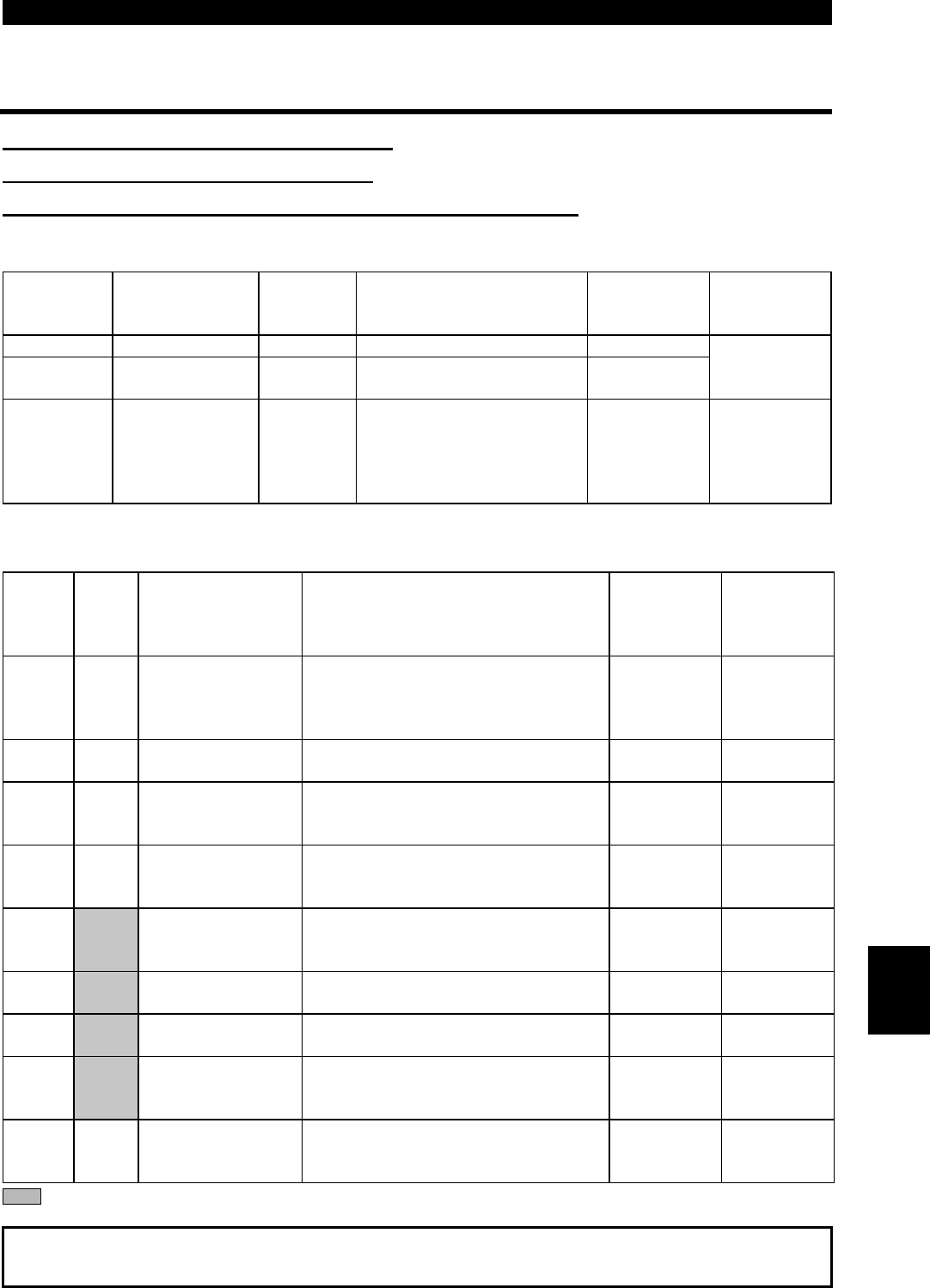
PARAMETERS
120
"
Output terminal function selection (Pr. 190 to Pr. 192)
4.2.37 Output terminal (DeviceNet input) function selection (Pr. 190
to Pr. 192)
Pr. 190 "(RUN) function selection"
Pr. 191 "(FU) function selection"
Pr. 192 "A, B, C terminal (ABC) function selection"
You can change the functions of the contact output terminals (DeviceNet input).
Inverter status is not returned. Refer to page 53 for details.
Parameter
Number
Terminal
(DeviceNet
input
)
S
y
mbol
Factory
Setting
Factory-Set Terminal
Function
Setting
Range
Remarks
190 (RUN) 0 Inverter running 0 to 99
191 (FU) 4
Output frequency
detection
0 to 99
DeviceNet
output
192 A, B, C (ABC) 99 Alarm output 0 to 99
DeviceNet
output,
contact
output
terminal
<Setting>
Refer to the following table and set the parameters:
Settin
g
Si
g
nal
Name
Function Operation
Related
Parameters
DeviceNet
output
(Inverter
status)
0 RUN Inverter runnin
g
Output during operation when
the inverter output frequency
rises to or above the starting
frequency.
0 Bit
1 SU Up to frequenc
y
Refer to Pr. 41 "up-to-frequency
sensitivity". (Note 1)
Pr. 41 3 Bit
3 OL Overload alarm
Output while stall prevention
function is activated.
Pr. 22,
Pr. 23,
Pr. 66
4 Bit
4FU
Output
frequency
detection
Refer to Pr. 42, Pr. 43 (output
frequency detection).
Pr. 42,
Pr. 43
6 Bit
11 RY
Inverter
operation ready
Output when the inverter is
ready to be started by switching
the start signal on.
12 Y12
Output current
detection
Refer to Pr. 150 and Pr. 151
(output current detection).
Pr. 150,
Pr. 151
13 Y13
Zero current
detection
Refer to Pr. 152 and Pr. 153
(zero current detection).
Pr. 152,
Pr. 153
98 LF
Minor fault
output
Output when a minor fault (fan
failure or communication error
warning) occurs.
Pr. 121,
Pr. 244
99 ABC Alarm output
Output when the inverter's
protective function is activated
to stop the output (major fault).
7 Bit
Use the contact output terminals for the shaded signals.
Note:1. The same function ma
y
be set to more than one terminal
(
DeviceNet out
p
ut
)
.
2. Pr. 190 to Pr. 192 do not function if the values set are other than the above.
4


















