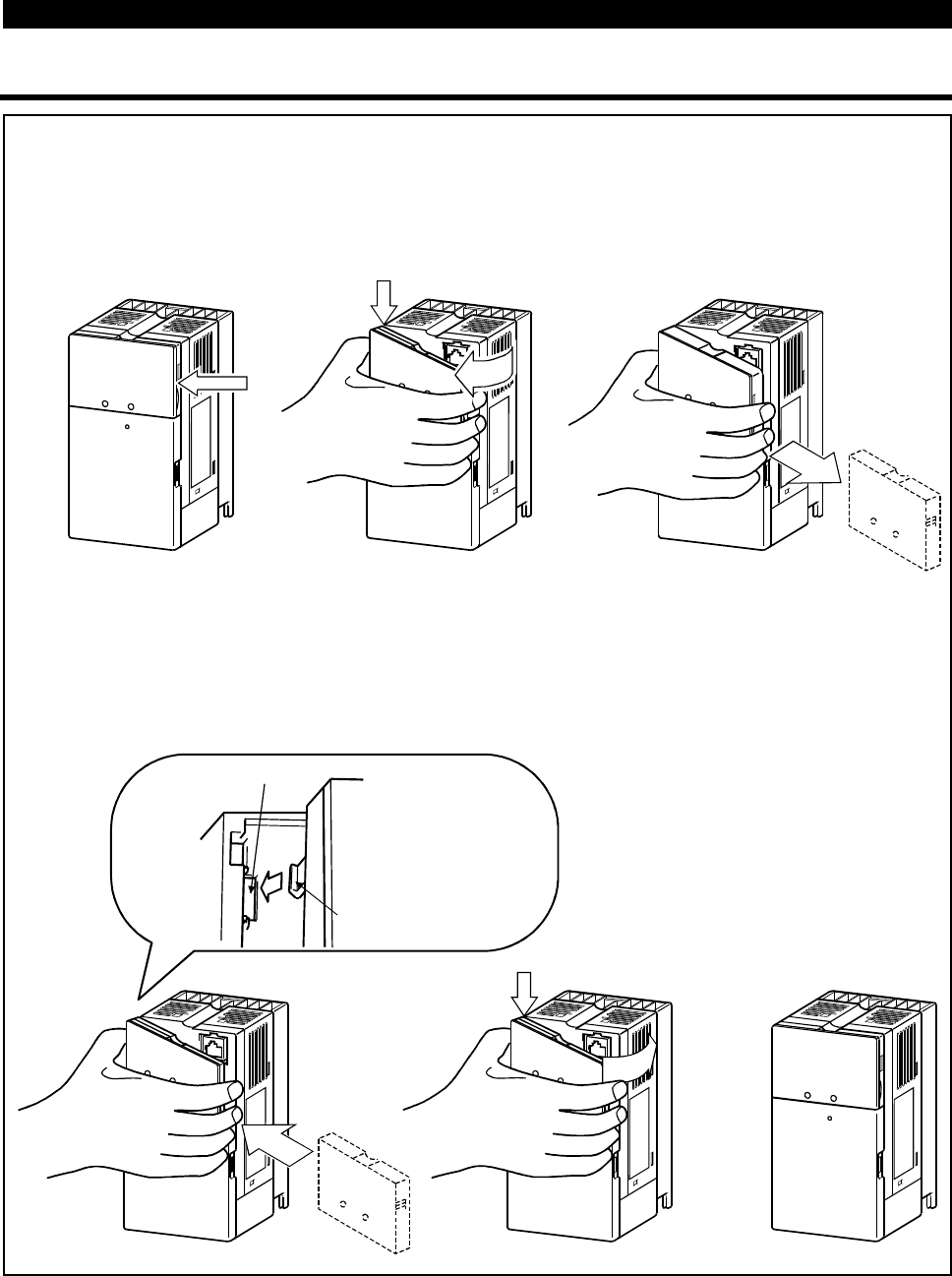
OUTLINE
7
1.3.5 Removal and reinstallation of the accessory cover
"
""
"
Removal of the control panel
Hold down the portion A indicated by the arrow and lift the right hand side
using the portion B indicated by the arrow as a support, and pull out the
control panel to the right.
1
)
2) 3)
A
B
"
""
"
Installation
Insert the mounting catch (left hand side) of the accessory cover into the
mounting position of the inverter and push in the right hand side mounting catch
to install the control panel.
Mounting position
Accessory cover
Catch
2)1)
A
3)


















