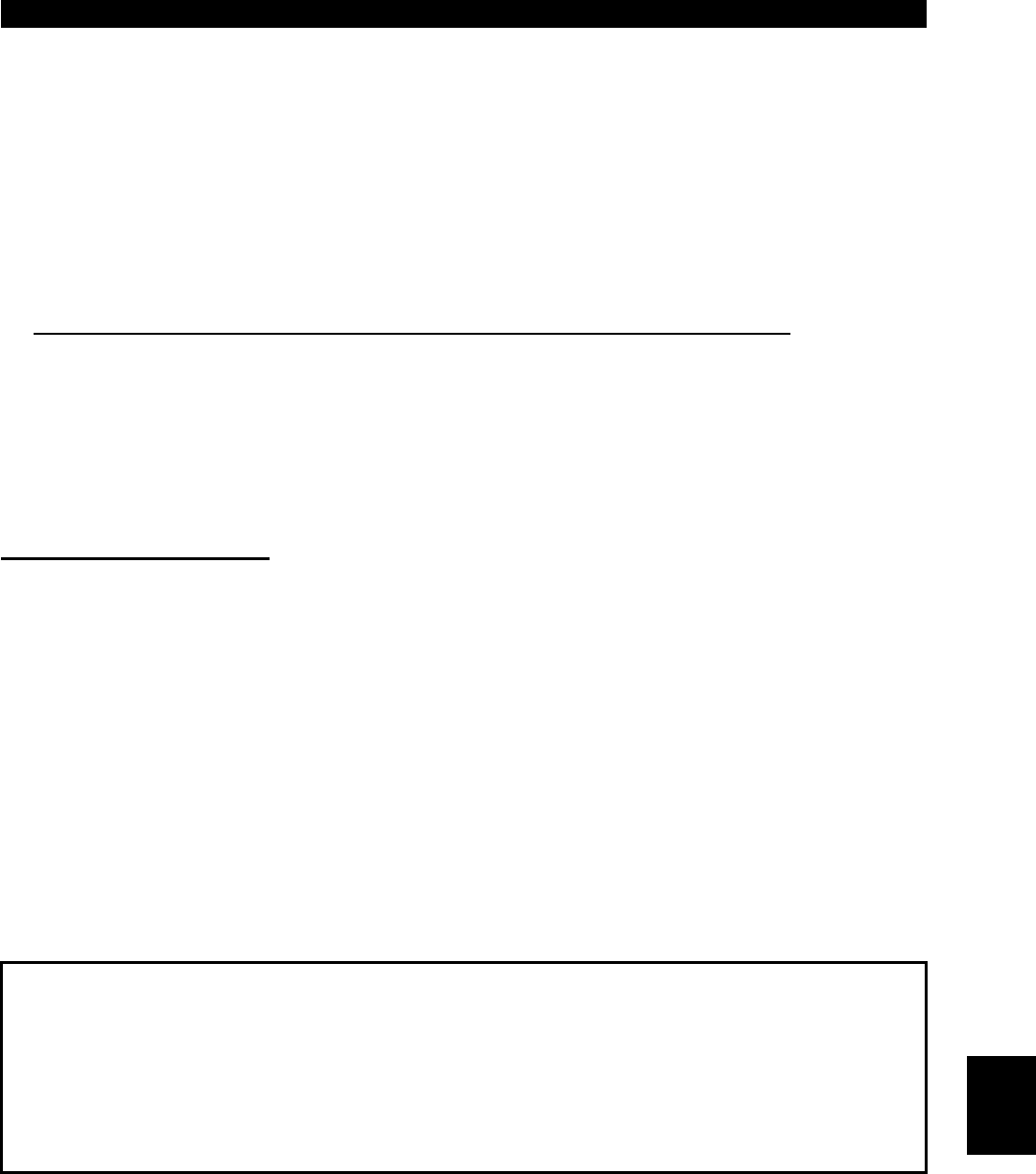
PARAMETERS
94
<Operating conditions>
!
The motor is connected.
!
The motor capacity is equal to or one rank lower than the inverter capacity.
!
Special motors such as high-slip motors and high-speed motors cannot be tuned.
!
The motor may move slightly. Therefore, fix the motor securely with a mechanical
brake, or before tuning, make sure that there will be no problem in safety if the
motor runs.
*This instruction must be followed especially for vertical lift applications.
If the motor runs slightly, tuning performance is unaffected.
!
Offline auto tuning will not be performed properly if it is started when a reactor is
connected between the inverter and motor. Remove it before starting tuning.
<Setting>
(1) Parameter setting
!
Set the motor capacity (kW) in Pr. 80 and select the general-purpose magnetic flux
vector control.
!
Refer to the parameter details list and set the following parameters:
1) Set "1" in Pr. 96.
2) Set the rated motor current (A) in Pr. 9.
3) Set the rated motor voltage (V) in Pr. 83.
4) Set the rated motor frequency (Hz) in Pr. 84.
5) Select the motor using Pr. 71.
!
Standard motor .................................................................. Pr. 71 = "3" or "103"
!
Constant-torque motor....................................................... Pr. 71 = "13" or "113"
!
Mitsubishi standard motor SF-JR 4 poles (1.5kW or less). Pr. 71 = "23" or "123"
Note: Pr. 83 and Pr. 84 are only displayed when the general-purpose magnetic flux
vector control is selected.
In these parameters, set the values given on the motor plate. Set 200V/60Hz
if the standard or other motor has more than one rated value.
After tuning is over, set the Pr. 9 "electronic overcurrent protection" value to
the rated current at the operating voltage/frequency.
4


















