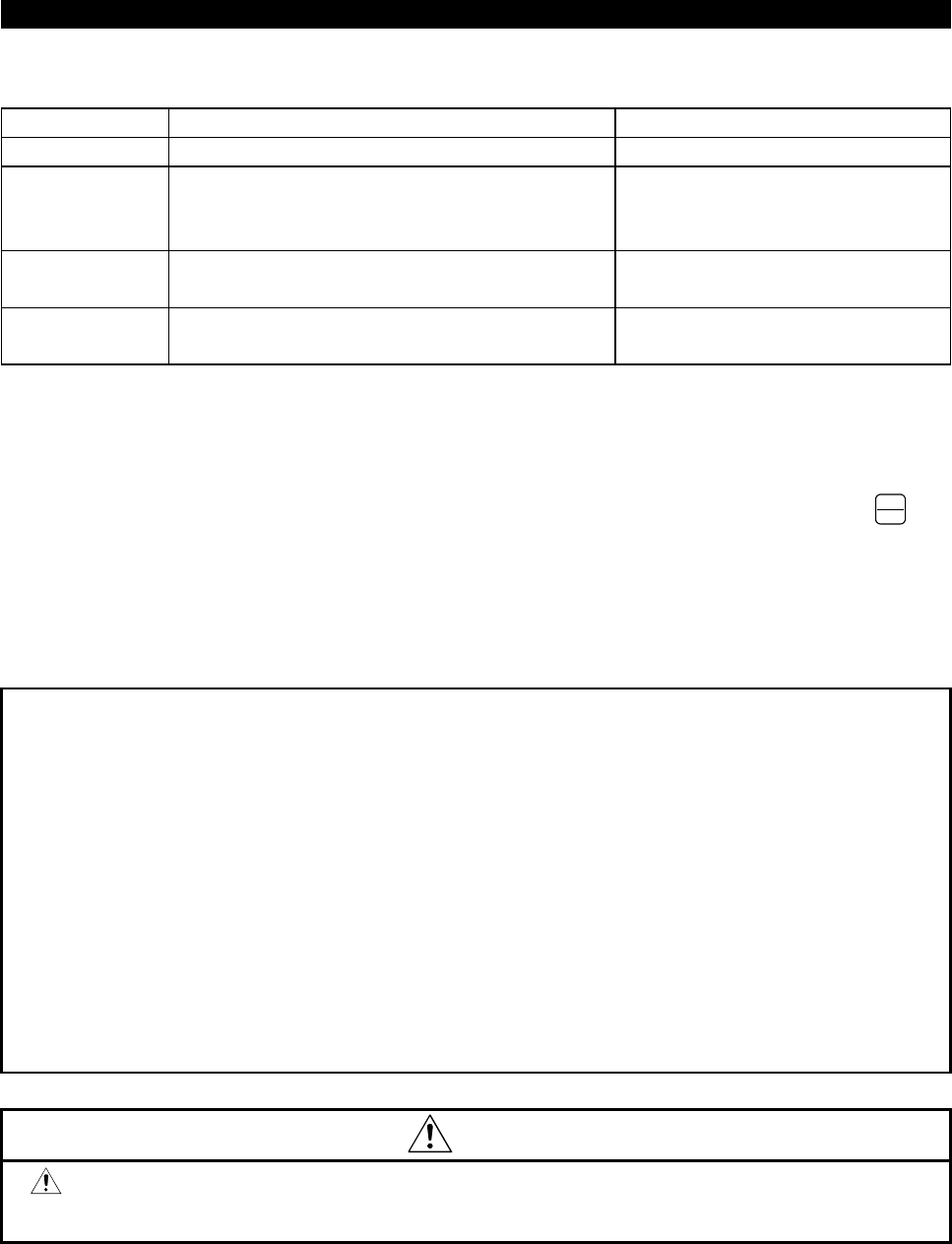
PARAMETERS
97
4) Error display definitions
Error Display Error Cause Remedy
9 Inverter trip Make setting again.
91
Current limit (stall prevention) function was
activated.
Increase
acceleration/deceleration time.
Set "1" in Pr. 156.
92
Converter output voltage reached 75% of
rated value.
Check for fluctuation of power
supply voltage.
93 Calculation error
Check the motor wiring and
make setting again.
No connection with motor will result in a calculation (93) error.
5) When tuning was forced to end
A forced end occurs when you forced the tuning to end during tuning by switching off
the start signal (STF or STR) once in DeviceNet operation or by pressing the
STOP
RESET
key
in PU operation.
In this case, the offline auto tuning has not ended normally.
(The motor constants are not set.)
Reset the inverter and restart the tuning.
Note:1. The R1 motor constant measured during in the offline auto tuning is stored
as a parameter and its data is held until the offline auto tuning is performed
again.
2. An instantaneous power failure occurring during tuning will result in a tuning
error.
After power is restored, the inverter goes into the ordinary operation mode.
Therefore, when STF (STR) is on, the motor runs in forward (reverse)
rotation.
3. Any alarm occurring during tuning is handled as in the ordinary mode. Note
that if an error retry has been set, retry is ignored.
4. The set frequency monitor displayed during the offline auto tuning is 0Hz.
CAUTION
When the offline auto tuning is used in vertical lift application, e.g. a lifter,
it may drop due to insufficient torque.


















