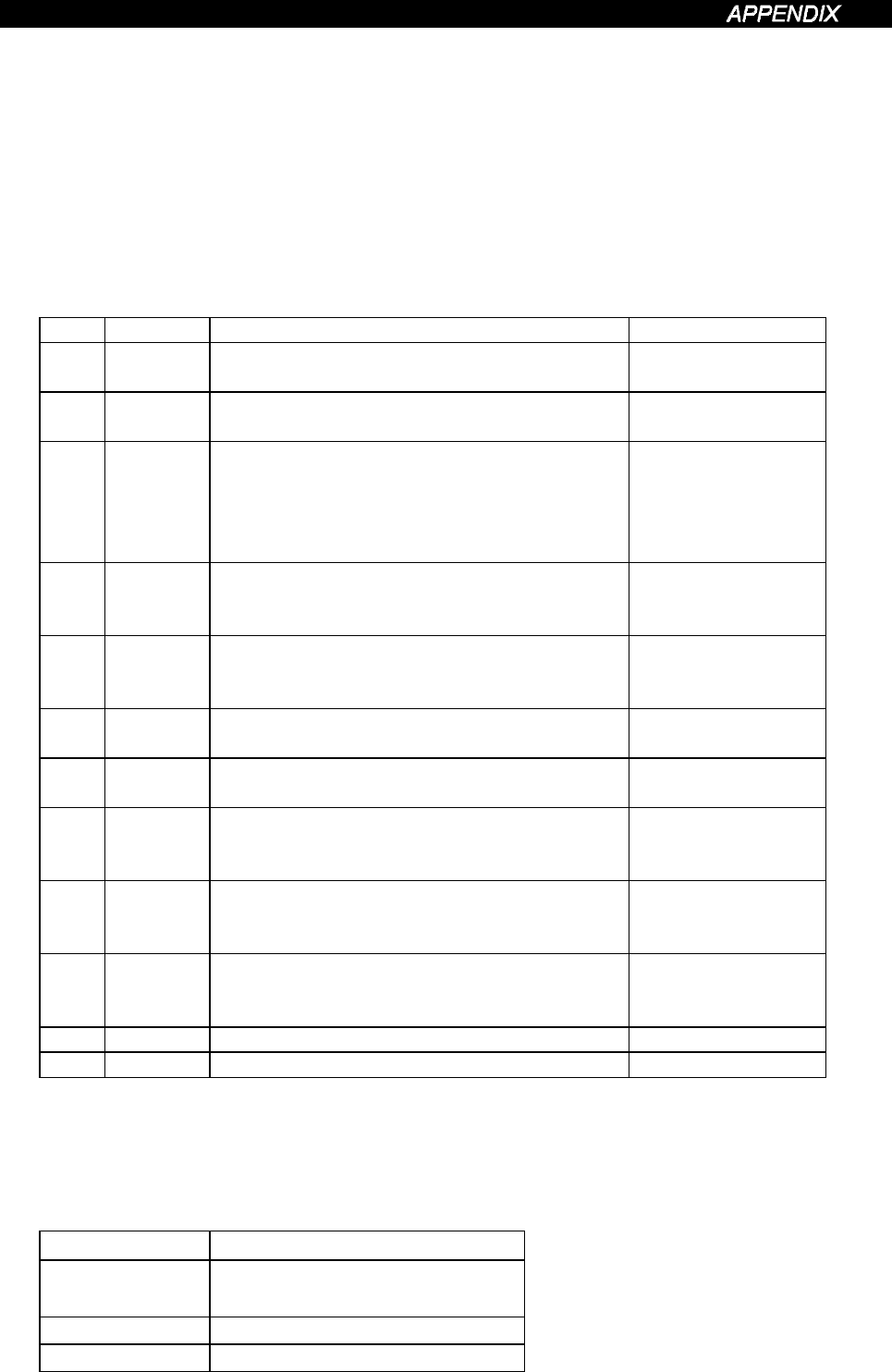
169
6. Class 0x29 - Control Supervisor Object
(1) Class 0x29 Attributes - Instance 0
Note: Not applicable to the FR-E500KND.
(2) Class 0x29 Services
Note: Not applicable to the FR-E500KND.
(3) Class 0x29 Instance Attributes Instance 1
No. Access Attribute Value
3 Get/Set
Forward Rotation
0: Stop 1: Forward
0 to 1
4 Get/Set
Reverse Rotation
0: Stop 1:Reverse
0 to 1
6Get
Status 0: Vendor specific
1: Start up 2: Not Ready
3: Ready 4: Enabled
5: Stopping 6: Fault stop
7: Faulted
0 to 7
7Get
Forward command
0: Without forward rotation command
1: With forward rotation command
0 to 1
8Get
Reverse run command
0: Without reverse rotation command
1: With reverse rotation command
0 to 1
9Get
Ready 0: Communication disabled
1: Communication enabled
0 to 1
10 Get
Faulted 0: No error
0
→
1: Error occurrence (latch)
0 to 1
12 Get/Set
Error Reset (Note 1)
0: Reset cancel
0
→
1: Reset execution
0 to 1
15 Get
Operation Command Source Monitor (Note 2)
0: Other than communication
1: Communication
0 to 1
16 Get/Set
Fault Mode (Operation performed when
communication stops dead)
0: Error has occurred and stopped
0 to 1
140 Get/Set Input Assembly 70, 71, 150, 176
141 Get/Set Output Assembly 20, 21, 100, 126
Note 1. After setting data to 1 and executing a reset, a reset cannot be executed
again unless the data is set to 0 once to cancel a reset.
2. This data is updated only after an inverter reset or operation cycle.
3. Refer to Vol. II: 6-29 of DeviceNet Specifications for details.
(4) Class 0x29 Instance Services
Service Code Service
0x05
Reset Object Information.
(Does not perform inverter reset)
0x0E Get Attribute Single
0x10 Set Attribute Single


















