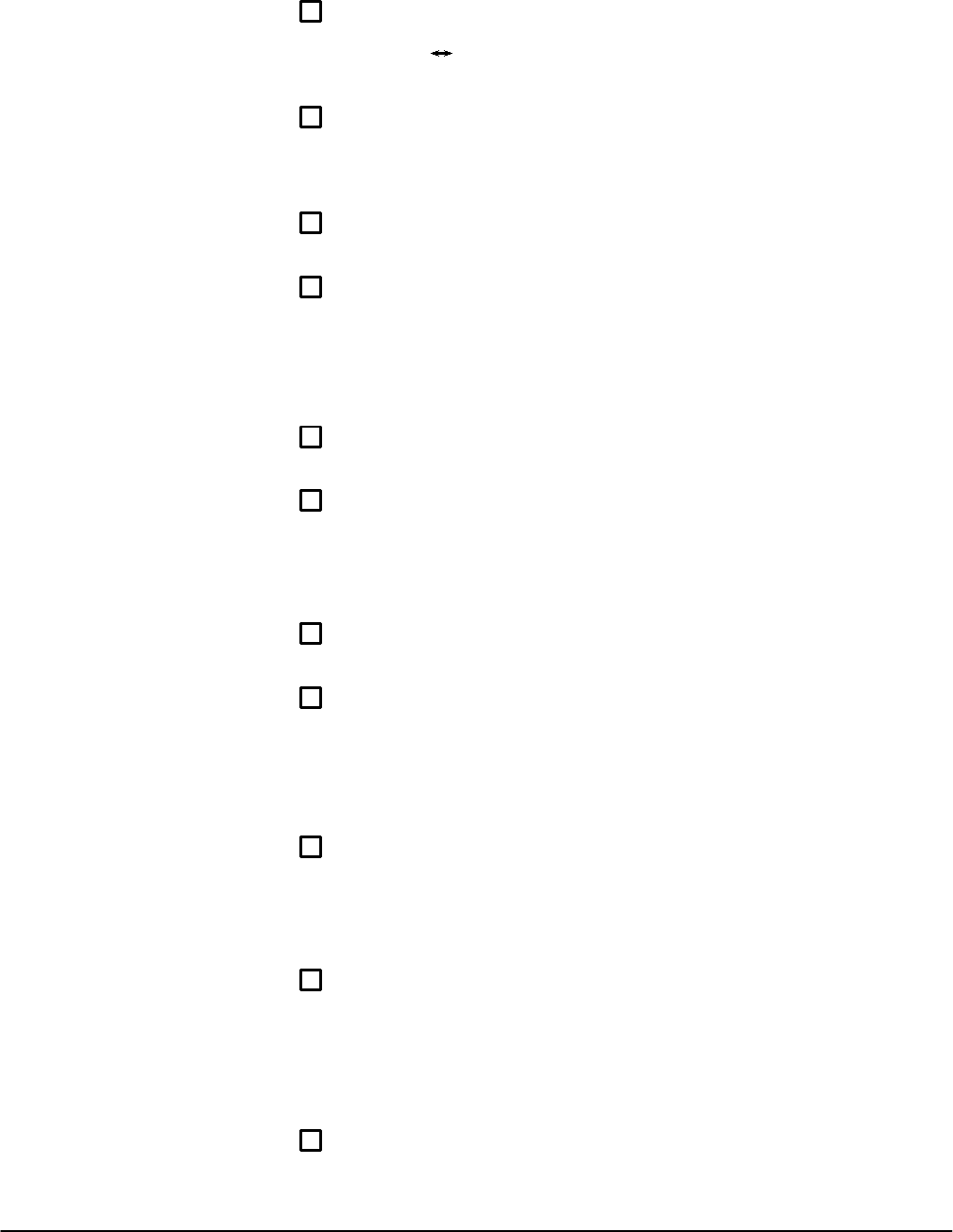
Performance Tests
Performance Verification
4Ć36
Sweep Rate Accuracy 1 ns/div
ăStep 11:ăAdjust the Sweep Rate to 1 ns/div.
Horizontal ( ) icon touch......................................
Set Main Size to 1 ns/div adjust upper knob...................
ăStep 12:ăAdjust the Signal Generator to the following settings:
Frequency 110 MHz............................................
Amplitude 1.0 V
RMS
............................................
ăStep 13:ăPress the UTILITY button and adjust the lower knob for a
display showing a full waveform.
ăStep 14:ă Press the MEASURE button and check for a period interval
between 9.083 ns and 9.098 ns, showing that the sweep rate accuracy
is within 0.08%.
Sweep Rate Accuracy 100 ps/div
ăStep 15:ăUse the upper control knob to adjust the Main Size to 100 ps/
div.
ăStep 16:ăAdjust the Signal Generator to the following settings:
Frequency 1.1 GHz.............................................
Amplitude 2.0 V
pĆp
(1.4 V
RMS
)...................................
(Set for 1.000 ±0.004 V
pĆp
on screen.)
ăStep 17:ăPress the UTILITY button and adjust the lower knob for a
display showing a full waveform.
ăStep 18:ăPress the MEASURE button and check for a period interval
between 902 ps and 916 ps, showing that the sweep rate accuracy is
within 0.8%.
Sweep Rate Accuracy 10 ps/div
ăStep 19:ăAdjust the Signal Generator to the following settings:
Frequency 800 MHz............................................
Amplitude 2.0 V
pĆp
(1.4 V
RMS
)...................................
(Set for 1.000 ±0.004 V
pĆp
on screen.)
ăStep 20:ăInvoke smoothing as follows:
WAVEFORM button press.......................................
Sampling Head Fnc's (in major menu) touch..................
Smoothing On (in popĆup menu) touch.......................
Exit (in popĆup menu) touch.................................
ăStep 21:ăAdjust the Main Size to 1130 ps/div.


















