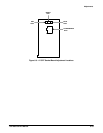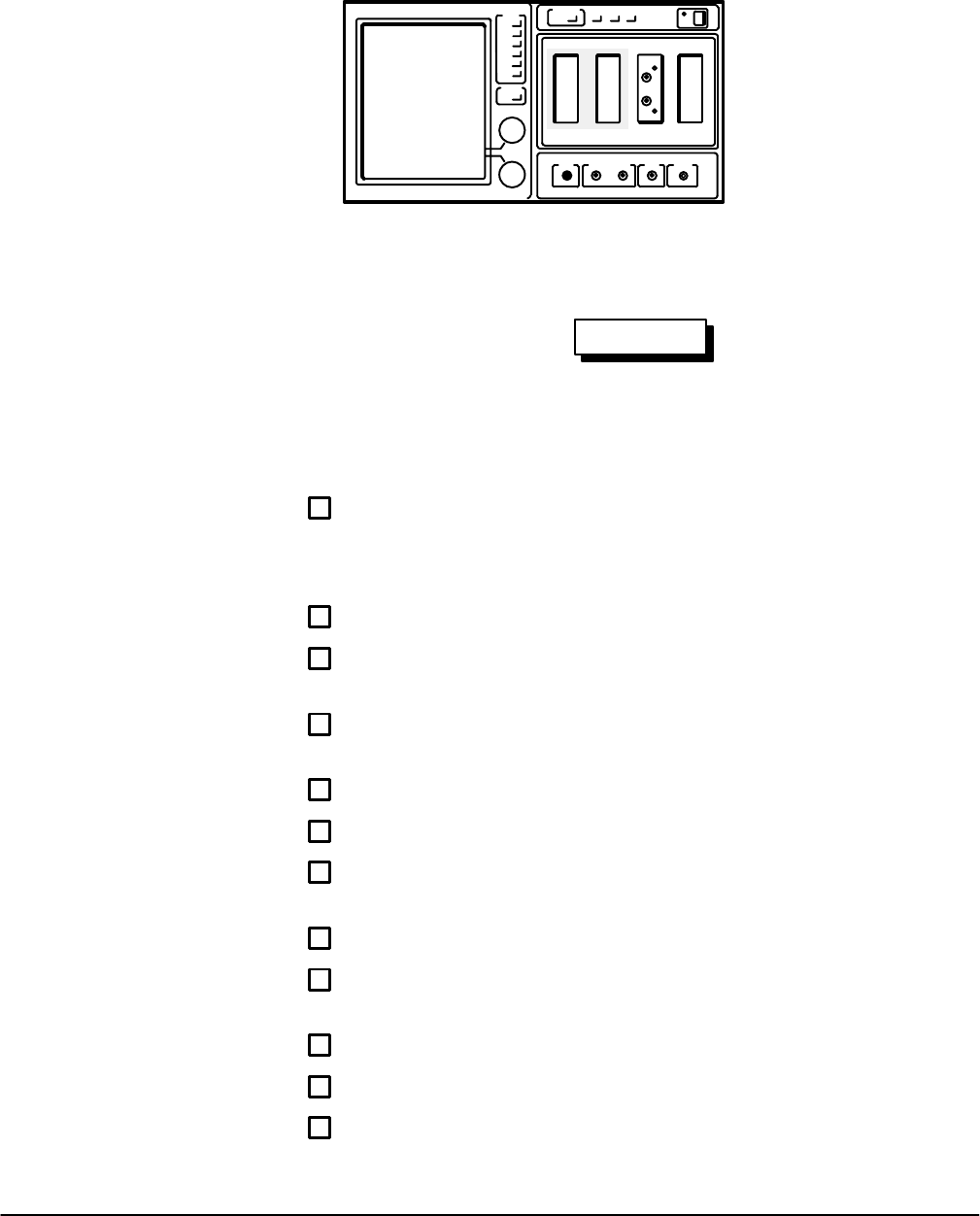
Adjustments
Adjustment Procedures
5Ć14
Setup to Examine/Adjust the Display
CSA 803C
Procedure to Examine/Adjust the Display
WARNING
To prevent electric shock, use extreme caution when performing
the following adjustment.
ăStep 1:ăPerform the following settings in the order listed:
CSA 803C
ON/STANDBY STANDBY....................................
ăStep 2:ăRemove the top and bottom cabinet panel covers.
ăStep 3:ăRemove the three screws that secure the CRT cover, and then
remove the cover.
ăStep 4:ăRemove the two screws that secure the cover that shields the
A7 CRT Socket board (CRT Socket board cover).
ăStep 5:ăSet the ON/STANDBY switch to ON.
ăStep 6:ăExamine that the display is visible.
ăStep 7:ăAdjust SCREEN, located on the transformer mounted to the A8
CRT Driver board, clockwise until the display appears.
ăStep 8:ăPress the UTILITY button.
ăStep 9:ăTouch Extended Diagnostic, then touch Extended Diagnostic
in the Verify Diagnostics popĆup menu.
ăStep 10:ăTouch Block and then Front Panel.
ăStep 11:ăTouch Area and then Test Pattern.
ăStep 12:ăTouch Routine and then White Grid.